Loading ...
Loading ...
Loading ...
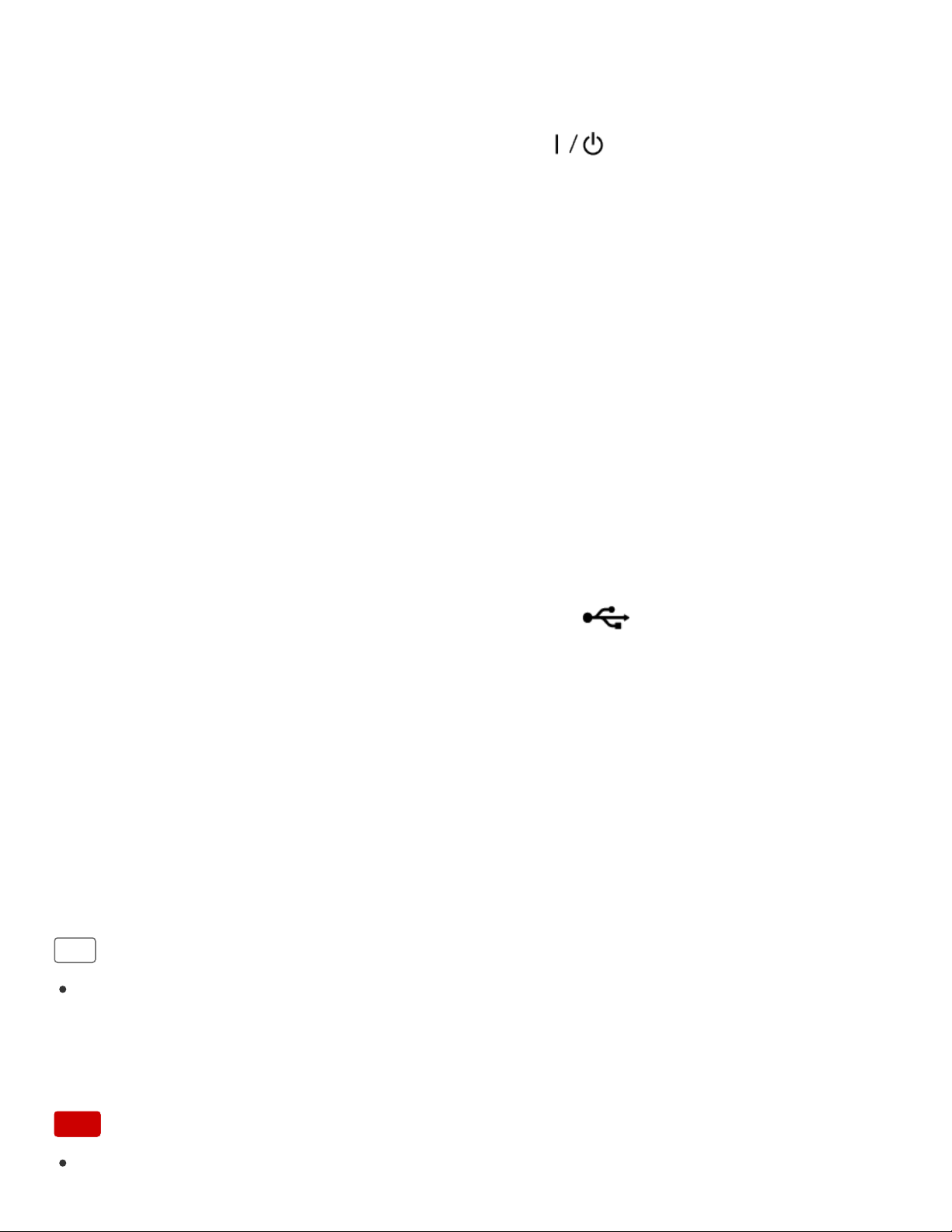
The update procedure is different from "Update Method 3" and the following steps
are required. In this case, the update cannot be performed via a network.
3. If the UPDATE button flashes in orange and the
(on/standby) indicator flashes
in red, follow the steps below to update.
i. Download the update file from the website below, then store it in a USB flash
drive.
For customers in Europe:
http://www.sony.eu/support
For customers in the USA:
http://esupport.sony.com/US
For customers in Canada:
http://esupport.sony.com/CA/
For customers in other countries/regions:
http://www.sony-asia.com/section/support
ii. Turn the speaker off again.
After turning off the speaker, complete following steps until turning on the power
again within three minutes.
iii. Connect the USB flash drive to the USB A port (
A) on the rear of the
speaker.
iv. Turn the speaker on.
The UPDATE button flashes and the update starts automatically.
The UPDATE button turns off and the speaker switches to standby mode or
BLUETOOTH/Network standby mode automatically when the updating is
completed.
When you turn on the speaker the first time after an update, the UPDATE button
flashes three times.
Hint
The number of flashes of the UPDATE button will change according to the update’s
progress. The UPDATE button flashes four times at first, and decreases by one flash,
then turns off when the updating is completed. Do not turn the speaker off during the
update.
Note
When you update using a USB flash drive, the update cannot be stopped. If the USB
391
Loading ...
Loading ...
Loading ...