Loading ...
Loading ...
Loading ...
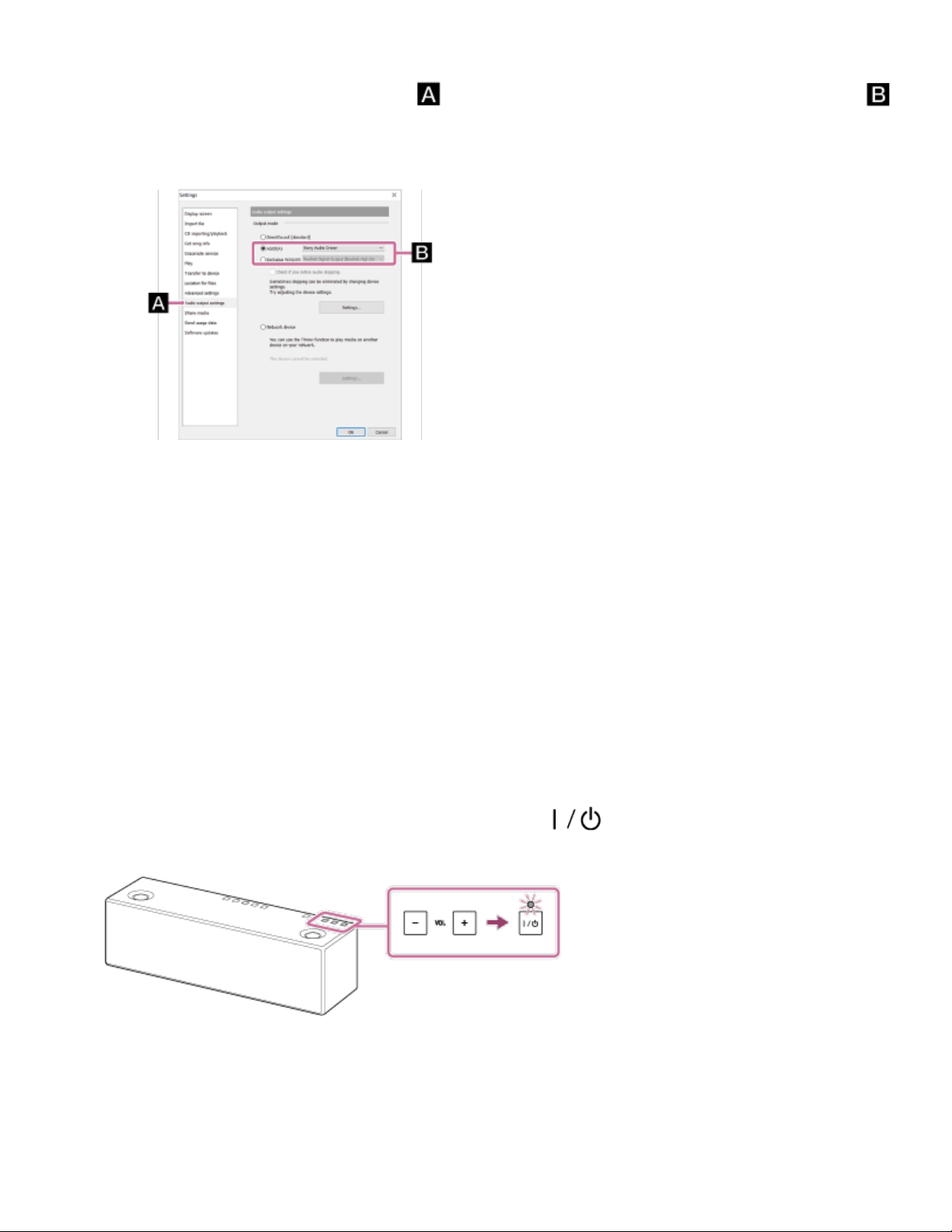
1. Select [Settings] from the [Tools] menu.
2. Click [Audio output settings] . Then, select [ASIO] or [Exclusive WASAPI]
under [Output mode]. Select the dedicated driver
*1
or connected device
*1
from
the pull-down menu.
*1
“Sony Audio Driver” or “Digital Audio Interface (Sony Audio)” may be displayed.
3. Follow the instructions on the computer screen to operate.
For details on the procedure, refer to [How to use] on the “Sony | Music Center for
PC” support website.
http://www.sony.net/smc4pc/
3. Operate the computer to start playback and adjust the volume to a moderate level.
To play back High-Resolution Audio files on the computer, use “Sony | Music Center
for PC” or “Hi-Res Audio Player.”
4. Tap the VOL (volume) –/+ button to adjust the volume.
When you tap the VOL (volume) –/+ button, the (on/standby) indicator flashes
once or three times according to the volume adjustment.
To enjoy a more dynamic sound
Remove the speaker grille from the front of the speaker with the speaker grille detach tool
(supplied).
*2
141
Loading ...
Loading ...
Loading ...