Loading ...
Loading ...
Loading ...
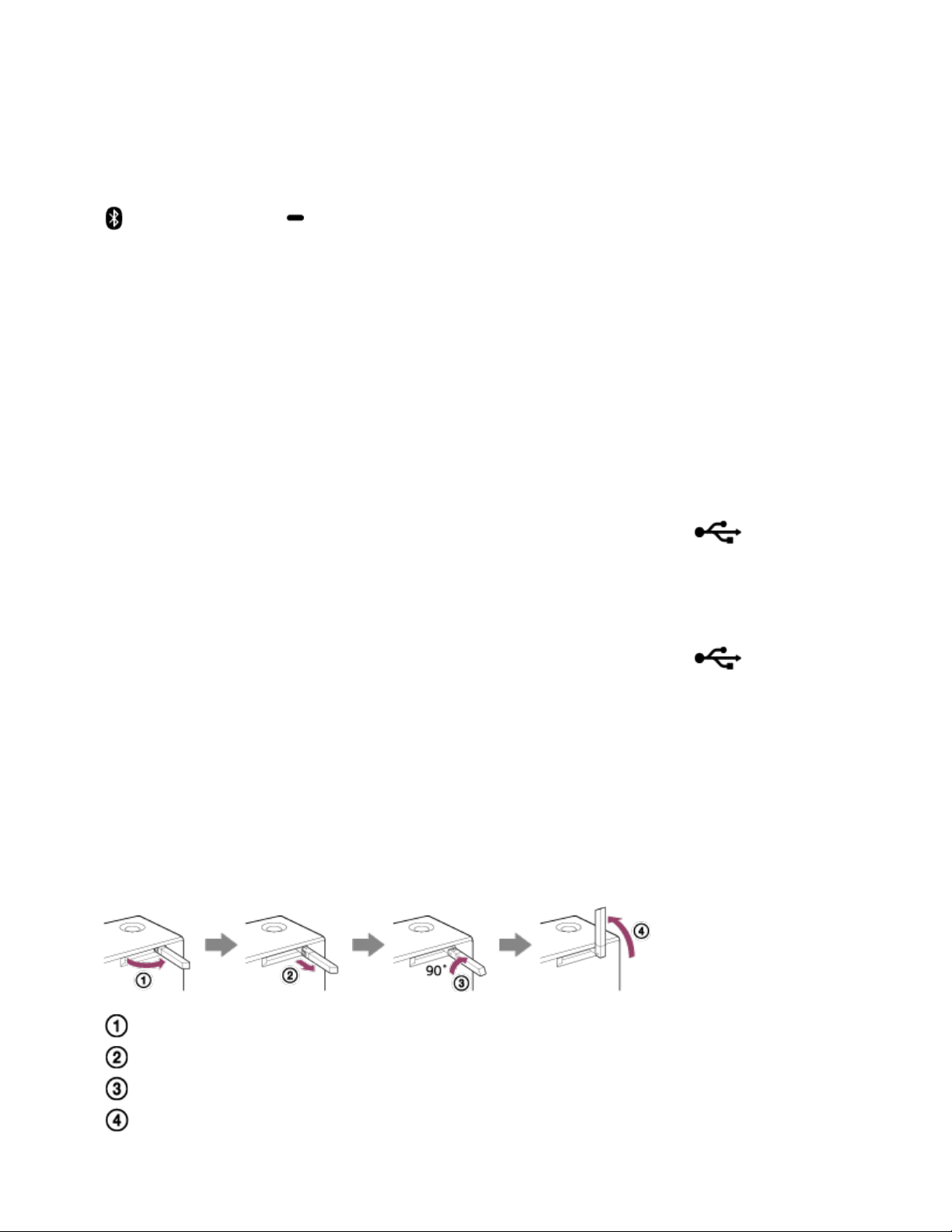
Tap to switch the speaker to NETWORK mode.
Tap to listen to music stored in a device and from music services on the home
network.
The connection status of the network is indicated by the flashing or lighting of the
indicator.
8. (BLUETOOTH) PAIRING button/indicator
Tap to switch the speaker to BLUETOOTH mode or pairing mode.
Tap to pair or connect with a BLUETOOTH device, or listen to music with a
BLUETOOTH device.
The connection status of the BLUETOOTH device is indicated by the flashing or
lighting of the indicator.
Tap once to switch the speaker to BLUETOOTH mode. Tap and hold to switch the
speaker to pairing mode.
9. USB-A button/indicator
Tap to switch the speaker to USB-A mode.
Tap to listen to music in a device connected to the USB A port ( A).
The USB-A indicator lights up when tapped.
10. USB-B button/indicator
Tap to switch the speaker to USB-B mode.
Tap to listen to music in a device connected to the USB B port ( B).
The USB-B indicator lights up when tapped.
11. AUDIO IN button/indicator
Tap to switch the speaker to AUDIO IN mode.
Tap to listen to music in a device connected to the AUDIO IN jack.
The AUDIO IN indicator lights up when tapped.
12. Wi-Fi antenna
Set upright before Wi-Fi connection, as below.
Swing the left side of the antenna outward.
Pull out the antenna slightly until it can be rotated.
Rotate the antenna 90 degrees clockwise.
Set the antenna upright.
13. AC IN terminal
234
Loading ...
Loading ...
Loading ...