Loading ...
Loading ...
Loading ...
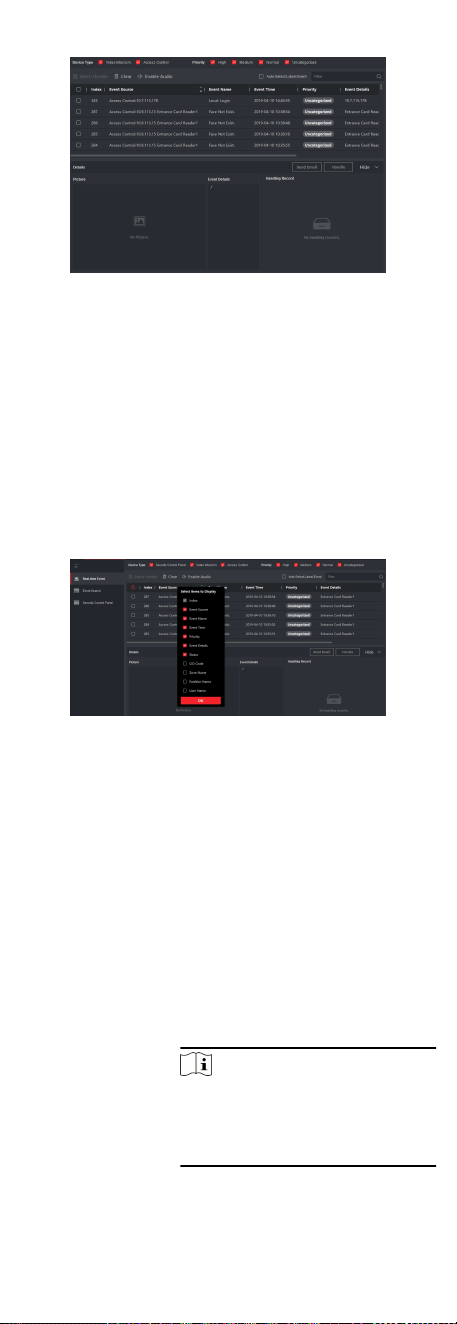
Figure 8-11 View Real-Time Events
2. Set the lter condions or enter the event key word in the
Filter text eld to display the required events only.
Device Type
The type of device that occurred the event.
Priority
The priority of the event that indicates the urgent degree of
the event.
3. Oponal: Right click the table header of the event list to
customize the event related items to be displayed in the event
list.
Figure 8-12 Customize Event Related Items to be Displayed
4. View the event informaon details.
1) Select an event in the event list.
2) Click Expand in the right-lower corner of the page.
3) View the related picture, detail descripon and handing
records of the event.
4) Oponal: Hover the cursor on the related picture, and then
click the download icon on the upper-right corner of the
picture to download it to the local PC. You can set the saving
path manually.
5. Oponal: Perform the following operaons if necessary.
Handle Single
Event
Click Handle to enter the processing
suggeson, and then click Commit.
Note
Aer an event is handled, the Handle
buon will become Add Remark, click
Add Remark to add more remarks for
this handled event.
79
Loading ...
Loading ...
Loading ...
