Loading ...
Loading ...
Loading ...
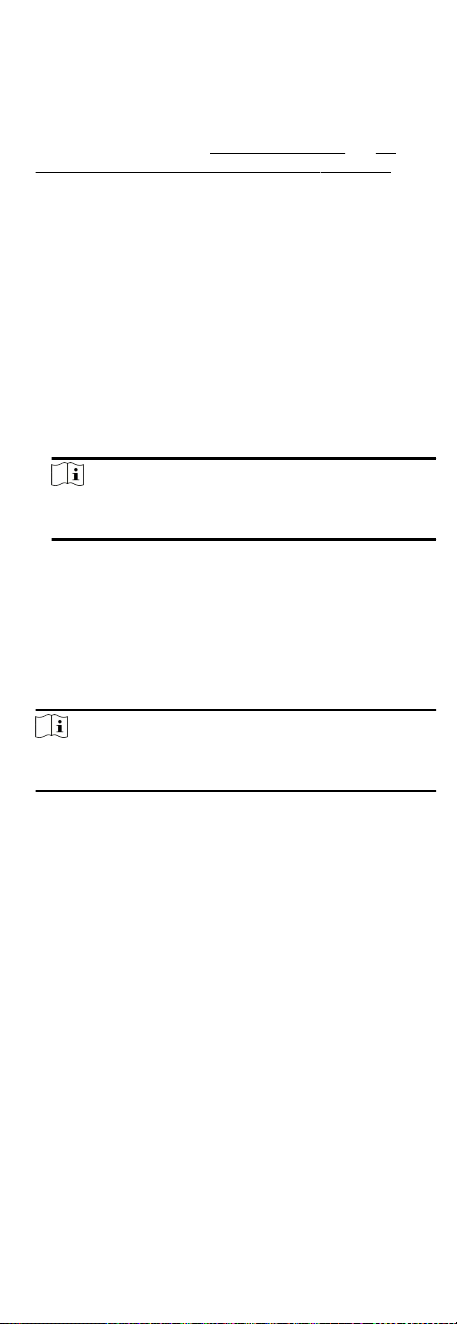
Before You Start
●
Add access control device to the client, and make sure the
device supports the rst person in funcon.
●
Add person and assign access authorizaon to designed
person. For details, refer to Person Management and Set
Access Group to Assign Access Authorizaon to Persons.
Steps
1. Click Access Control → Advanced Funcon → First Person In to
enter the First Person In page.
2. Select an access control device in the list on the le panel.
3. Select the current mode as Enable Remaining Open aer First
Person, Disable Remaining Open aer First Person, or
Authorizaon by First Person from the drop-down list for each
access control point of the selected device.
Enable Remaining Open aer First Person
The door remains open for the congured me duraon
aer the rst person is authorized unl the remain open
duraon ends. If you select this mode, you should set the
remain open duraon.
Note
The remain open duraon should be between 0 and 1440
minutes. By default, the remain open duraon is 10 minutes.
Disable Remaining Open aer First Person
Disable the funcon of rst person in, namely normal
authencaon.
Authorizaon by First Person
All authencaons (except for the authencaons of super
card, super password, duress card, and duress code) are
allowed only aer the rst person authorizaon.
Note
You can authencate by the rst person again to disable the
rst person mode.
4. Click Add on the First Person List panel.
5. Select person(s) in the le list and the person(s) will be add to
the selected persons as the rst person(s) of the doors.
The added rst person(s) will list in the First Person List
6. Oponal: Select a rst person from the list and click Delete to
remove the person from the rst person list.
7. Click Save.
8.7.7 Congure An-Passback
The an-passback feature is designed to minimizes the misuse or
fraudulent use of access credenals such as passing back card to
an unauthorized person, or tailed access. The an-passback
funcon establishes a specic sequence in which access
credenals must be used in order to grant access. You can set the
sequence according to the actual path via the client and if the
person uses the credenal in wrong sequence, you can also reset
the an-password records.
70
Loading ...
Loading ...
Loading ...
