Loading ...
Loading ...
Loading ...
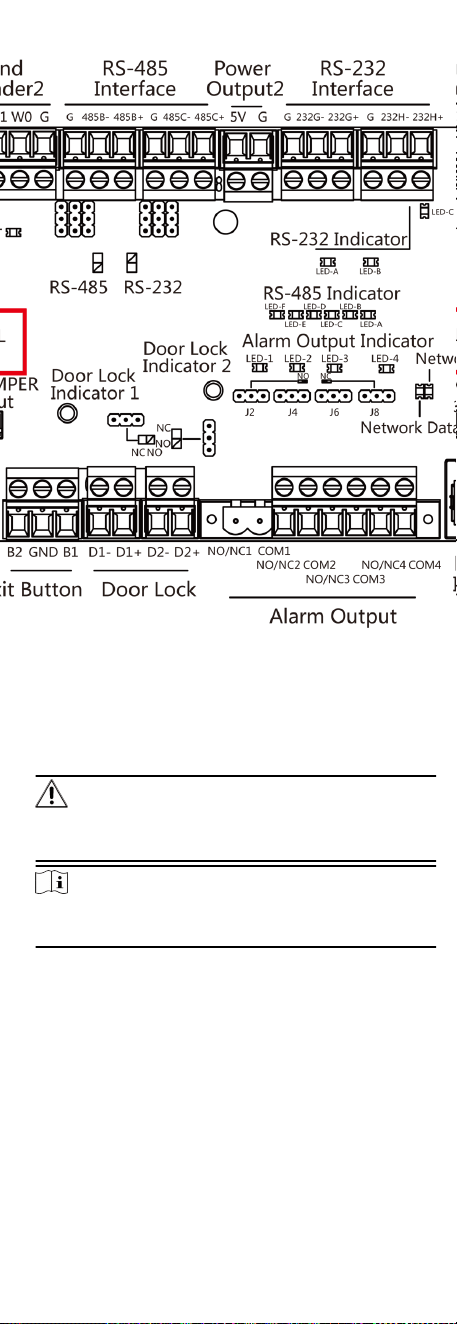
Figure 6-1 Inializaon Jumper Cap
2. Disconnect the power and reboot the device. The device
buzzer buzzes a long beep.
3. When the beep stopped, plug the jumper cap back.
4. Disconnect the power and power on the device again.
Cauon
The inializaon of the device will restore all the parameters to
the default seng and all the device events are deleted.
Note
Make sure no persons are in the lane when powering on the
device.
6.4 Switch to RS-485/RS-232 Mode
Take the Serial Port 4 and on the access control board as an
example. If the Jumper cap's posion is like the picture displayed
below. (The black part is the jumper cap.) The serial port is in
RS-485 communicaon mode.
30
Loading ...
Loading ...
Loading ...
