Loading ...
Loading ...
Loading ...
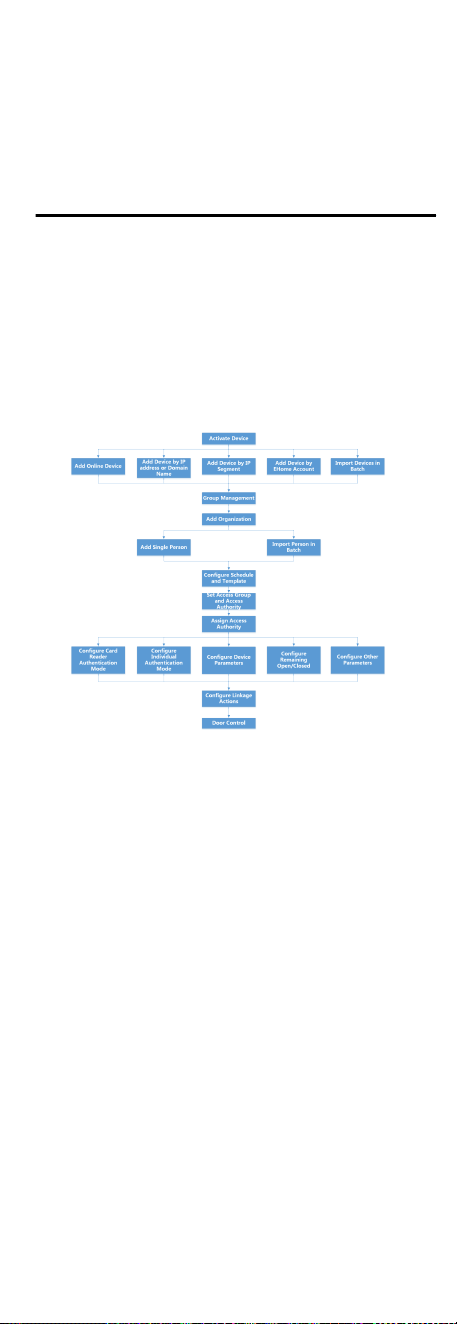
your own choosing (using a minimum of 8 characters, including
at least three kinds of following categories: upper case leers,
lower case leers, numbers, and special characters) in order to
increase the security of your product. And we recommend you
change your password regularly, especially in the high security
system, changing the password monthly or weekly can beer
protect your product.
Proper conguraon of all passwords and other security
sengs is the responsibility of the installer and/or end-user.
7. Click OK to acvate the device.
8 Client Soware Conguraon
8.1 Conguraon Flow of Client Soware
Follow the ow diagram below to congure on the client
soware.
Figure 8-1 Flow Diagram of Conguraon on Client Soware
8.2 Device Management
The client supports managing access control devices and video
intercom devices.
Example
You can control entrance & exit and manage aendance aer
adding access control devices to the client; you can perform video
intercom with the indoor staons and door staons.
8.2.1 Add Device
The client provides three device adding modes including by IP/
domain, IP segment, and ISUP protocol. The client also supports
imporng mulple devices in a batch when there are large
amount of devices to be added.
Add Online Device
The acve online devices in the same local subnet with the client
soware will be displayed on the Online Device area. You can
click Refresh Every 60s to refresh the informaon of the online
devices.
34
Loading ...
Loading ...
Loading ...
