Loading ...
Loading ...
Loading ...
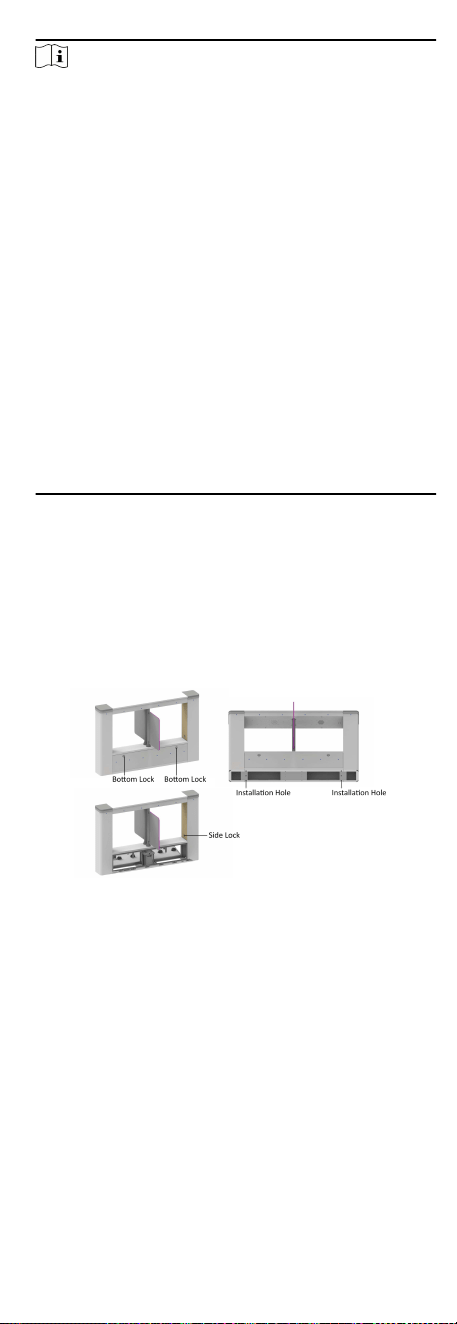
Note
●
The le pedestal and the middle pedestal should bury
interconnecng cables for connecng the face recognion
terminal.
●
The face recognion terminal installed on the le pedestal
will gain power from the sub switch, which should connect
to high voltage.
●
The supplied interconnecng cable length is 5.5 m.
●
The suggested inner diameter of the low voltage conduit is
larger than 30 mm.
●
If you want to bury both of the AC power cord and the low
voltage cable at the entrance, the two cables should be in
separated conduits to avoid interference.
●
If more peripherals are required to connect, you should
increase the conduit diameter or bury another conduit for
the external cables.
●
The external AC power cord should be double-insulated.
●
The network cable must be CAT5e or the network cable has
beer performance. And the suggested network cable
length should be less than 100 m.
4 Installaon
4.1 Disassemble Pedestals
Before installaon, you should use the key to open the pedestals.
View the pictures below to nd the lock holes.
Figure 4-1 Lock Holes
4.2 Install Supercapacitor (Oponal)
The supercapacitor supplies power for main lane control board
and sub lane control board when the device is powered o.
Before You Start
Ask our technique support and sales and purchase for the
supercapacitor.
7
Loading ...
Loading ...
Loading ...
