Loading ...
Loading ...
Loading ...
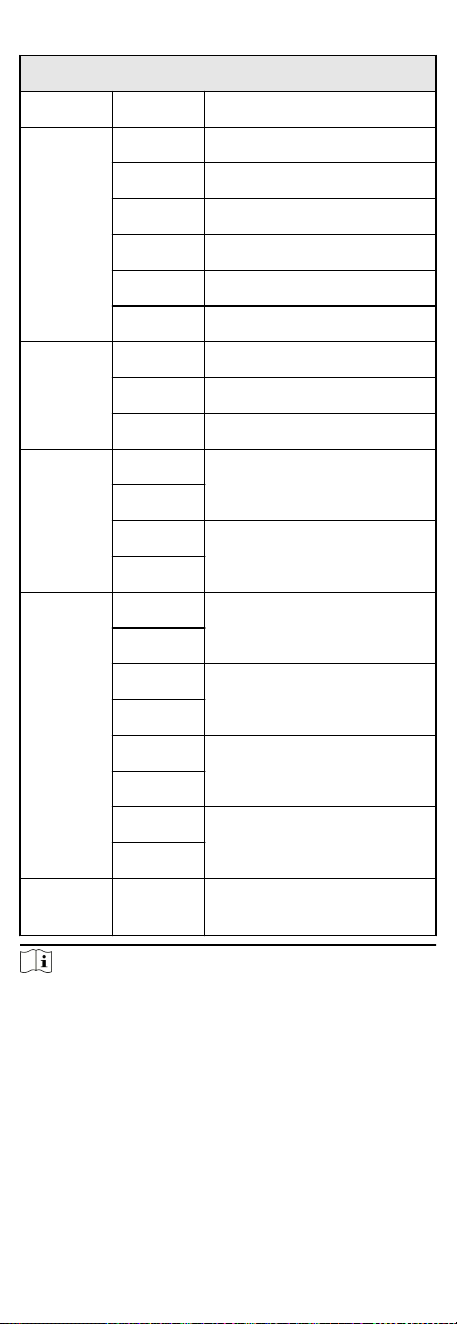
Access Controlling Board Terminal Descripon
GND 12 VDC Grounding
Event
Input
C1 Event Alarm Input 1
GND Grounding
C2 Event Alarm Input 2
C3 Event Alarm Input 3
GND Grounding
C4 Event Alarm Input 4
Exit
Buon
B2 Door 2 Signal Input
GND Grounding
B1 Door 1 Signal Input
Door Lock
(Relay)
D1-
Door 1 Relay Output (Dry
Contact)
D1+
D2-
Door 2 Relay Output (Dry
Contact)
D2+
Alarm
Output
NO/NC1
Alarm Output Relay 1 (Dry
Contact)
COM1
NO/NC2
Alarm Output Relay 2 (Dry
Contact)
COM2
NO/NC3
Alarm Output Relay 3 (Dry
Contact)
COM3
NO/NC4
Alarm Output Relay 4 (Dry
Contact)
COM4
Network
Interface
LAN Network Accessing
Note
●
The alarm input hardware interface is normally open by
default. So only the normally open signal is allowed. It can be
linked to the buzzer of the card reader and access controller,
and the alarm relay output and open door relay output.
●
The DIP of RS485 card ID is set as 1 and4 by default. 1 is for
entering, and 4 is for exing. Set the DIP as 3 for connecng
visitor card reader.
●
The Wiegand card reader 1 and 2 respecvely refer to the
entering and exing card reader.
21
Loading ...
Loading ...
Loading ...
