Loading ...
Loading ...
Loading ...
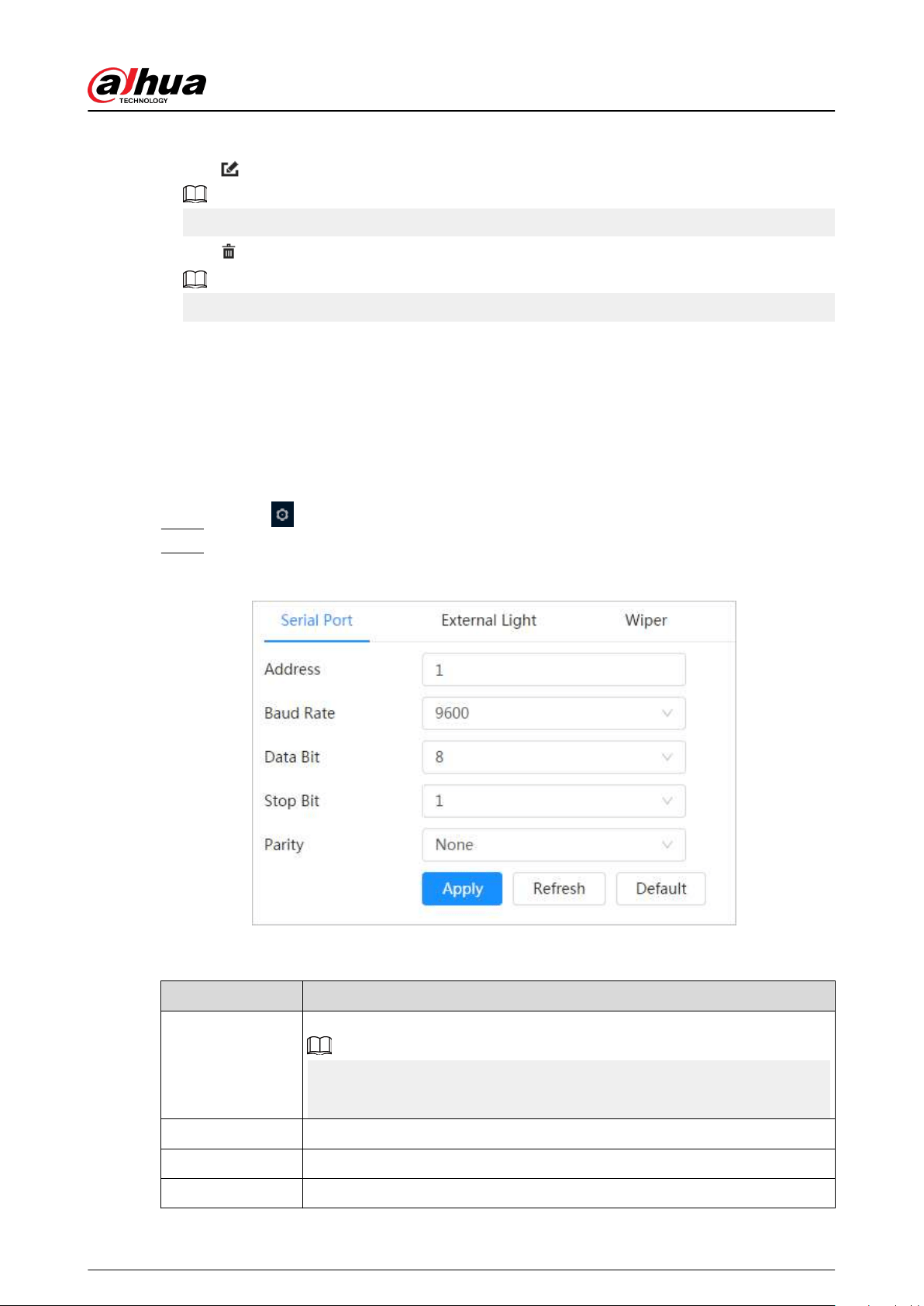
Related Operations
●
Click
to edit password, group, memo or authorities.
For admin account, you can only change the password.
●
Click
to delete the added users.
The admin account cannot be deleted.
6.7.4 Peripheral Management
6.7.4.1 Conguring Serial Port
Set the serial port of the external device.
Procedure
Step 1 Select > System > Peripheral > Serial Port.
Step 2 Congure parameters.
Figure 6-82 Serial port settings
Table 6-30 Description of serial port settings parameters
Parameter Description
IP Address
Enter the corresponding device address. It is 1 by default.
Make sure that the address is the same as the device address; otherwise you
cannot control the device.
Baud Rate Congure device baud rate. It is 9600 by default.
Data Bits It is 8 by default.
Stop Bits It is 1 by default.
Operation Manual
88
Loading ...
Loading ...
Loading ...