Loading ...
Loading ...
Loading ...
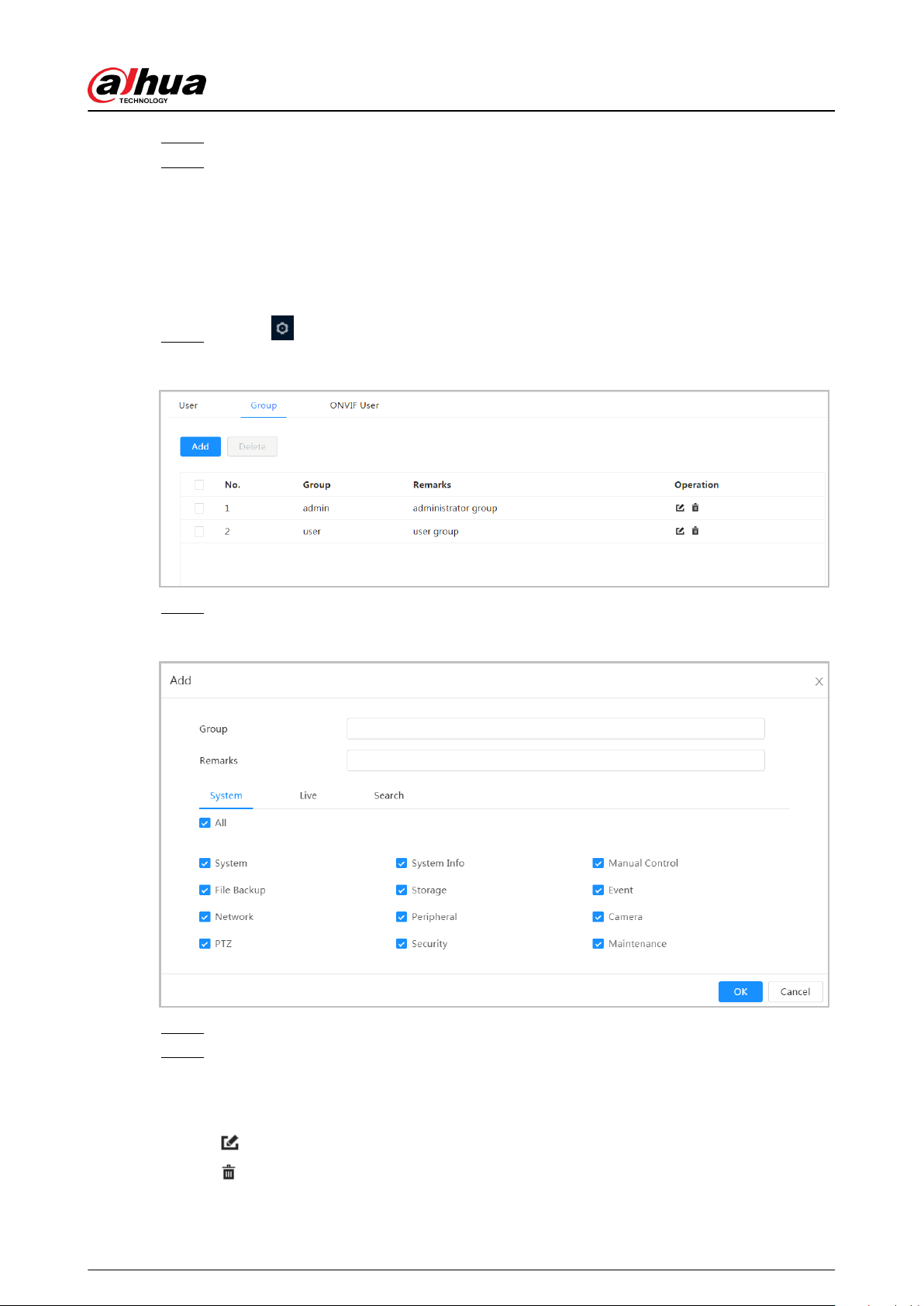
Step 3 Enter the reserved email address.
Step 4 Click Apply.
6.7.3.2 Adding User Group
You have two groups named admin and user by default, and you can add new group, delete added
group or edit group authority and memo.
Procedure
Step 1 Select > System > Account > Group.
Figure 6-78 Group name
Step 2 Click Add.
Figure 6-79 Add group
Step 3 Enter the group name and memo, and then select group authorities.
Step 4 Click OK to nish conguration.
The newly added group displays in the group name list.
Related Operations
●
Click to edit password, group, memo or authorities.
●
Click to delete the added users. Admin user cannot be deleted.
Operation Manual
86
Loading ...
Loading ...
Loading ...