Loading ...
Loading ...
Loading ...
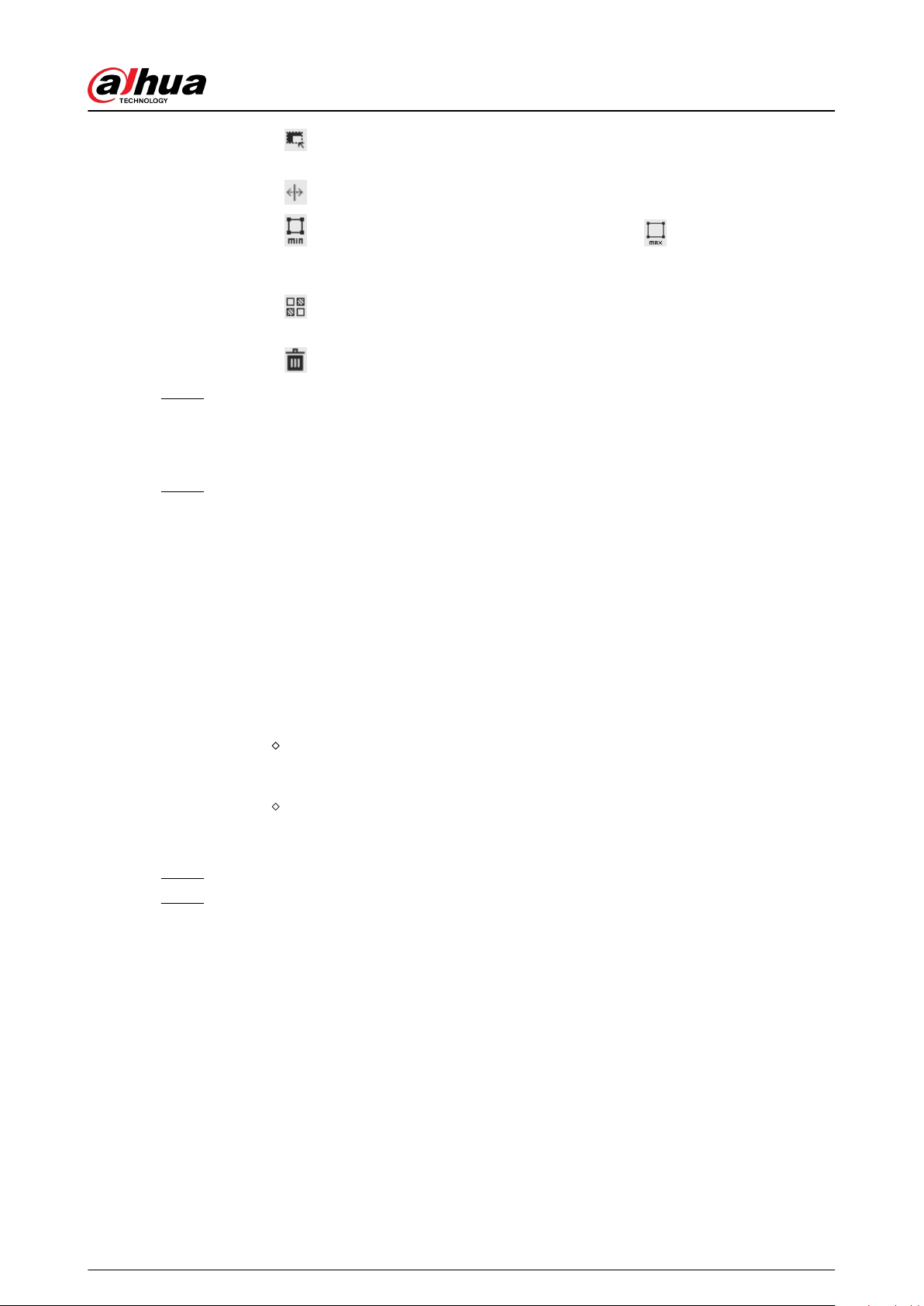
●
Click
to draw an exclusion area for face detection in the image, and right-click to
nish the drawing.
●
Click
to draw rule line in the image.
●
Click
to draw the minimum size of the target, and click to draw the maximum
size of the target. Only when the target size is between the maximum size and the
minimum size, can the alarm be triggered.
●
Click
, and then press and hold the left mouse button to draw a rectangle, the pixel
size is displayed.
●
Click
to delete the detection line.
Step 6 (Optional) Set OSD information.
Click OSD Info , and the Overlay page is displayed, and then enable the face & body
counting function. The number of detected faces and bodies is displayed on the Live
page. For details, see "6.2.2.2.12 Conguring Face Statistics".
Step 7 Select the detection mode.
●
General Mode (selected by default): The system will perform an alarm linkage when
the camera detects a face or a person.
●
PPE Detection Mode :
a. Click + next to AI Attributes.
b. Select AI attributes that you want to detect.
The AI attributes include mouth mask, vest, safety helmet, glasses, top color, and
bottom color. For glasses, you need to select the glass type; for safety helmet, top
color, and bottom color, you need to select colors.
c. Click Apply to go back to the Rule Cong page.
d. Select the alarm mode.
Match Attributes Alarm : When the target's properties are compliant with the
congured properties, an alarm will be triggered, and the system performs an
alarm linkage.
Mismatch Attributes Alarm : When the target's properties are not compliant
with the congured properties, an alarm will be triggered, and the system
performs an alarm linkage.
Step 8 Set arming periods and alarm linkage action. For details, see "6.5.1.2 Alarm Linkage".
Step 9 Click Apply.
To view alarm information on the alarm subscription tab, you need to subscribe relevant
alarm event. For details, see "6.5.1.3.2 Subscribing Alarm Information".
8.11 PPE Detection
After PPE (Personal Protective Equipment) detection is enabled and related rules are congured,
when the target attributes are inconsistent with the congured attributes, the alarm is triggered.
This function can be widely used in energy, nance, retail, manufacturing and other industries of
employee service compliance.
Operation Manual
164
Loading ...
Loading ...
Loading ...