Loading ...
Loading ...
Loading ...
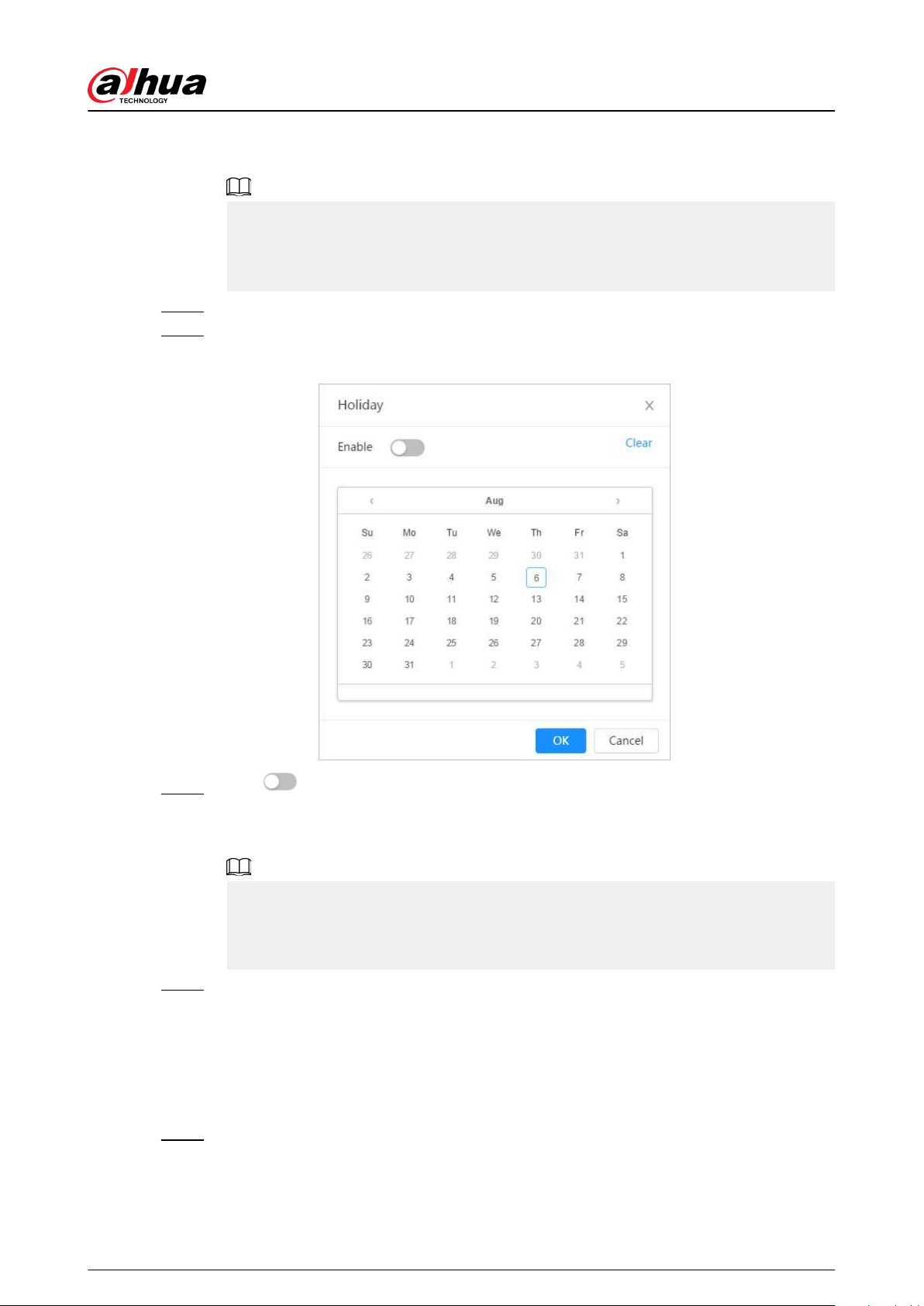
Normal, and directly press and drag the left mouse button to set the period for normal
record on the timeline.
●
Click Copy next to a day, and select the days that you want to copy to in the prompt
page, you can copy the conguration to the selected days. Select the Select All check
box to select all day to copy the conguration.
●
You can set 6 periods per day.
Step 3 Click Apply.
Step 4 Click Holiday to set holidays.
Figure 10-9 Time plan
Step 5 Click to enable the holiday conguration, and select the days that you need to set as
holiday.
Click Clear to cancel the selection.
When holiday schedule setting is not the same as the general setting, holiday schedule
setting is prior to the general setting. For example, with holiday schedule enabled, if the
day is holiday, the system snapshots or records as holiday schedule setting; otherwise, the
system snapshots or records as general setting.
Step 6 Click OK.
10.4 Storage
This section introduces the conguration of the storage method for the recorded videos.
Procedure
Step 1 Select Record > Storage.
Operation Manual
198
Loading ...
Loading ...
Loading ...