Loading ...
Loading ...
Loading ...
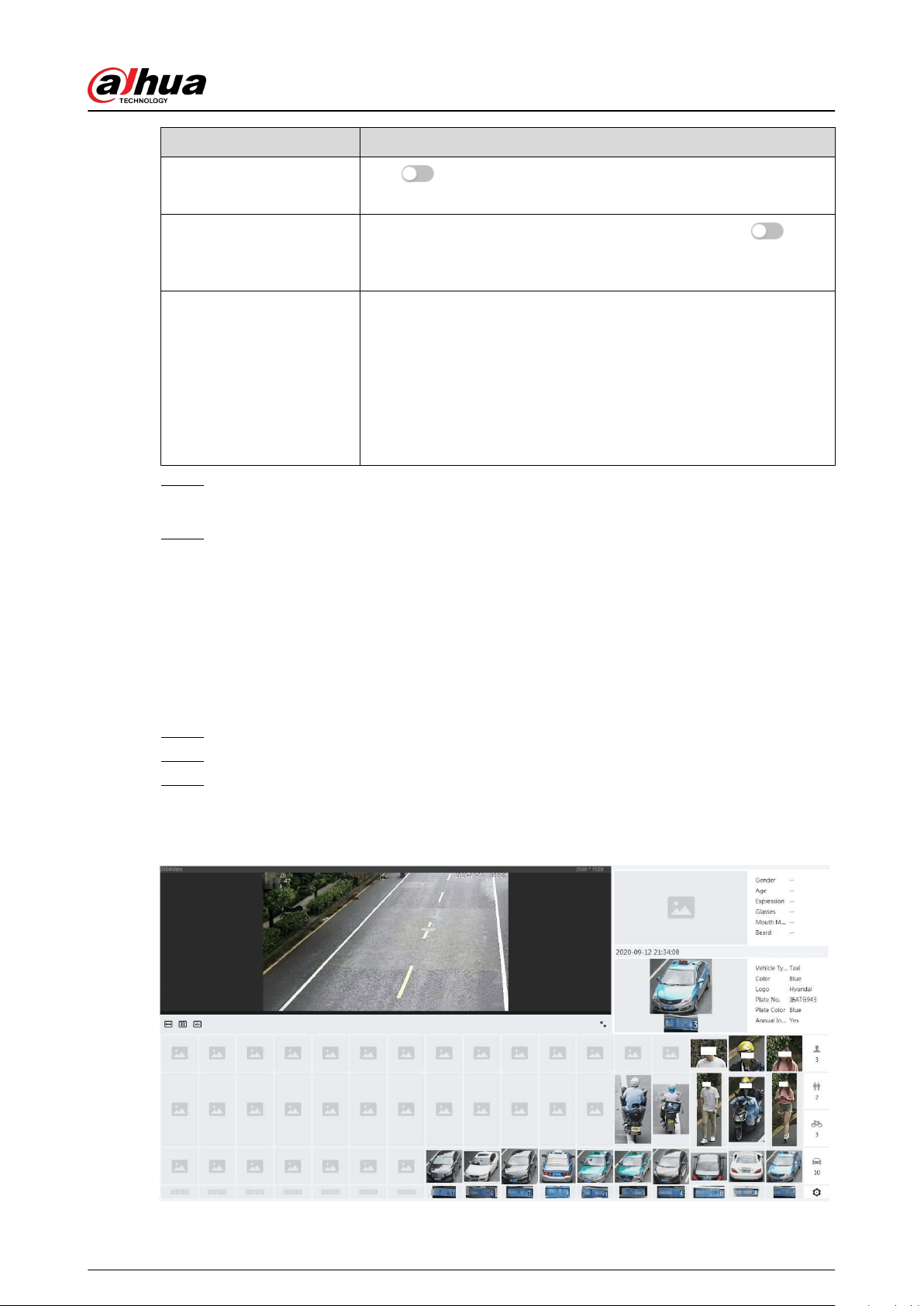
Parameter Description
Trac Flow Stat
Click
next to Trac Flow Statistics to count the number of
motor vehicles in the detection area.
OSD
Click OSD Info , and the Overlay page is displayed. Click
next
to Enable to enable the target statistics function. For details, see
"6.2.2.2.8 Conguring Target Statistics".
Snapshot Mode
●
Optimized: Capture the pictures until the vehicle disappears from
the image, and report the clearest picture.
●
Tripwire: Capture the pictures when the vehicle triggers tripwire
as the congured direction.
a. Select Tripwire.
b. Select the direction from A to B , B to A, and Both.
c. Adjust the position of rule line as needed.
Step 8 Set arming periods and alarm linkage action. For details, see "6.5.1.2 Alarm Linkage".
Click + Event Linkage to set the linkage action.
Step 9 Click Apply.
To view alarm information on the alarm subscription tab, you need to subscribe relevant
alarm event. For details, see "6.5.1.3.2 Subscribing Alarm Information".
8.8.3 Viewing Video Metadata Report
Generate data of video metadata recognition in report form.
Procedure
Step 1 Select Setting > Event > Video Metadata > Report.
Step 2 Select the report type, start time, end time, and other parameters.
Step 3 Click Search to complete the report.
The statistical results are displayed. Click Export to export the statistical report.
Figure 8-36 Video metadata report
Operation Manual
152
Loading ...
Loading ...
Loading ...