Loading ...
Loading ...
Loading ...
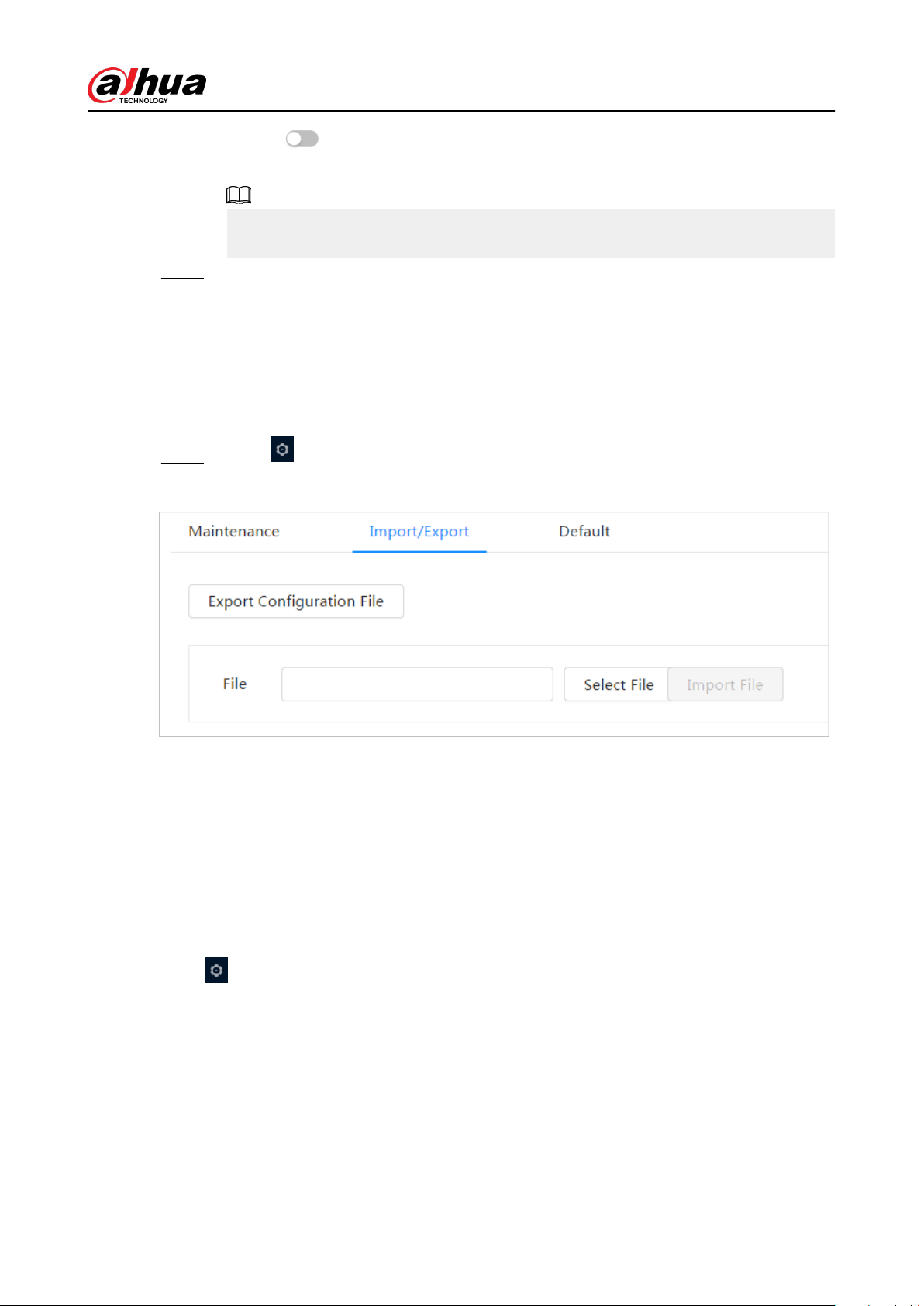
●
Click
next to Auto Delete in Delete Old Files, and set the time, then the system
will automatically deletes old les at the set time. The time range is 1 to 31 days.
When you enable and conrm the Auto Delete function, the deleted les cannot be
restored. Operate it carefully.
Step 3 Click Apply.
6.7.5.3 Import/Export
●
Export the system conguration le to back up the system conguration.
●
Import system conguration le to make quick conguration or recover system conguration.
Procedure
Step 1 Select > System > Manager > Import/Export.
Figure 6-86 Import/Export
Step 2 Import or export the le.
●
Import: Select local conguration le, and click Import File to import the local system
conguration le to the system.
●
Export: Click Export Conguration le to export the system conguration le to local
storage.
6.7.5.4 Default
Restore the device to default conguration or factory settings.
Select > System > Manager > Default.
●
Click Default, and then all the congurations except IP address and account are reset to default.
●
Click Factory Default, and all the congurations are reset to factory settings.
Operation Manual
92
Loading ...
Loading ...
Loading ...