Loading ...
Loading ...
Loading ...
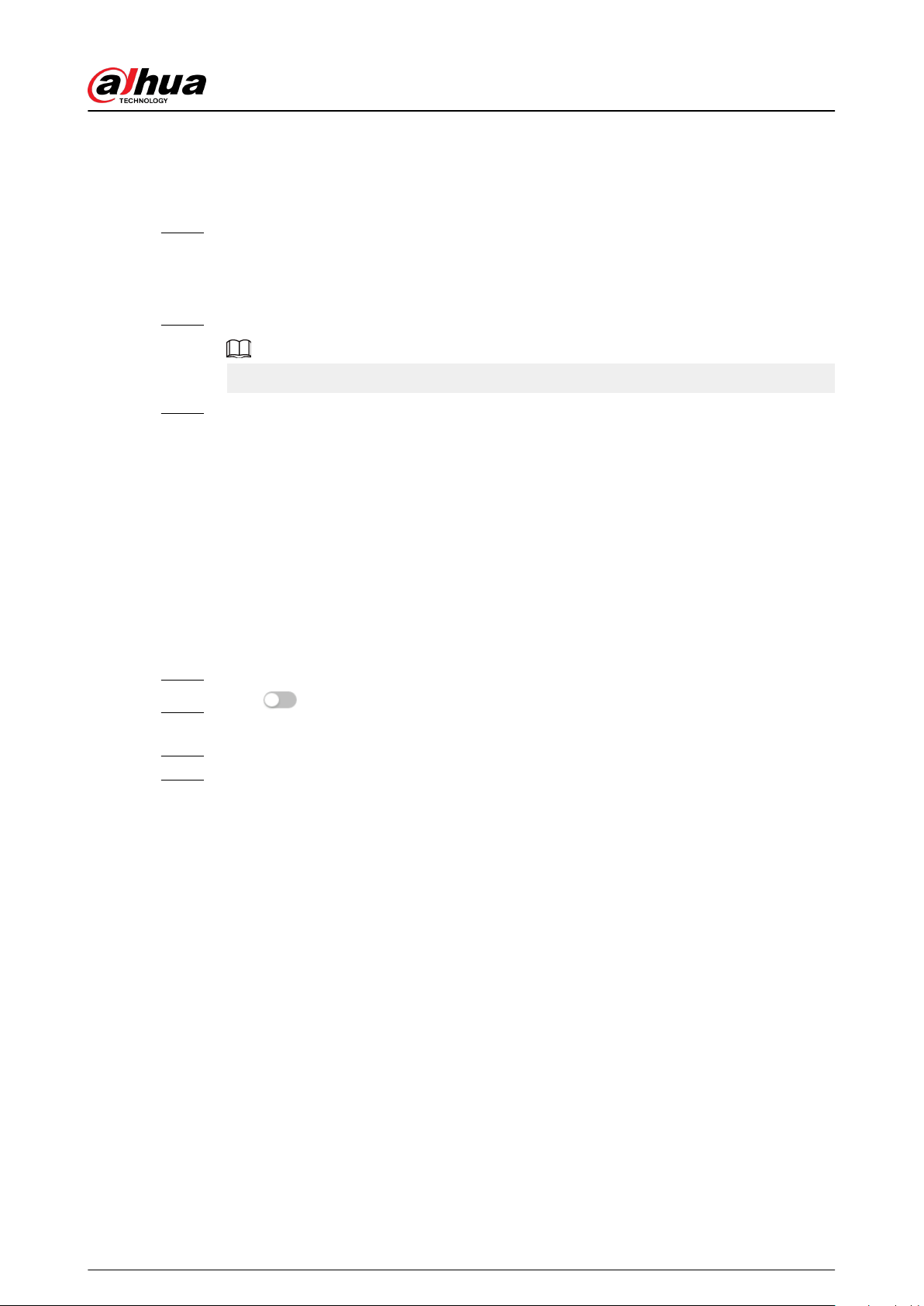
8.7.2 Global Conguration
Procedure
Step 1 (Optional) Set OSD information.
Click OSD Info, and the Overlay page is displayed, and then enable the Parking Space
function. The statistical result is displayed on the Live page For details, see "6.2.2.2.14
Conguring Parking Space".
Step 2 Adjust condence level.
Condence level is used for algorithm adjustment of false alarm and detection.
Step 3 Click Apply.
8.8 Setting Video Metadata
Classify people, non-motor vehicles and motor vehicles in the captured video, and display the
relevant attributes on the live page.
8.8.1 Global Conguration
Set the global conguration of video metadata, including face parameter and scene parameter.
Procedure
Step 1 Select AI > Smart Plan.
Step 2 Click next to Video Metadata to enable video metadata of the corresponding
channel, and then click Next.
Step 3 Click the Global Cong tab.
Step 4 Set parameters.
Operation Manual
148
Loading ...
Loading ...
Loading ...