Loading ...
Loading ...
Loading ...
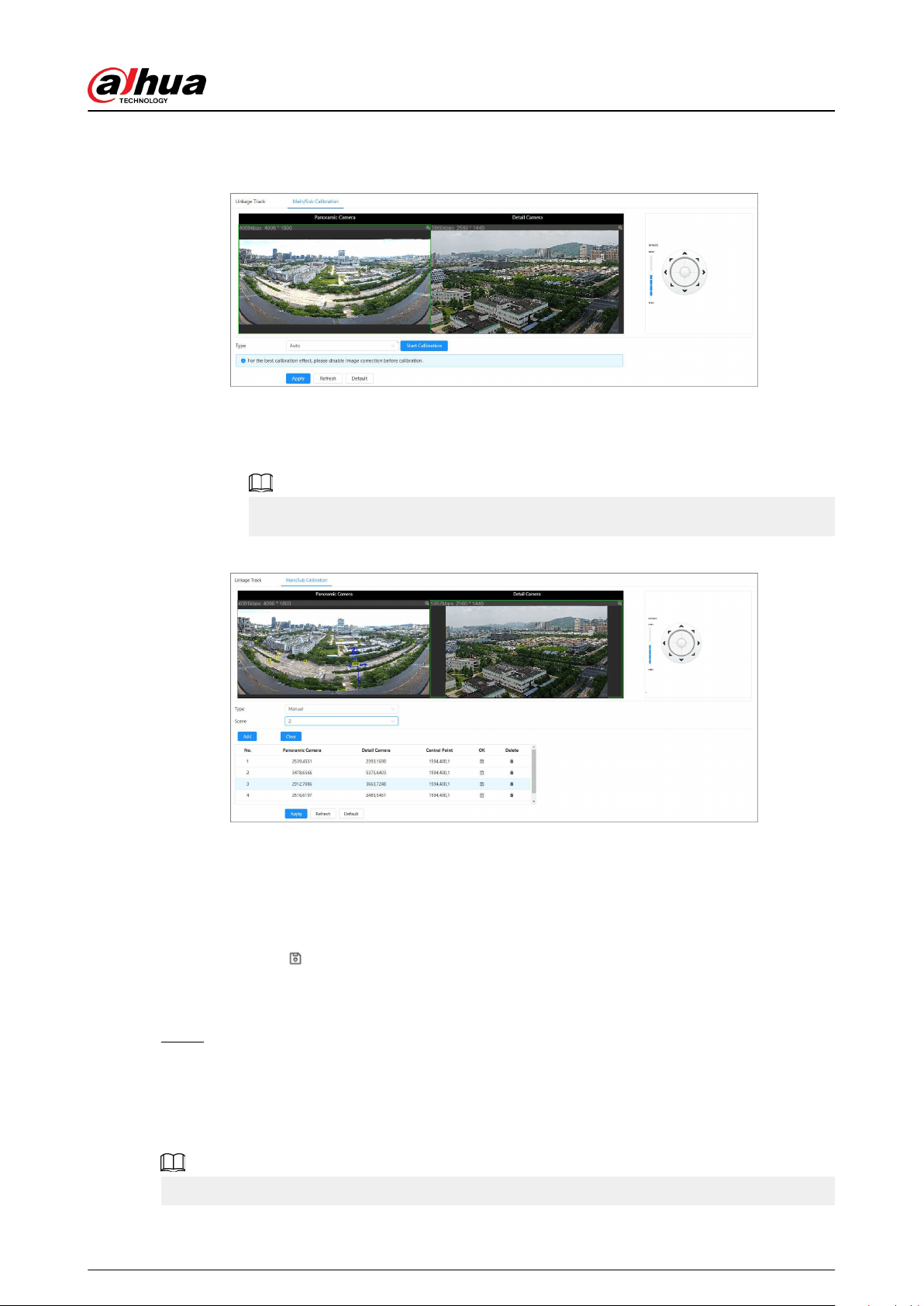
Select Auto in Type, and then click Start Calibration.
Figure 8-66 Auto calibration
●
Manual calibration
Select Manual in Type, select the scene, and then add calibration point for it in the
live image.
Web pages might vary with dierent models.
Figure 8-67 Manual calibration
1. Adjust the speed dome lens and turn it to the same view as the chosen lens, and then
click Add.
The calibration dots are displayed in both images.
2. Pair each dot in the two images, and keep the paired dots at the same spot of the live
view.
3. Click
.
At least 4 pairs of calibration dots are needed to ensure the views of the PTZ camera
and the panoramic camera as similar as possible.
Step 3 Click Apply.
8.15 Setting AcuPick
Enable this function to achieve accurate and quick search on the connected NVR.
Make sure that the connected NVR supports AcuPick mode.
Operation Manual
178
Loading ...
Loading ...
Loading ...