Loading ...
Loading ...
Loading ...
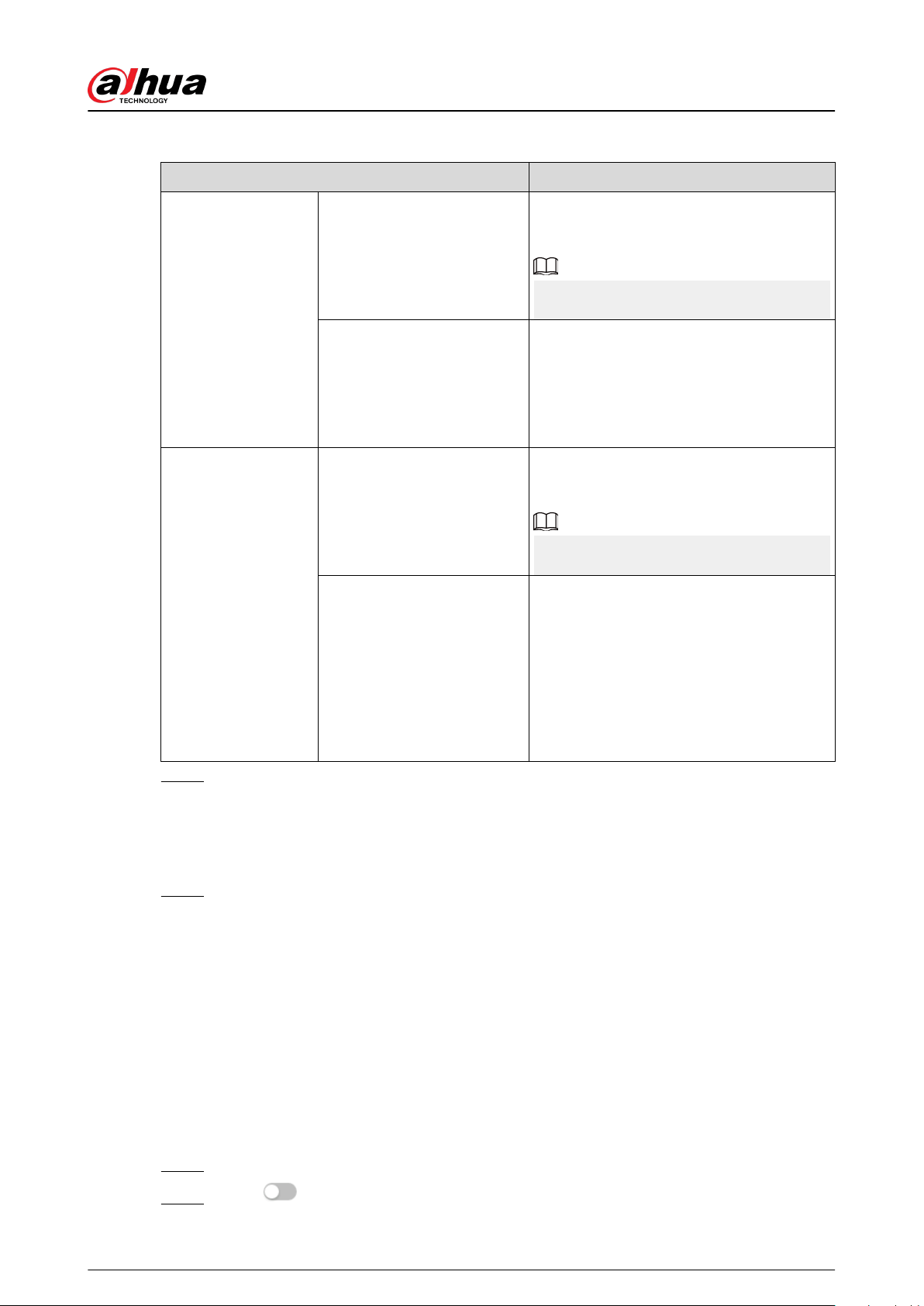
Table 8-12 Description of parameters
Parameter Description
Trac Congestion
Repeat Alarm Time
When the alarm is triggered and this state
lasts for repetitive alarm time, the alarm will
be triggered again.
0 means repeat alarm function disabled.
Vehicle Congestion Alarm
Enable vehicle congestion alarm to set the
upper threshold and duration of vehicles in
the area. When the number of vehicles
exceeds the threshold and the congestion
time exceeds the congured continuous
congestion time, an alarm will be triggered.
Parking Upper Limit
Repeat Alarm Time
When the alarm is triggered and this state
lasts for repetitive alarm time, the alarm will
be triggered again.
0 means Repeat Alarm function disabled.
Upper Limit Vehicle Quantity
Alarm
Enable upper limit vehicle quantity alarm
to set the upper threshold and duration of
vehicles in the area. When the number of
vehicles exceeds the threshold and the
congestion time exceeds the congured
continuous congestion time, an alarm will
be triggered. The upper threshold of
vehicles that trigger an alarm is 20 vehicles
by default.
Step 6 Select time plan and click + Event Linkage.
●
If the added time plan cannot meet your requirements, click Add Schedule to add an
arming schedule. For details, see "6.5.1.2.1 Adding Schedule".
●
Click Event Linkage to add linked event and set linkage parameters. For details, see
"6.5.1.2 Alarm Linkage".
Step 7 Click Apply.
8.7 Setting Parking Space
This section introduces rule conguration and global conguration for parking space.
8.7.1 Rule Conguration
8.7.1.1 For Parking Space Detection Fisheye WizMind Network Camera
Procedure
Step 1 Select AI > Smart Plan.
Step 2 Click next to Parking Space Management , and then click Next.
Operation Manual
141
Loading ...
Loading ...
Loading ...