Loading ...
Loading ...
Loading ...
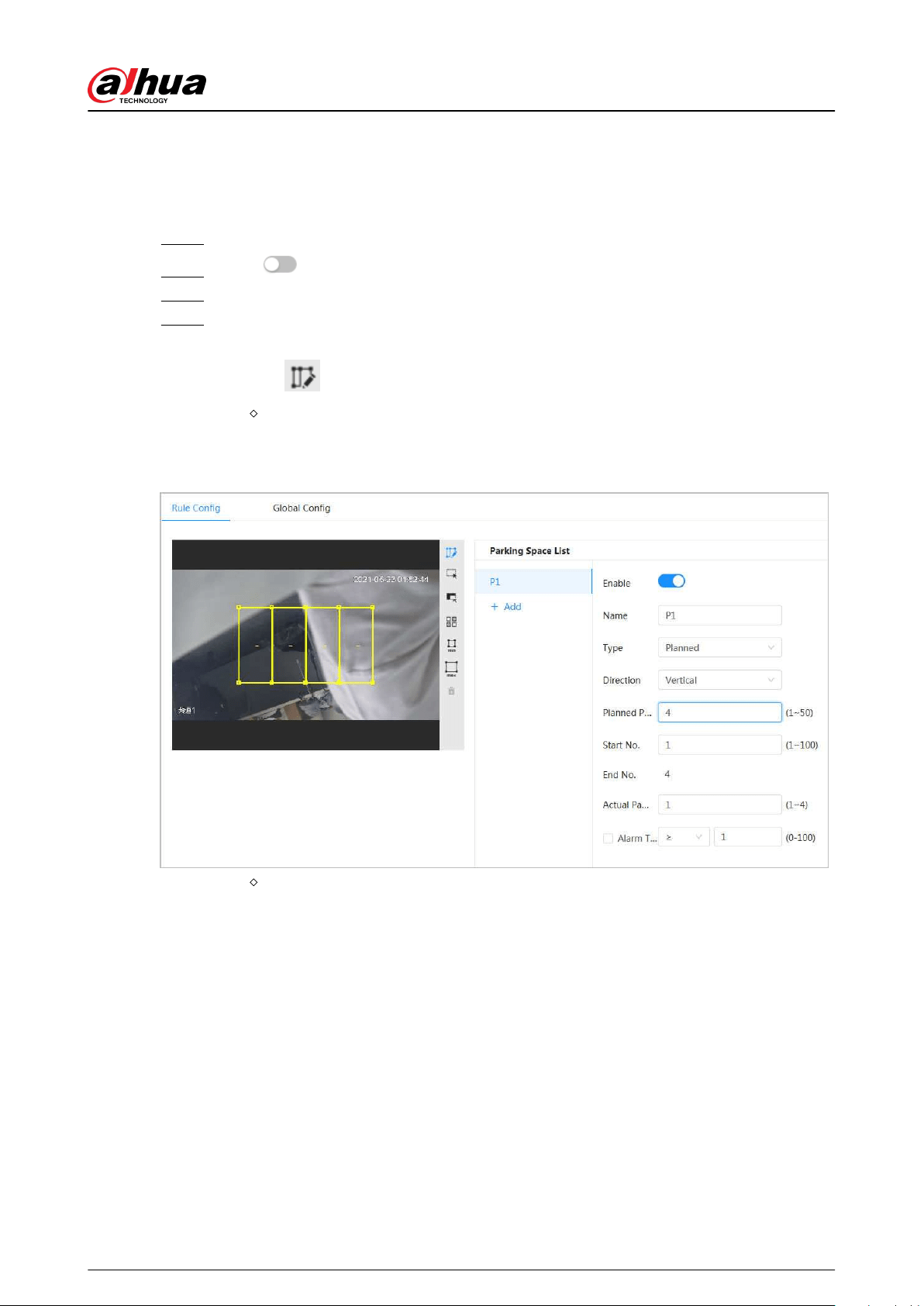
8.7.1.2 For Other Cameras
Set planned or open type for parking space.
Procedure
Step 1 Select AI > Smart Plan.
Step 2 Click next to Parking Space , and then click Next.
Step 3 Click the Rule Cong tab.
Step 4 (Optional) Click other icons at the right side of the image to draw detection area,
exclusion area, and lter targets in the image.
●
Click
to draw the rectangle area.
If you select planned parking space, the rectangle area will be divided equally
according to the planned parking spaces number that you congured.
Figure 8-29 Rule conguration (1)
If you select open parking space, the rectangle area will not be divided.
Operation Manual
144
Loading ...
Loading ...
Loading ...