Loading ...
Loading ...
Loading ...
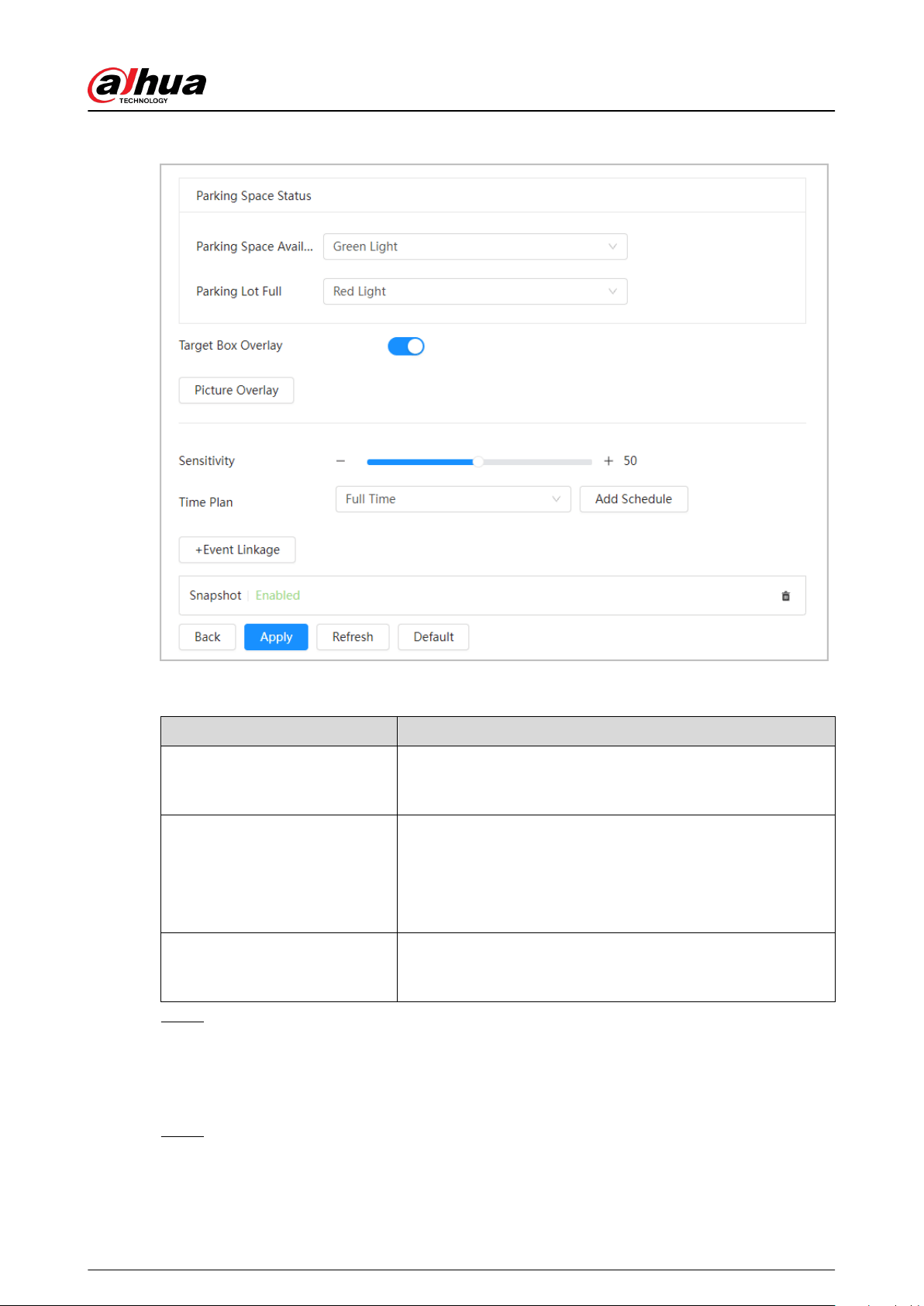
Figure 8-28 Parking space parameters
Table 8-13 Description of parking space parameters
Parameter Description
Parking Space Status
Congure the status light for when parking space is available
and the parking lot is full. The colors available for both status
are: None, red, yellow, green, blue, cyan, pink and white.
Target Box Overlay
Overlay the target box on the captured pictures to mark the
change of parking space. It is enabled by default. Click Picture
Overlay to select the information displayed on the picture.
The captured picture is saved in the congured storage path.
For the storage path, see "10.4.1 Local Storage".
Sensitivity
Set the sensitivity of parking space detection. When the
sensitivity is high, detection becomes easier, but the number
of false detections increases. It is 50 by default.
Step 6 Select time plan and click + Event Linkage.
●
If the added time plan does not meet your requirements, click Add Schedule to add
an arming schedule. For details, see "6.5.1.2.1 Adding Schedule".
●
Click Event Linkage to add linked events and to congure linkage parameters. For
details, see "6.5.1.2 Alarm Linkage".
Step 7 Click Apply.
Operation Manual
143
Loading ...
Loading ...
Loading ...