Loading ...
Loading ...
Loading ...
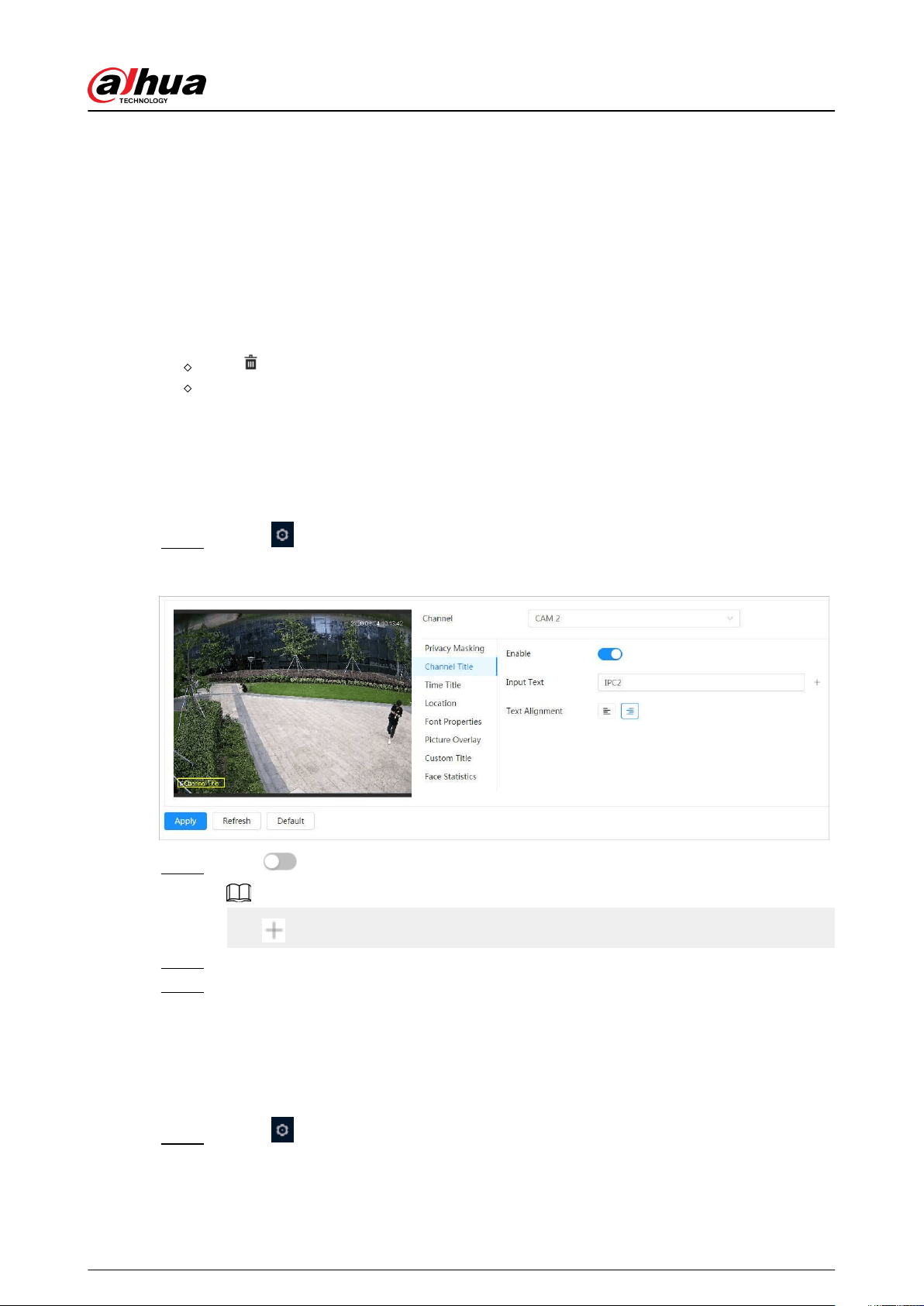
4. Click Apply.
Related Operations
●
View and edit the block
Select the privacy masking rule to be edited in the list, then the rule is highlighted, and the block
frame is displayed in the image. You can edit the selected block as needed, including moving
the position, and adjusting the size.
●
Edit the block name
Double-click the name in Name to edit the block name.
●
Delete the block
Click to delete blocks one by one.
Click Clear to delete all blocks.
6.2.2.2.2 Conguring Channel Title
You can enable this function when you need to display channel title in the video image.
Procedure
Step 1 Select > Camera > Encode > Overlay > Channel Title.
Figure 6-16 Channel title
Step 2 Click next to Enable, enter the channel title, and select the text alignment.
Click to add the channel title, and you can add 1 line at most.
Step 3 Move the title box to the position that you want in the image.
Step 4 Click Apply.
6.2.2.2.3 Conguring Time Title
You can enable this function when you need to display time in the video image.
Procedure
Step 1 Select > Camera > Encode > Overlay > Time Title.
Operation Manual
30
Loading ...
Loading ...
Loading ...