Loading ...
Loading ...
Loading ...
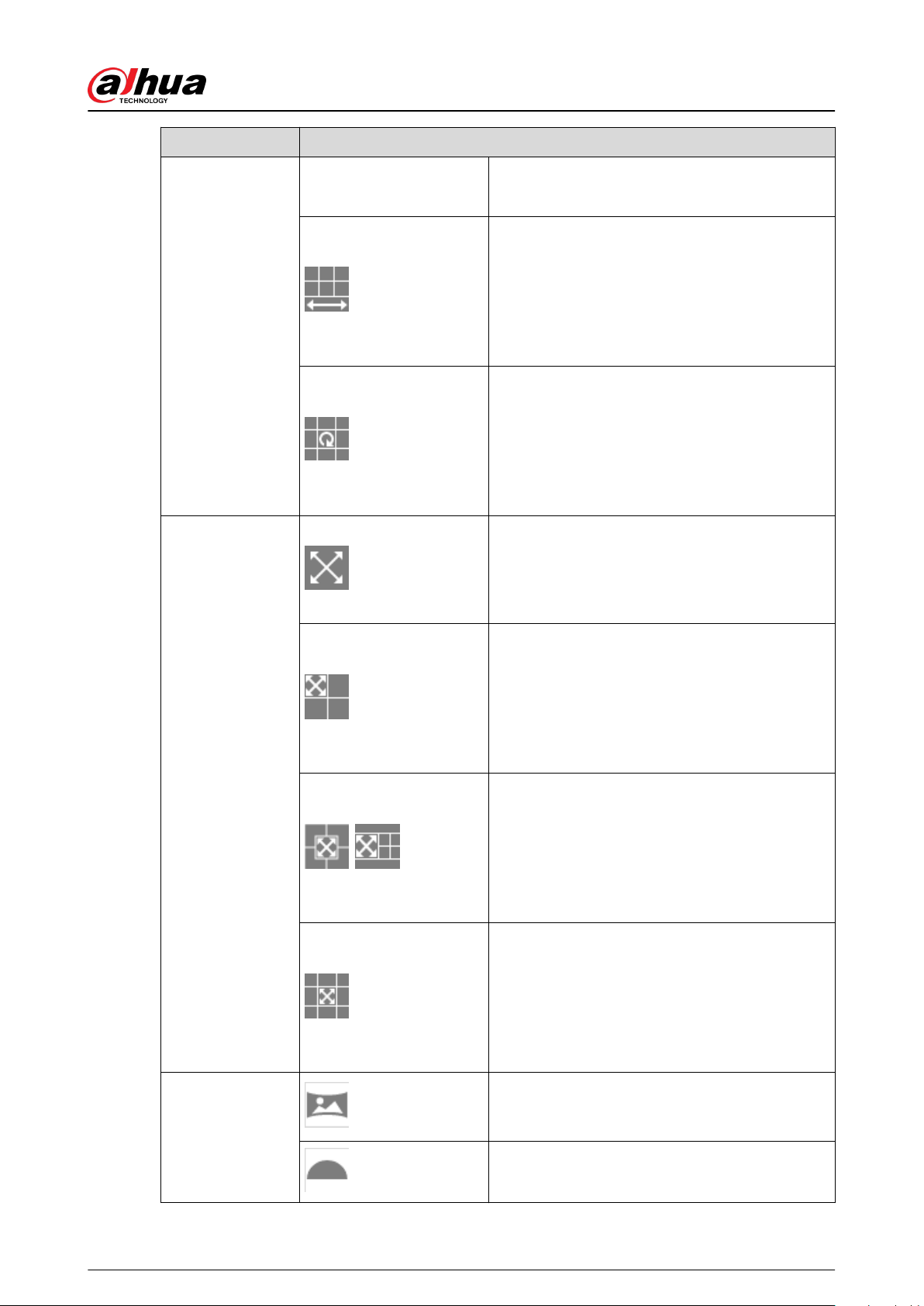
Parameter Description
●
You can rotate the image on the original
image screen to change the start point.
1P+6
360° rectangular panoramic screen + six
independent sub-screens.
●
You can zoom or drag the image in all the
screens.
●
You can move the start point (left and right)
on rectangular panoramic image screen.
1P+8
Original image screen + eight independent sub-
screens.
●
You can zoom or drag the image in all the
screens.
●
You can rotate the image on the original
image screen to change the start point.
Wall mount
1P
180° rectangular panoramic image screen (from
left to right).
You can drag the image in all the screens (up and
down) to adjust the vertical view.
1P+3
180° rectangular panoramic image screen + three
independent sub-screens.
●
You can zoom or drag the image in all the
screens.
●
You can drag the image in all the screens
(upper and lower) to adjust the vertical view.
, 1P+4
180° rectangular panoramic image screen + four
independent sub-screens.
●
You can zoom or drag the image in all the
screens.
●
You can drag the image in all the screens
(upper and lower) to adjust the vertical view.
1P+8
180° rectangular panoramic image screen + eight
independent sub-screens.
●
You can zoom or drag the image in all the
screens.
●
You can drag the image in all the screens
(upper and lower) to adjust the vertical view.
VR mode
Panorama
Drag or cross the screen 360° to unfold the
distortion panorama, and you can drag the image
in left/right direction.
Semi-circle
●
You can drag the image in upper/lower/left/
right direction. Press I to display the
Operation Manual
105
Loading ...
Loading ...
Loading ...