Loading ...
Loading ...
Loading ...
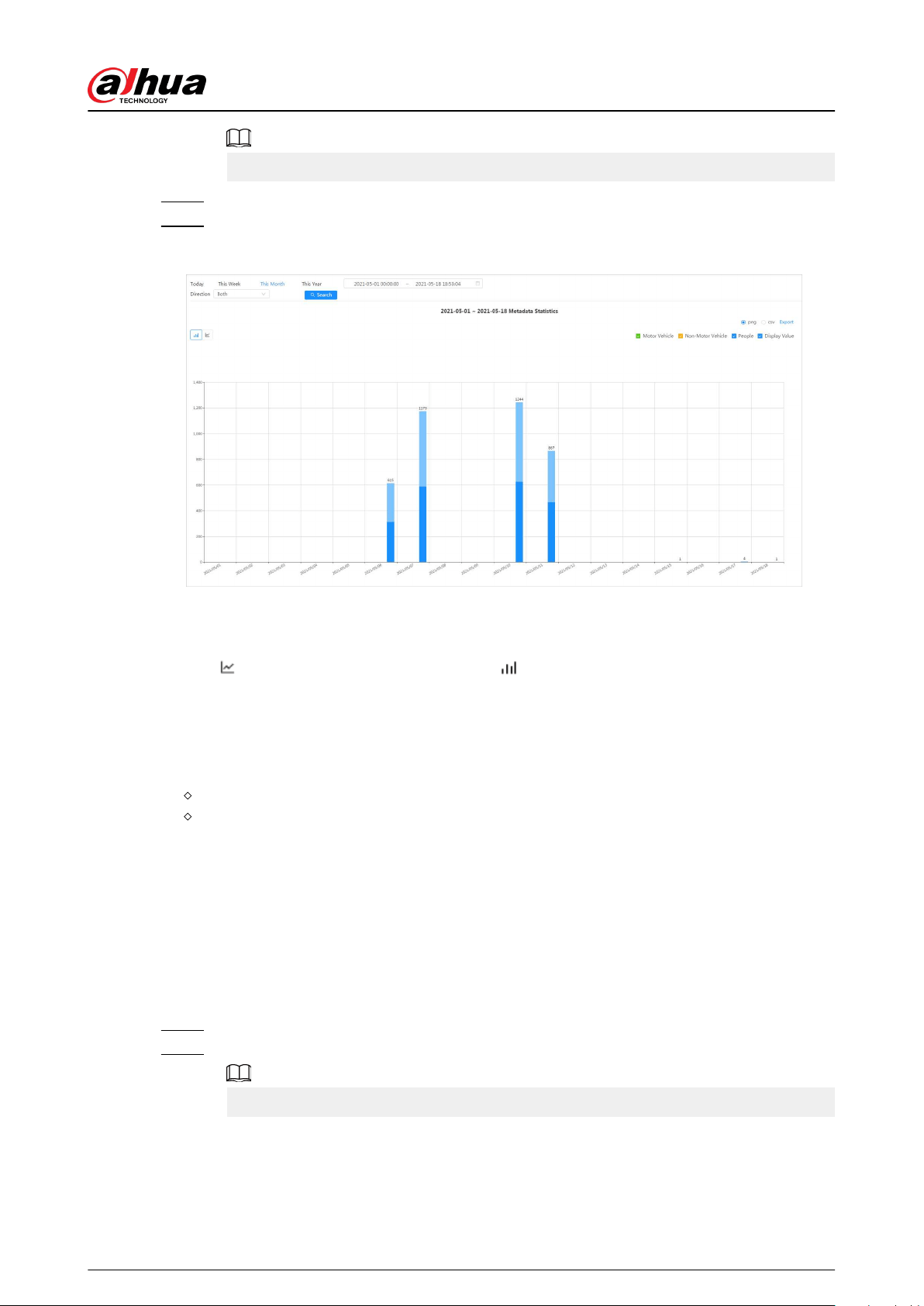
For multi-channel camera, select the channel rst.
Step 3 Select the tripwire direction.
Step 4 Click Search.
Figure 12-3 Video metadata report
Related Operations
●
Select the report form
Click
to display the report in line chart; click to display the report in bar chart.
●
Select the statistics type on the upper-right corner
The statistics result of unselected types will not be displayed.
●
Export reports
Select the le format, and then click Export.
Select png : Displays the report in picture format.
Select csv : Displays the report in list format.
12.1.3 People Counting
Search for the counting results with dierent rules and counting methods.
Prerequisites
Make sure that you have congured the rule before searching for the report.
Procedure
Step 1 Select Report > Report > People Counting.
Step 2 Set search conditions.
For multi-channel camera, select the channel rst.
Operation Manual
211
Loading ...
Loading ...
Loading ...