Loading ...
Loading ...
Loading ...
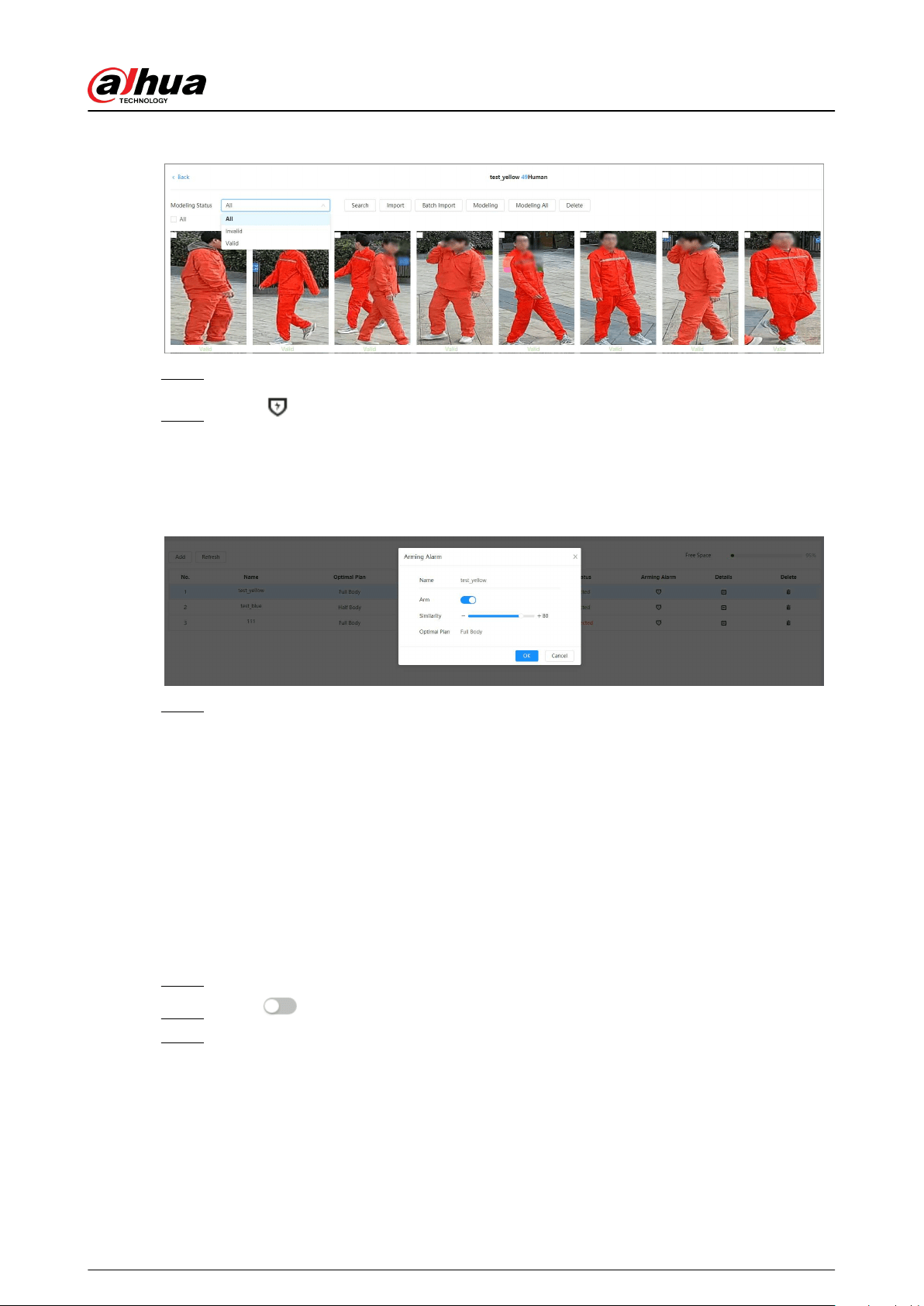
Figure 8-51 Search the modeling status
Step 7 Click Back, and then go back to arming database page.
Step 8 Click below Arming Alarm to set the parameters of arming alarm.
1. Enable Arm checkbox.
2. Set the similarity as needed.
3. Click OK.
Figure 8-52 Arming alarm
Step 9 Link workwear attributes. For details, see Table 8-23 .
8.12 Setting Heat Map
Detect the distribution of dynamically moving objects in the target area within a certain period and
displays the distribution on a heat map. Color varies from blue to red. The lowest heating value is in
blue, and the highest heating value is in red.
Background Information
When mirroring occurs on the camera or the viewing angle changes, original data on the heat map
will be cleared.
Procedure
Step 1 Select AI > Smart Plan
Step 2 Click next to Heat Map , and then click Next.
Step 3 Select the Enable check box, and then the heat map function is enabled.
Operation Manual
168
Loading ...
Loading ...
Loading ...