Loading ...
Loading ...
Loading ...
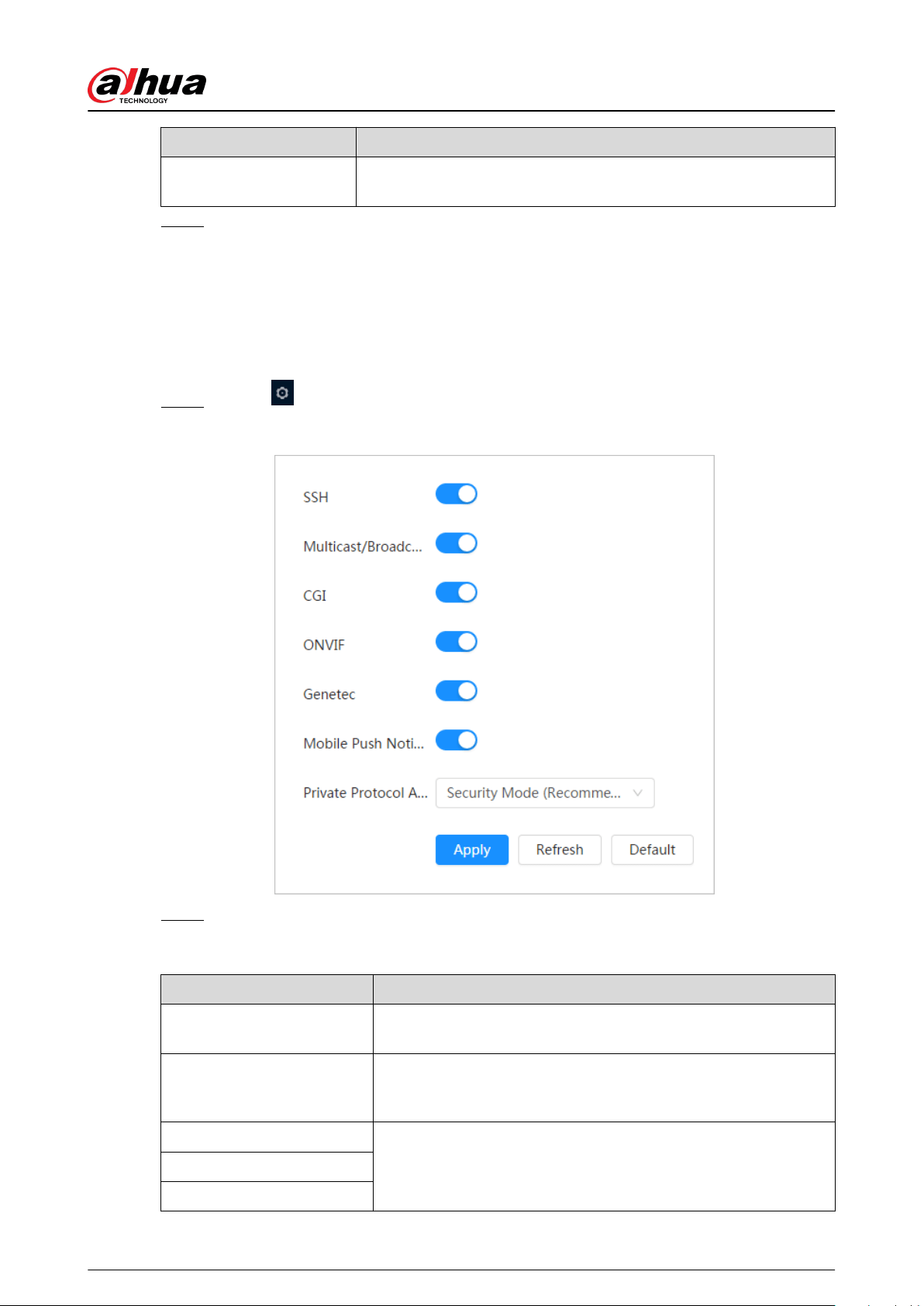
Parameter Description
Custom Address
When selecting Custom, you need to enter the path allocated by the
server.
Step 4 Click Apply.
6.3.13 Basic Service
Congure the IP hosts (devices with IP address) that are allowed to visit the device. Only the hosts
in the trusted sites list can log in to the webpage. This is to enhance network and data security.
Procedure
Step 1 Select > Network > Basic Service.
Figure 6-50 Basic service
Step 2 Enable the basic service according to the actual needs.
Table 6-22 Description of basic service parameters
Function Description
SSH
You can enable SSH authentication to perform safety
management.
Multicast/Broadcast Search
Enable this function, and then when multiple users are viewing the
device video image simultaneously through network, they can
nd your device with multicast/broadcast protocol.
CGI
Enable the function, and then other devices can access through
this service. The function is enabled by default.
Onvif
Genetec
Operation Manual
60
Loading ...
Loading ...
Loading ...