Loading ...
Loading ...
Loading ...
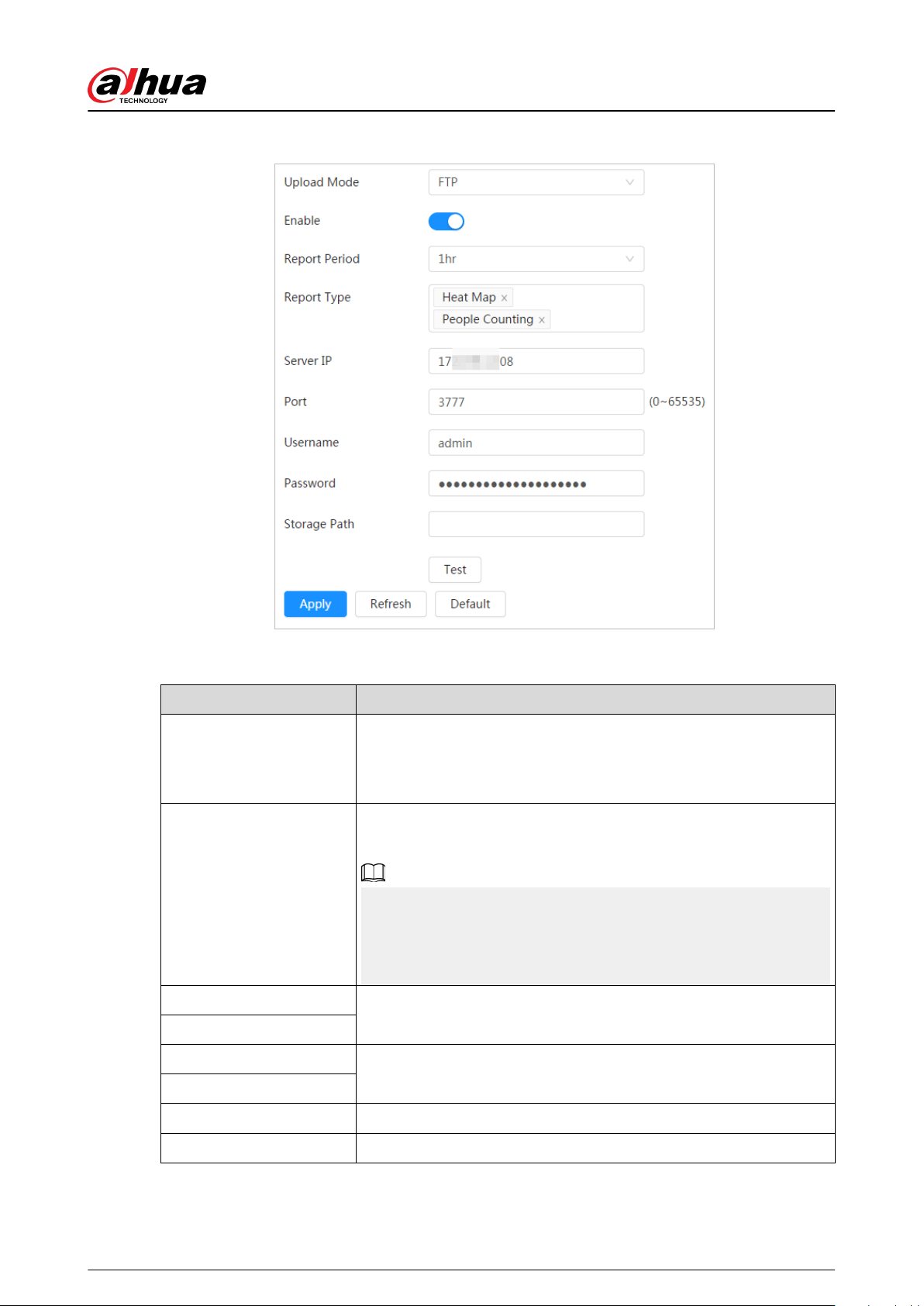
Figure 12-16 FTP upload method
Table 12-4 Description of FTP mode parameter
Parameter Description
Report Period
Select the report period from the drop-down list.
It is 1 hour by default, which indicates that upload the report every 1
hour.
Report type
Select the report type form the drop-down list. You can select more
than one types at the same time.
The report types in the drop-down list are the same with that
supported AI function. For example: If the camera supports people
counting, heat map, and video metadata, the 3 report types are
displayed in the drop-down list,
Server IP
The IP address and port number of the FTP server which the report
will be uploaded to.
Port
Username
Username and password for logging in to FTP server.
Password
Storage Path Username and password for logging in to FTP server.
Test Test the network connection between the camera and the server.
●
Email upload method
Operation Manual
222
Loading ...
Loading ...
Loading ...