Loading ...
Loading ...
Loading ...
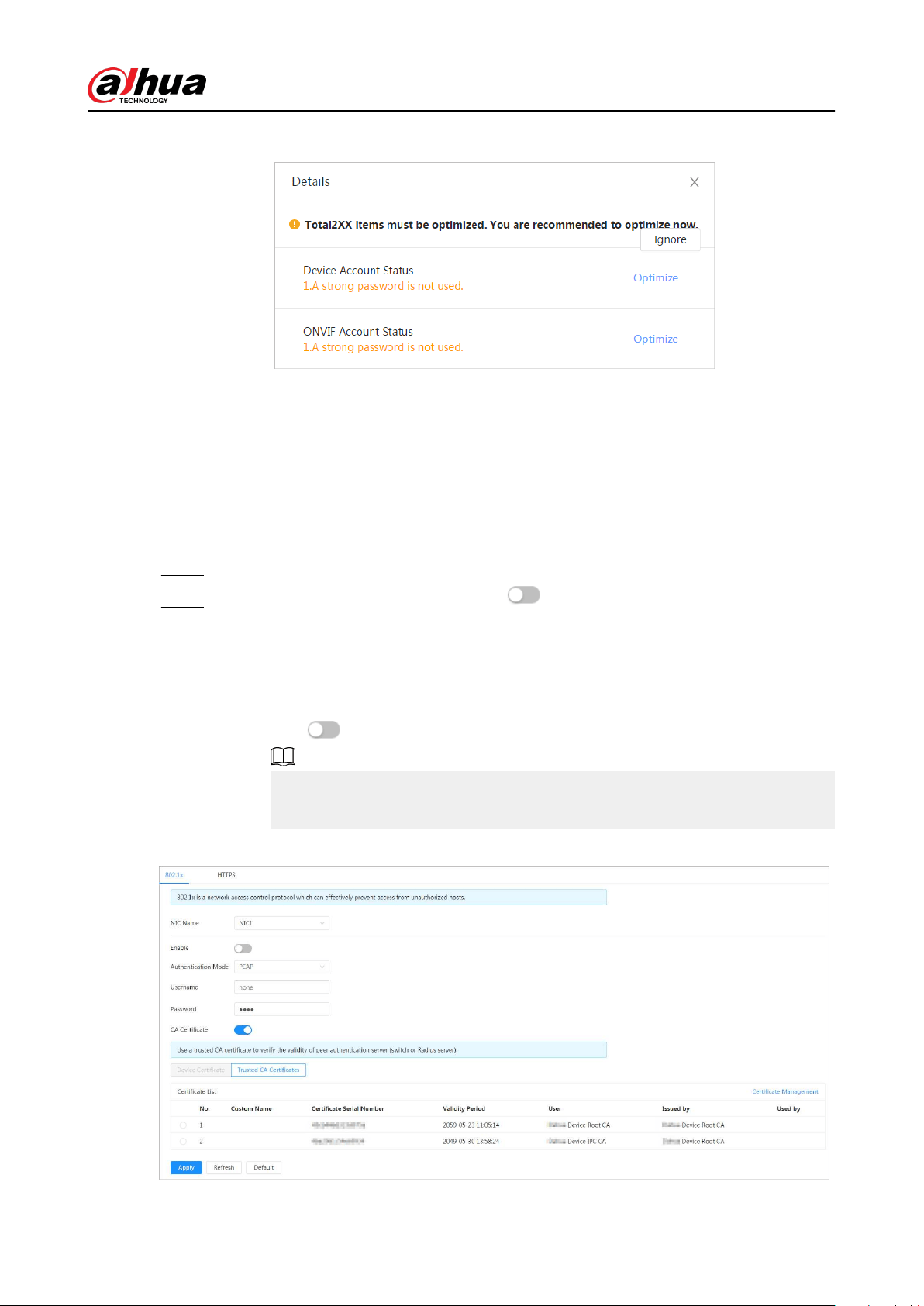
Figure 9-2 Security Status
9.2 System Service
9.2.1 802.1x
Cameras can connect to LAN after passing 802.1x authentication.
Procedure
Step 1 Select Security > System Service > 802.1x.
Step 2 Select the NIC name as needed, and click to enable it.
Step 3 Select the authentication mode, and then congure parameters.
●
PEAP: Protected EAP protocol.
a. Select PEAP as the authentication mode.
b. Enter the username and password that has been authenticated on the server.
c. Click
next to CA certicate, and select the trusted CA certicate in list.
If there is no certicate in the list, click Certicate Management at the left
navigation bar. For details, see "9.4.2 Installing Trusted CA Certicate".
Figure 9-3 802.1x (PEAP)
Operation Manual
181
Loading ...
Loading ...
Loading ...