Loading ...
Loading ...
Loading ...
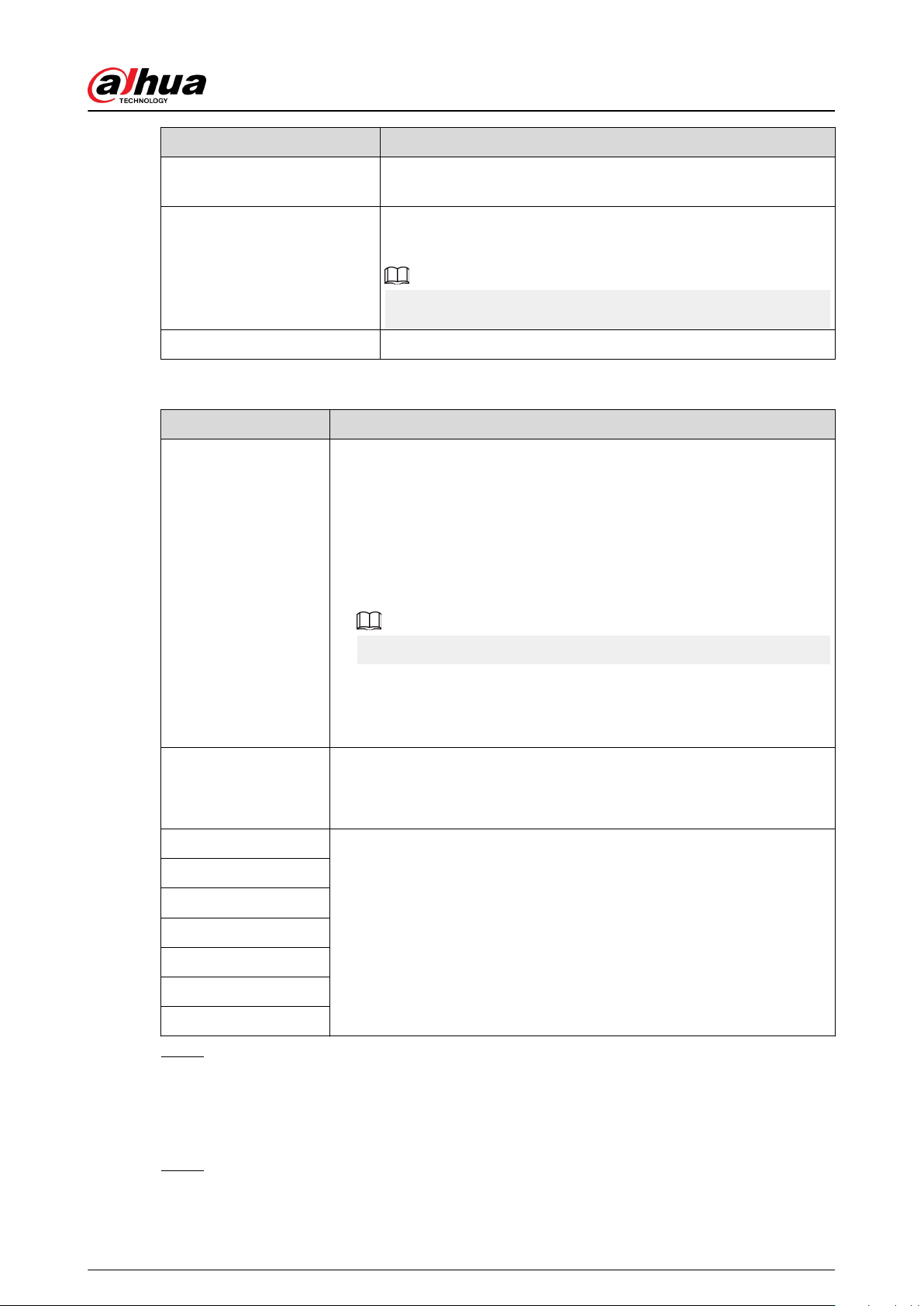
Parameter Description
Min Duration
The minimum duration between the detected object appears and
trigger the alarm.
Repeat Alarm Time
When the alarm is triggered and this state lasts for repetitive
alarm time, the alarm will be triggered again.
0 means repeat alarm function disabled.
Attributes for Matching Set the alarm attributes. For details, see Table 8-23 .
Table 8-23 Description of attributes for matching
Attribute Description
Workwear
Select the detection mode.
●
Registration Mode : Detect the attribute Yes or No, and this mode
can be used when the clothes of upper body and lower body are in
dierent color.
Compare the detected workwear with the information in linked
arming database. You should congure the arming database in
advance. For details, see "8.11.3 Setting Arming Database".
Up to 5 arming databases can be added to the same rule.
●
Detect by Attribute :
a. Select the detection range from Full Body and Upper Body.
b. Select the color.
Hat
a. Select the detection attribute: Yes or No.
b. Select the detection range: Safety helmet or cap. If you choose safety
helmet, select the color.
Face Mask
Select the detection attribute: Yes or No.
Apron
Gloves
Shoe Covers
Boots
Seatbelt
Safety Vest
Step 7 Select time plan, and then click + Event Linkage.
●
If the added time plan cannot meet your requirements, click Add Schedule to add an
arming schedule. For details, see "6.5.1.2.1 Adding Schedule".
●
Click Event Linkage to add linked event and set linkage parameters. For details, see
"6.5.1.2 Alarm Linkage".
Step 8 Click Apply.
Operation Manual
166
Loading ...
Loading ...
Loading ...