Loading ...
Loading ...
Loading ...
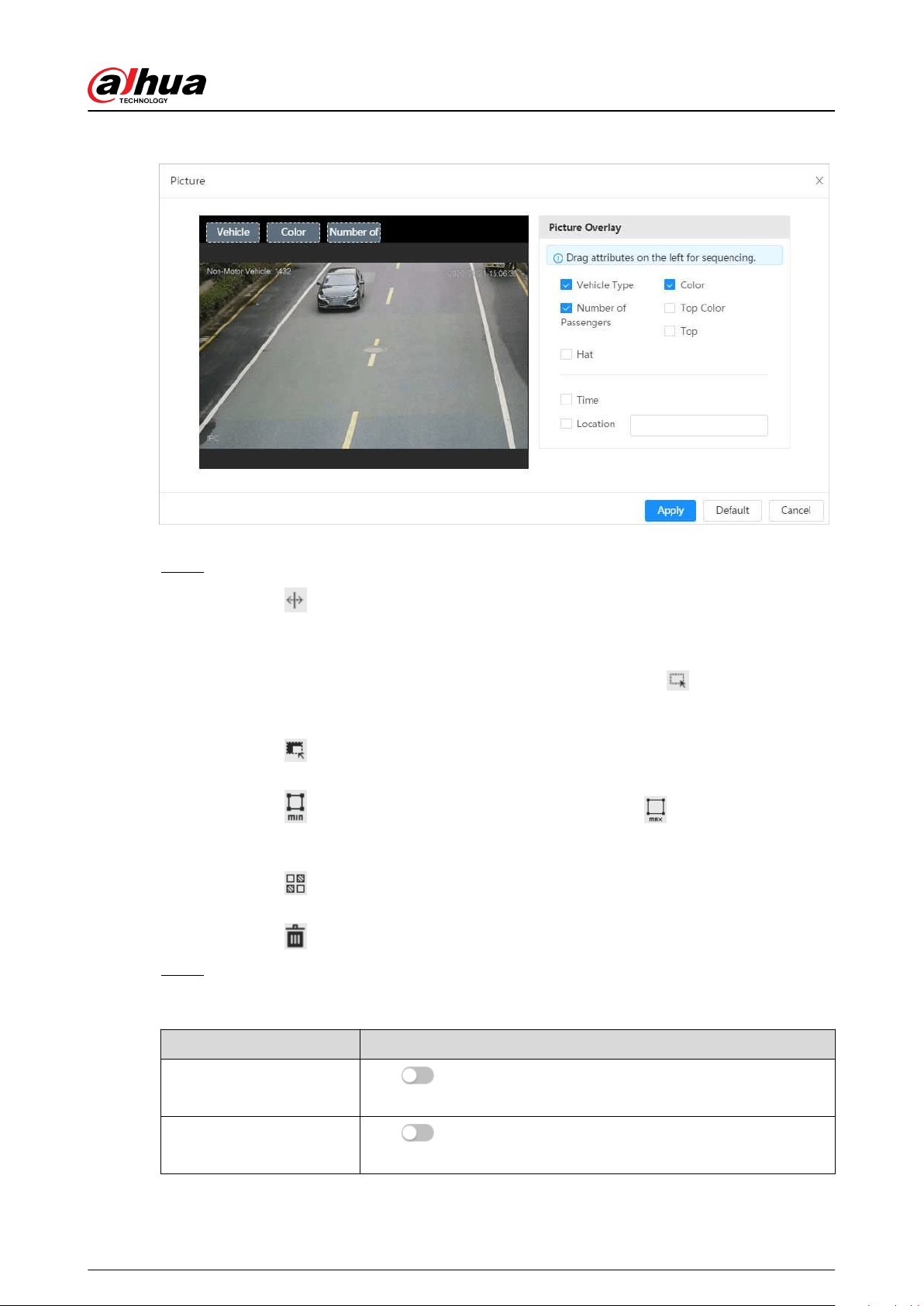
Figure 8-35 Picture (non-motor vehicle)
3. Click Apply.
Step 6 (Optional) Click the icons at the right side of the image to lter targets in the image.
●
Click
to draw rule line in the image.
When targets pass the tripwire along the congured direction line, they will be
counted.
●
After the rule is enabled, the detection area is displayed. Click
, and you drag the
any corner of the box to adjust the size of the area, and press the left mouse button
and move the box to adjust the position.
●
Click
to draw an area exclusion area for face detection in the image, and right-click
to nish the drawing..
●
Click
to draw the minimum size of the target, and click to draw the maximum
size of the target. Only when the target size is between the maximum size and the
minimum size, can the alarm be triggered.
●
Click
, and then press and hold the left mouse button to draw a rectangle, the pixel
size is displayed.
●
Click
to delete the detection line.
Step 7 Set parameters.
Table 8-17 Description of crowd map parameters
Parameter Description
People Flow Statistics
Click
next to People Flow Statistics to count the number of
people in the detection area.
Flow Statistics (Non-motor
Vehicle)
Click
next to Flow Statistics (Non-motor Vehicle) to count
the number of non-motor vehicles in the detection area.
Operation Manual
151
Loading ...
Loading ...
Loading ...