Loading ...
Loading ...
Loading ...
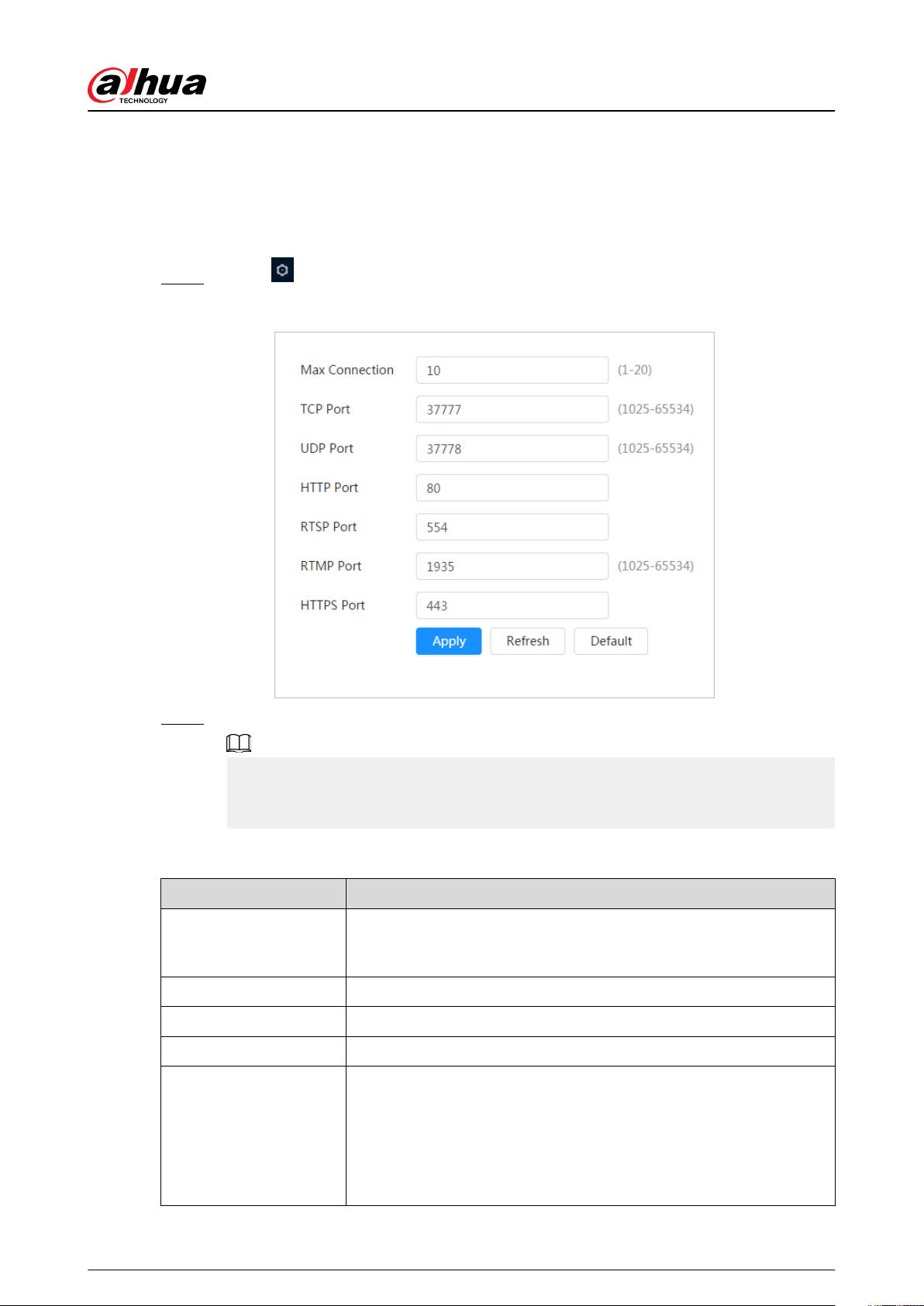
6.3.2 Port
Congure the port numbers and the maximum number of users (includes web, platform client, and
mobile phone client) that can connect to the device simultaneously.
Procedure
Step 1 Select > Network > TCP/IP.
Figure 6-36 Port
Step 2 Congure port parameters.
●
0–1024, 1900, 3800, 5000, 5050, 9999, 37776, 37780–37880, 39999, 42323 are
occupied for specic uses.
●
Do not use the same value of any other port during port conguration.
Table 6-13 Description of port parameters
Parameter Description
Max Connection
The max number of users (web client, platform client or mobile phone
client) that can connect to the device simultaneously. The value is 10
by default.
TCP Port Transmission control protocol port. The value is 37777 by default.
UDP Port User datagram protocol port. The value is 37778 by default.
HTTP Port Hyper text transfer protocol port. The value is 80 by default.
RTSP Port
●
Real time streaming protocol port, and the value is 554 by default.
If you play live view with QuickTime, VLC or Blackberry smart
phone, the following URL format is available.
●
When the URL format requiring RTSP, you need to specify channel
number and bit stream type in the URL, and also username and
password if needed.
Operation Manual
46
Loading ...
Loading ...
Loading ...