Loading ...
Loading ...
Loading ...
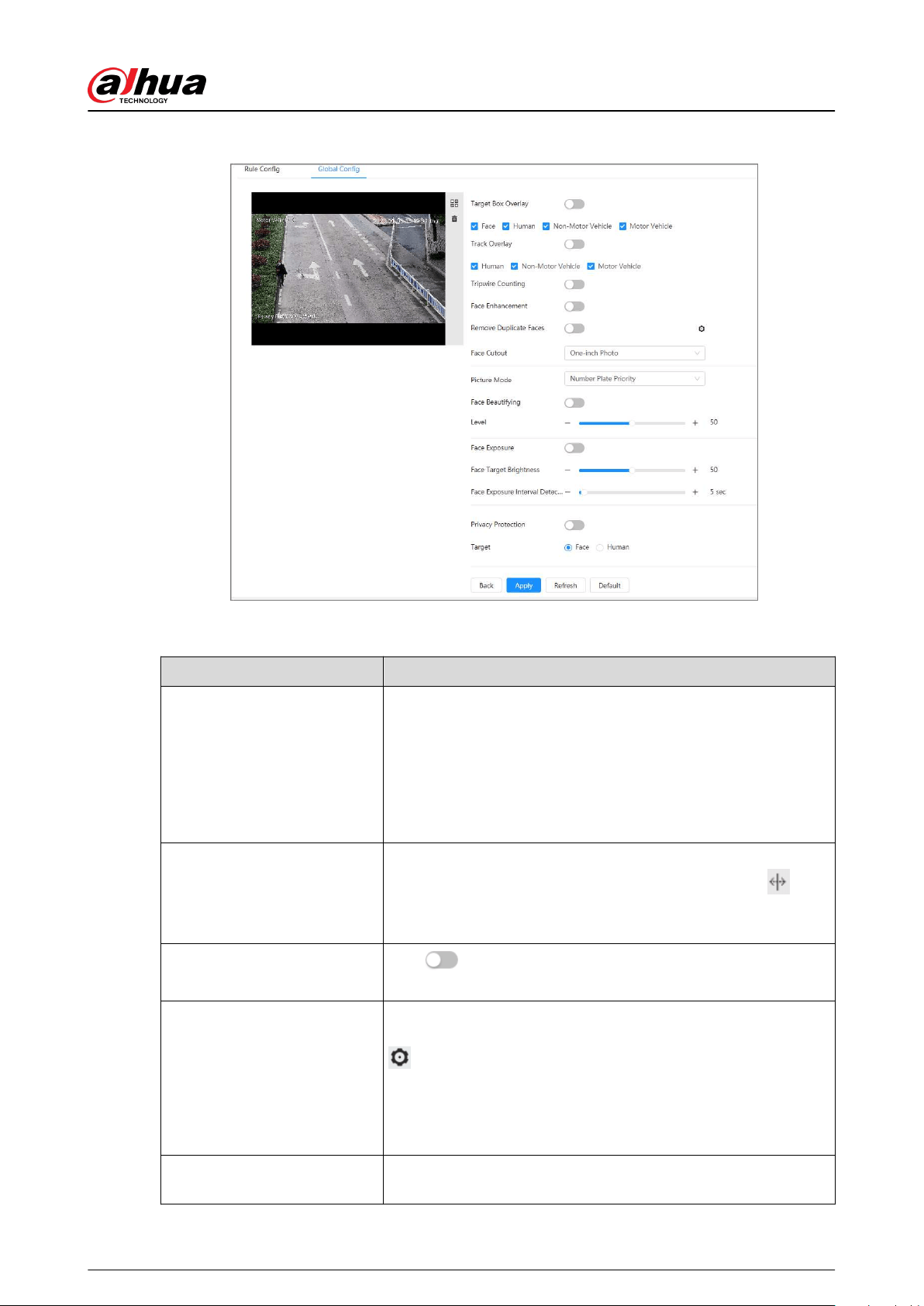
Figure 8-33 Global conguration of video metadata
Table 8-16 Description of scene set parameters (video metadata)
Parameter Description
Target Overlay
Overlay target box on the captured pictures to mark the target
position.
Four types of target boxes are supported. Select the target box
as needed.
The captured pictures are stored in SD card or the congured
storage path. For details, see "6.1 Local".
Tripwire Counting
Enable this function, and set the tripwire direction. The snapshot
mode is Tripwire by default, and you cannot change it.
will
be displayed beside the image on the Rule Cong page. You can
draw the rule as needed.
Face Enhancement
Click
next to Face Enhancement to preferably guarantee
clear face with low stream.
Remove Duplicate Faces
During the congured period, the face that detected several
times is displayed only once, to avoid repeated counting. Click
to set the parameters, and then click Apply.
●
Time: The function is valid within the congured period.
●
Precision: The larger the value is, the higher the accuracy will
be.
Face Cutout
Set a range for matting face image, including face picture and
one-inch picture.
Operation Manual
149
Loading ...
Loading ...
Loading ...