Loading ...
Loading ...
Loading ...
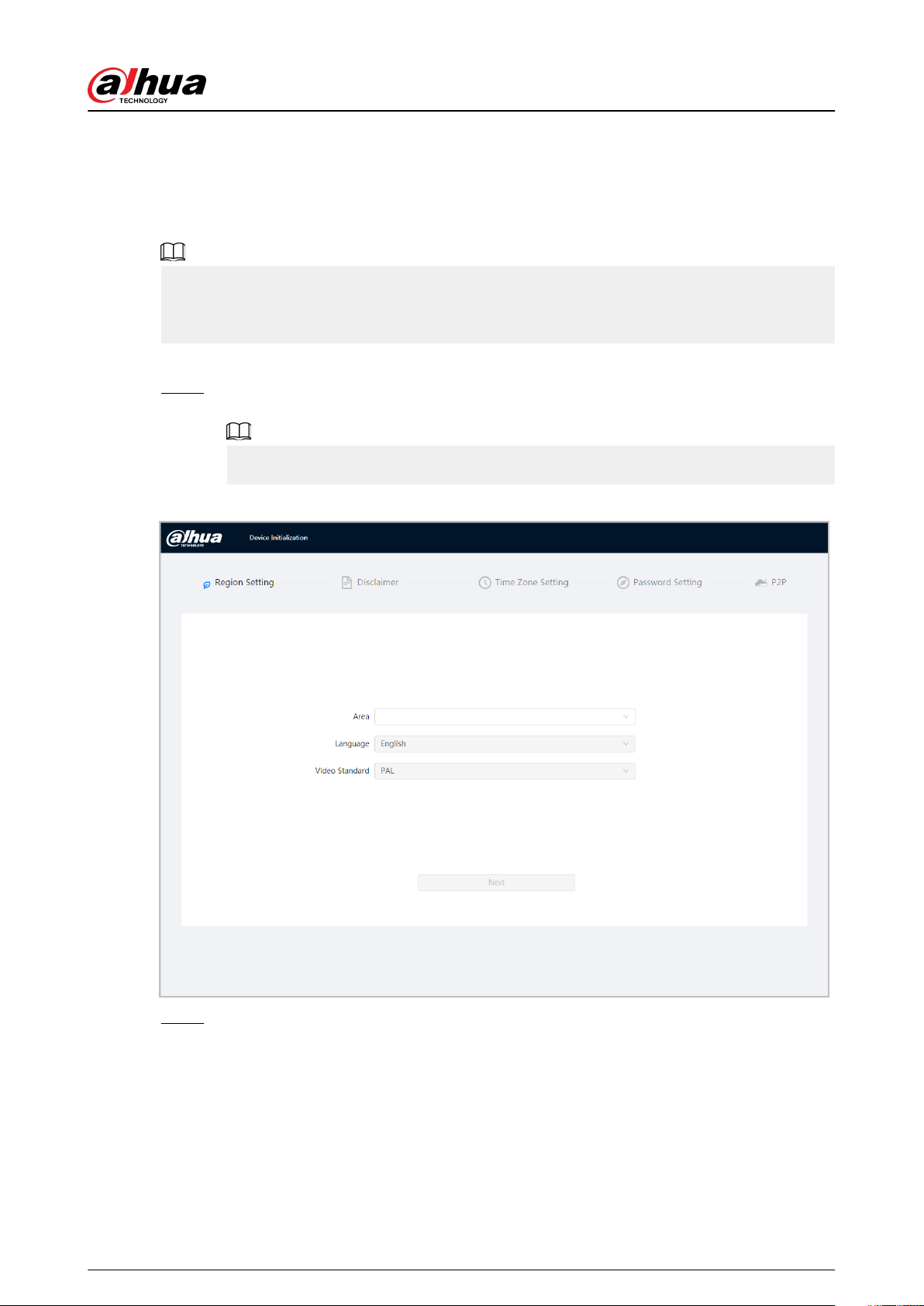
3 Device Initialization
Device initialization is required for the rst-time use. This manual is based on the operation on the
web page. You can also initialize device through CongTool, NVR, or platform devices.
●
To ensure the device safety, keep the password properly after initialization and change the
password regularly.
●
When initializing device, keep the PC IP and device IP in the same network.
Procedure
Step 1 Open IE browser, enter the IP address of the device in the address bar, and then press the
Enter key.
The IP is 192.168.1.108 by default.
Figure 3-1 Region setting
Step 2 Select the area, language, and video standard according to the actual situation, and then
click Next.
Operation Manual
6
Loading ...
Loading ...
Loading ...