Loading ...
Loading ...
Loading ...
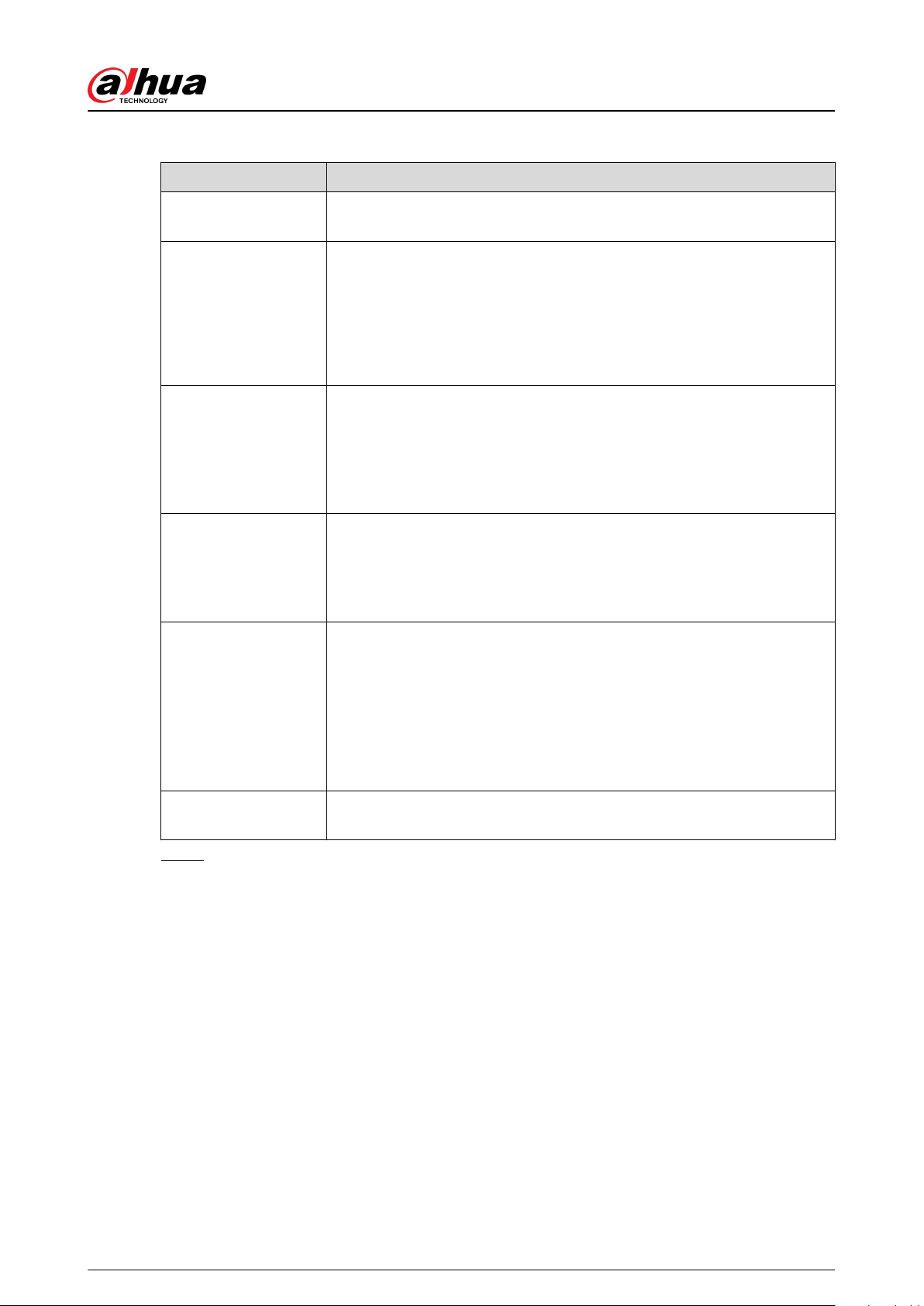
Table 12-1 Set search conditions
Parameter Description
Rule
Select the rule as needed, and then you need to select the statistics type
according to the select rule.
Statistics Type
The statistics type of the people counting report.
●
People No. : Displays the report of the number of people that meet
the congured condition.
●
Strand Time : Displays the report of the average stranding time in the
detection area during a certain period. It is available when the rule of
Area People Counting is selected.
Stay Time
When selecting rule to Area People Counting , and statistics type to
People No., you need to congure this parameter.
The report displays the number of people whose stay time is shorter than
the stay time threshold and is equal to or longer than the stay time
threshold.
Queue Time
When selecting rule to Queuing , and statistics type to People No., you
need to congure this parameter.
The report displays the number of people whose stay time is shorter than
Queuing Time and is equal or longer than Queuing Time.
Period for the report
Set the period for the report.
●
When selecting rule to People Counting, you can view the daily,
weekly, monthly and yearly report, and you can also customize the
period.
●
When selecting rule to Area People Counting or Queuing, you can
view the daily, weekly, and monthly report, and you can also
customize the period.
Report
Select the rule name of the report that you want to search. You can select
multiple rule names at the same time.
Step 3 Click Search.
Operation Manual
212
Loading ...
Loading ...
Loading ...