Loading ...
Loading ...
Loading ...
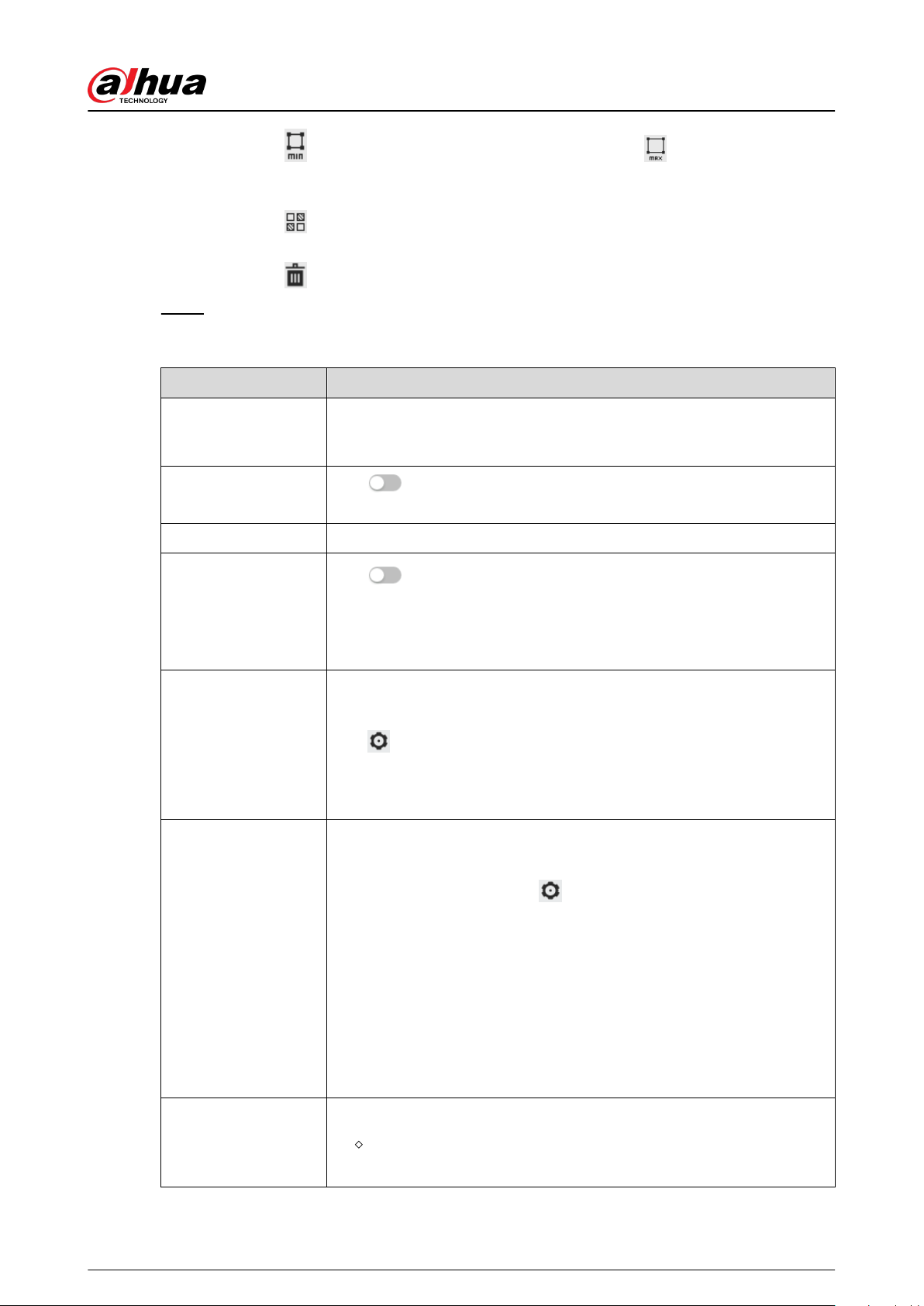
●
Click
to draw the minimum size of the target, and click to draw the maximum
size of the target. Only when the target size is between the maximum size and the
minimum size, can the alarm be triggered.
●
Click
, and then press and hold the left mouse button to draw a rectangle, the pixel
size is displayed.
●
Click
to delete the detection line.
Step 6 Set parameters.
Table 8-2 Description of face detection parameters
Parameter Description
OSD Info
Click OSD Info , and the Overlay page is displayed, and then enable the
face statistics function. The number of detected faces is displayed on the
Live page. For details, see "6.2.2.2.12 Conguring Face Statistics".
Face Enhancement
Click
to enable face enhancement, and it can preferably guarantee
clear face with low stream.
Non-living Filtering Filter non-living faces in the image, such as a face picture.
Target Box Overlay
Click
to enable the function, and then you can add a bounding box
to the face in the captured picture to highlight the face.
The captured face picture is saved in SD card or the congured storage
path. For the storage path, see "6.1 Local".
Remove Duplicate
Faces
During the congured period, the duplicate faces are displayed only once
to avoid repeated counting.
Click
to congure the parameter, and then click Apply.
●
Time : During the congured time, the function is enabled.
●
Precision : The larger the precision value, the higher the accuracy.
Face Cutout
Set a range for the captured face image, including face, one-inch picture,
and custom.
When selecting Custom , click
, congure the parameters on the
prompt page, and then click Apply.
●
Customized width: Set snapshot width; and then enter the times of
the original face width. It ranges from 1–5.
●
Customized face height: Set face height in snapshot; and then enter
the times of the original face height. It ranges from 1–2.
●
Customized body height: Set body height in snapshot; and then enter
the times of the original body height. It ranges from 0–4.
When the value is 0, it cuts out the face image only.
Snapshot Mode
●
General mode:
Optimized Snapshot : Capture the clearest picture within the
congured time after the camera detects face.
Operation Manual
115
Loading ...
Loading ...
Loading ...