Loading ...
Loading ...
Loading ...
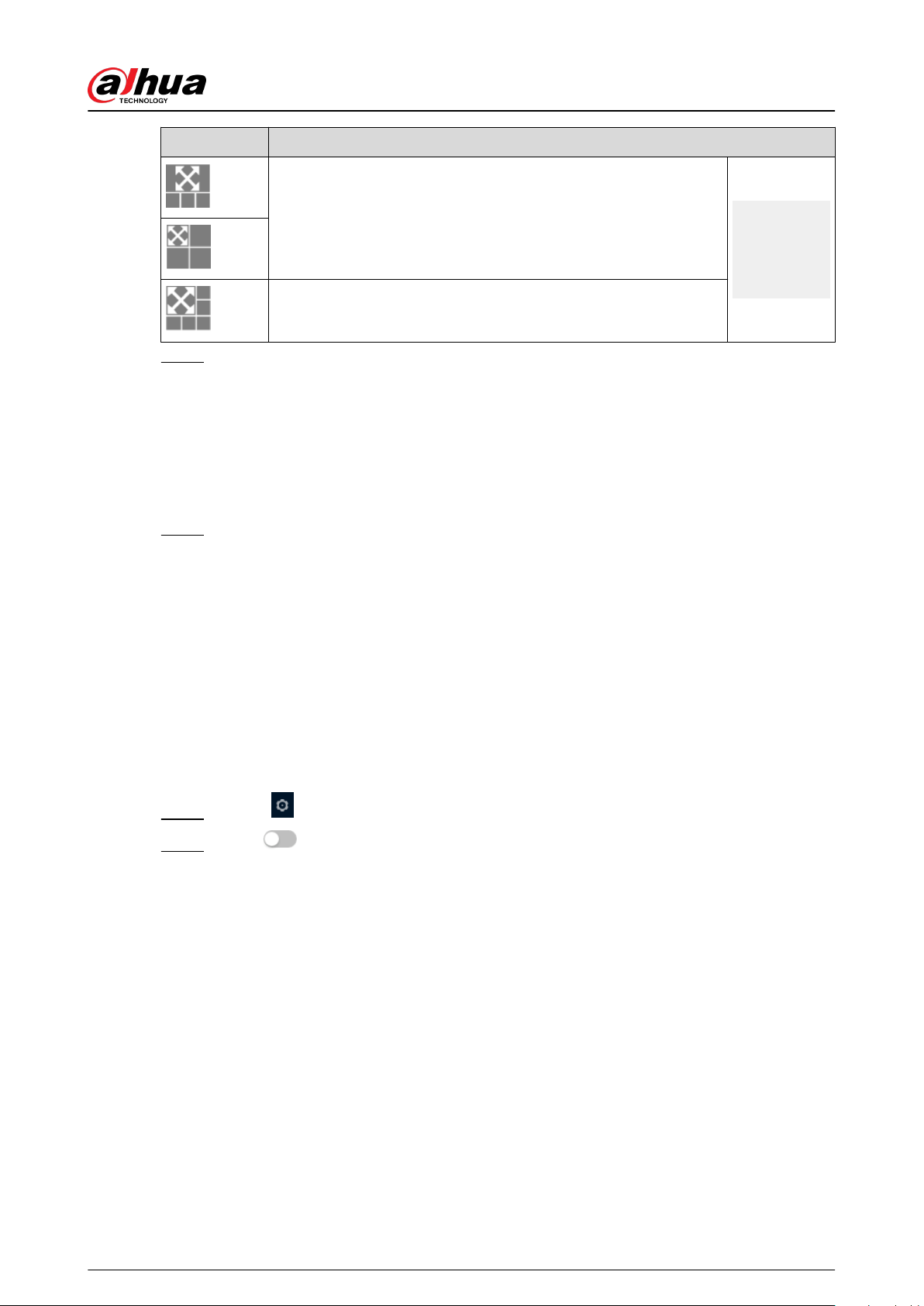
Mode Description
sub-screen
images in the
original
screen.
Displays the original image screen + 3 sub-screens.
Displays the original image screen + 5 sub-screens.
Step 3 (Optional) Enable the Linkage Track checkbox and select tracking duration mode from
the dropdown list.
●
Custom: Select the tracking duration time manually. For example, if you set from 30 s
to 60 s, after tracking object A for 30 seconds, if object B appears, the camera will start
tracking object B; if no other object appears in the process of tracking A, the camera
will stop tracking object A after 60 seconds.
●
Continue till object disappears: The camera will stop tracking when the detected
object disappears in the image.
Step 4 Click Apply.
6.5 Event
6.5.1 Setting Alarm Linkage
6.5.1.1 Setting Alarm-in
When an alarm is triggered by the device connected to the alarm-in port, the system performs the
dened alarm linkage.
Procedure
Step 1 Select > Event > Alarm.
Step 2 Click next to Enable to enable alarm linkage.
Operation Manual
62
Loading ...
Loading ...
Loading ...