Loading ...
Loading ...
Loading ...
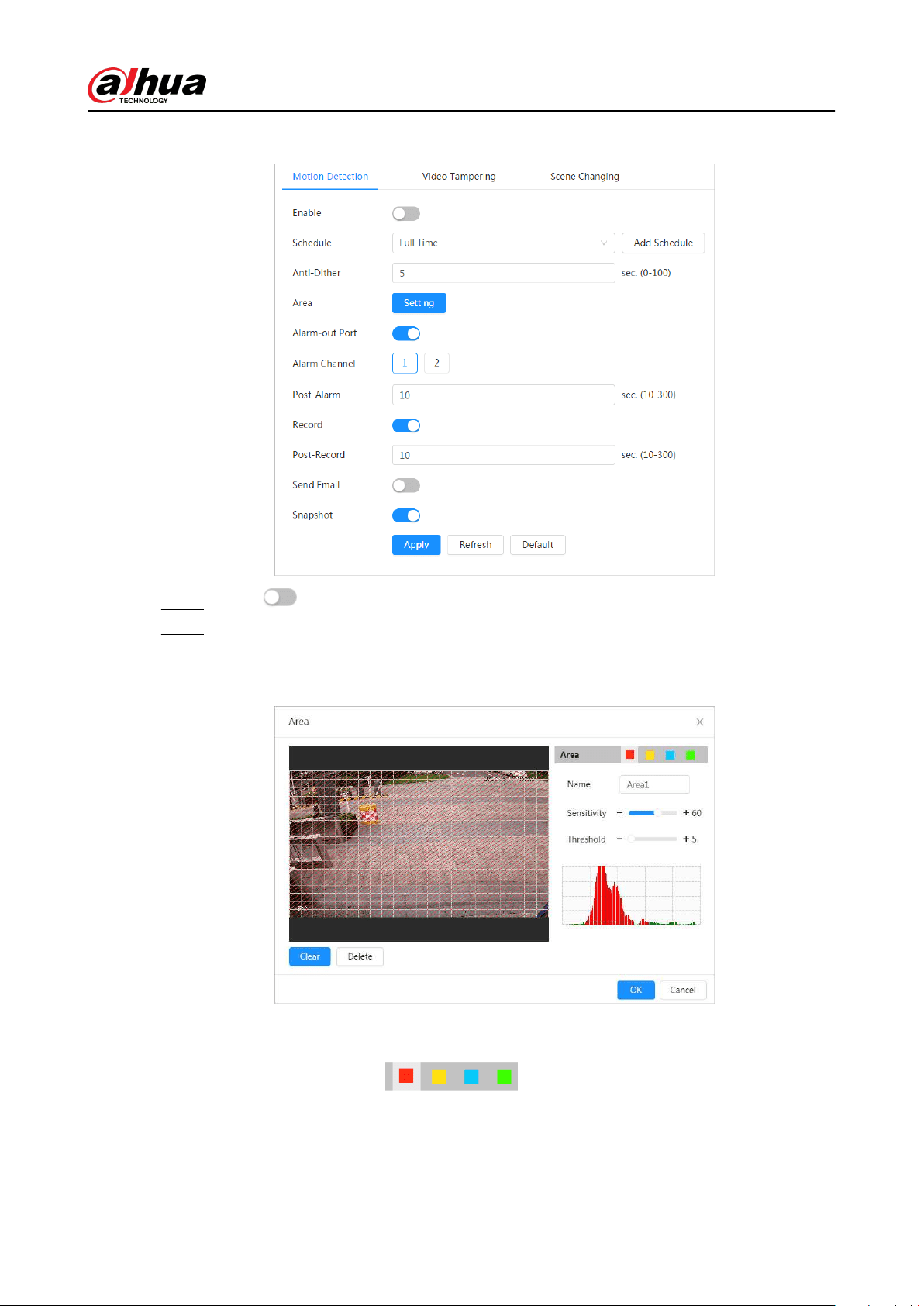
Figure 6-63 Motion detection
Step 2 Click to enable the motion detection function.
Step 3 Set the area for motion detection.
1. Click Setting next to Area.
Figure 6-64 Area
2. Select a color and set the region name. Select an eective area for motion detection in
the image and set Sensitivity and Threshold.
●
Select a color on
to set dierent detection parameters for each
region.
●
Sensitivity: Sensitive degree of outside changes. It is easier to trigger the alarm with
higher sensitivity.
●
Threshold: Eective area threshold for motion detection. The smaller the threshold
is, the easier the alarm is triggered.
Operation Manual
73
Loading ...
Loading ...
Loading ...