Loading ...
Loading ...
Loading ...
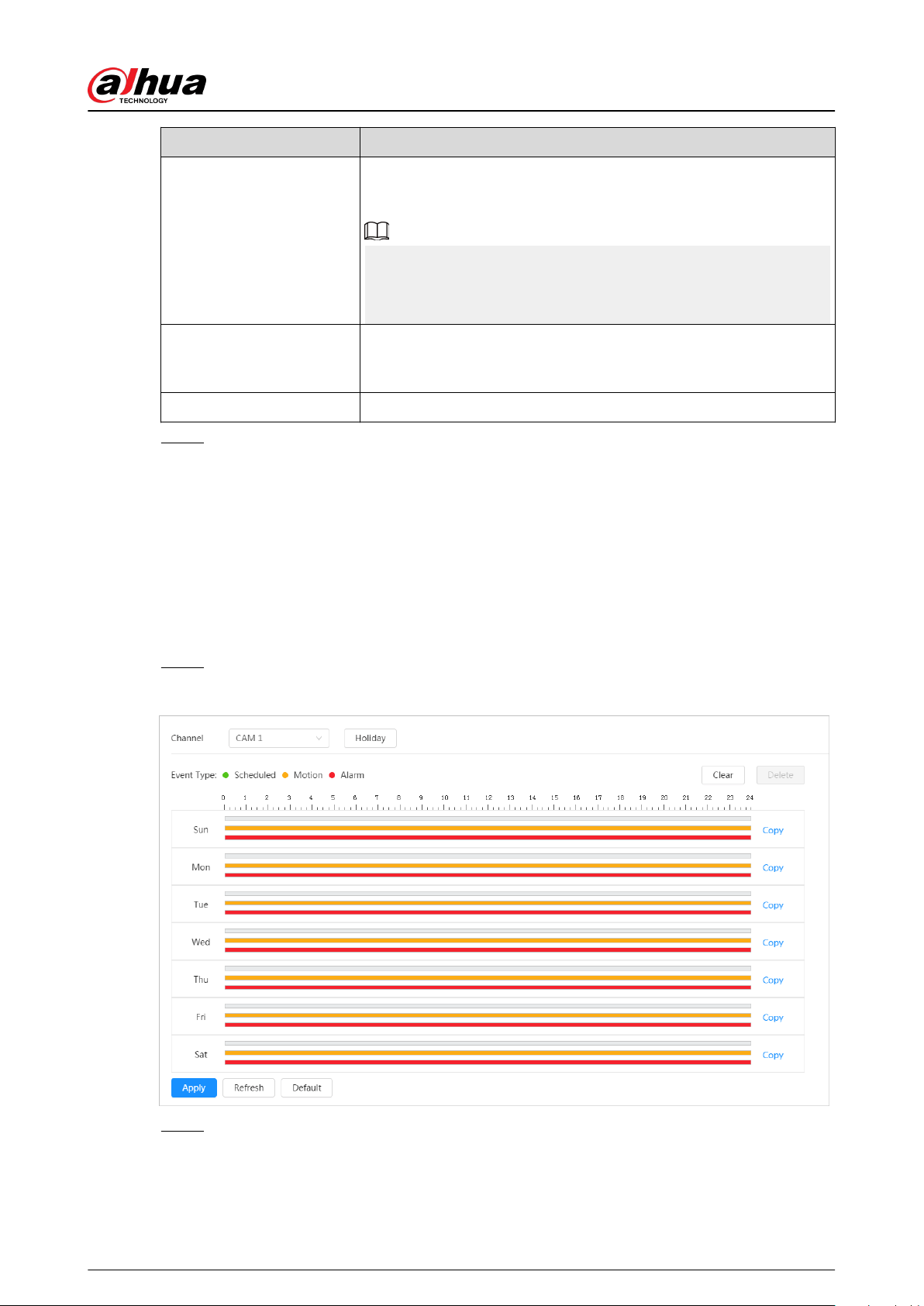
Parameter Description
Pre-Record
The time to record the video in advance of a triggered alarm event.
For example, if the pre-event record is set to be 5 s, the system saves
the recorded video 5 s before the alarm is triggered.
When an alarm or motion detection links recording, and the
recording is not enabled, the system saves the video data within the
pre-event record time to the video le.
Record Mode
When you select Manual , the system starts recording; when you
select Auto, the system starts recording in the congured period of
record plan.
Record Stream Select record stream, including Main Stream and Sub Stream.
Step 3 Click Apply.
10.3 Setting Record Plan
After the corresponding alarm type (Normal , Motion, and Alarm) is enabled, the record channel
links recording.
Set certain days as holiday, and when the Record is selected in the holiday schedule, the system
records video as holiday schedule dened.
Procedure
Step 1 Click Record on the home page, and then click the Time Plan tab.
Figure 10-8 Time plan
Step 2 Set record plan.
Green represents normal record plan (such as timing recording); yellow represents
motion record plan (such as recording triggered by intelligent events); red represents
alarm record plan (such as recording triggered by alarm-in). Select a record type, such as
Operation Manual
197
Loading ...
Loading ...
Loading ...