Loading ...
Loading ...
Loading ...
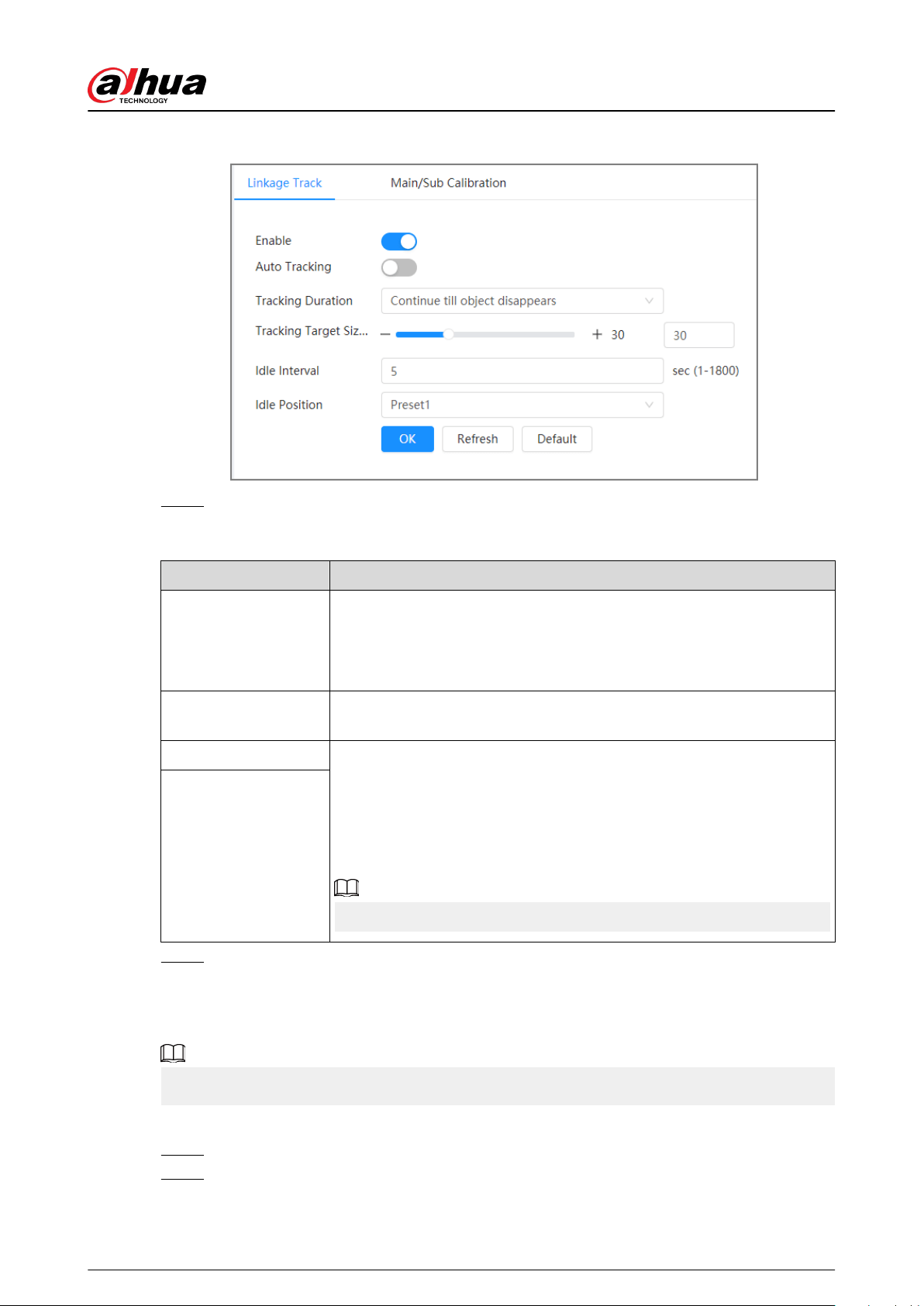
Figure 8-65 Linkage track
Step 3 Congure other parameters.
Table 8-25 Parameters of linkage track
Parameters Description
Tracking Duration
●
Continue till object disappears: When alarm is triggered, the camera
automatically links to the corresponding position and tracks the
object until the object exceeds the monitoring range.
●
Custom: Set the tracking duration for the camera.
Tracking Target Size
Ratio
Sets the ratio of the tracked object in the detail camera frame.
Idle Interval
Set the idle interval and idle position. If the PTZ does not receive any
tracking command within the idle interval you set, the camera will
automatically turn to the idle position. For example, if the idle interval is
5 seconds and idle position is preset 1, when the PTZ does not receivce
any tracking command for 5 seconds, it will turn to preset 1
automatically.
You need to set presets in advance.
Idle Position
Step 4 Click OK.
8.14.2 Conguring Calibration Parameter
Auto calibration mode is available on select models.
Procedure
Step 1 Select AI > Panoramic Linkage > Main/Sub Calibration.
Step 2 Congure calibration parameters.
●
Auto calibration
Operation Manual
177
Loading ...
Loading ...
Loading ...