Loading ...
Loading ...
Loading ...
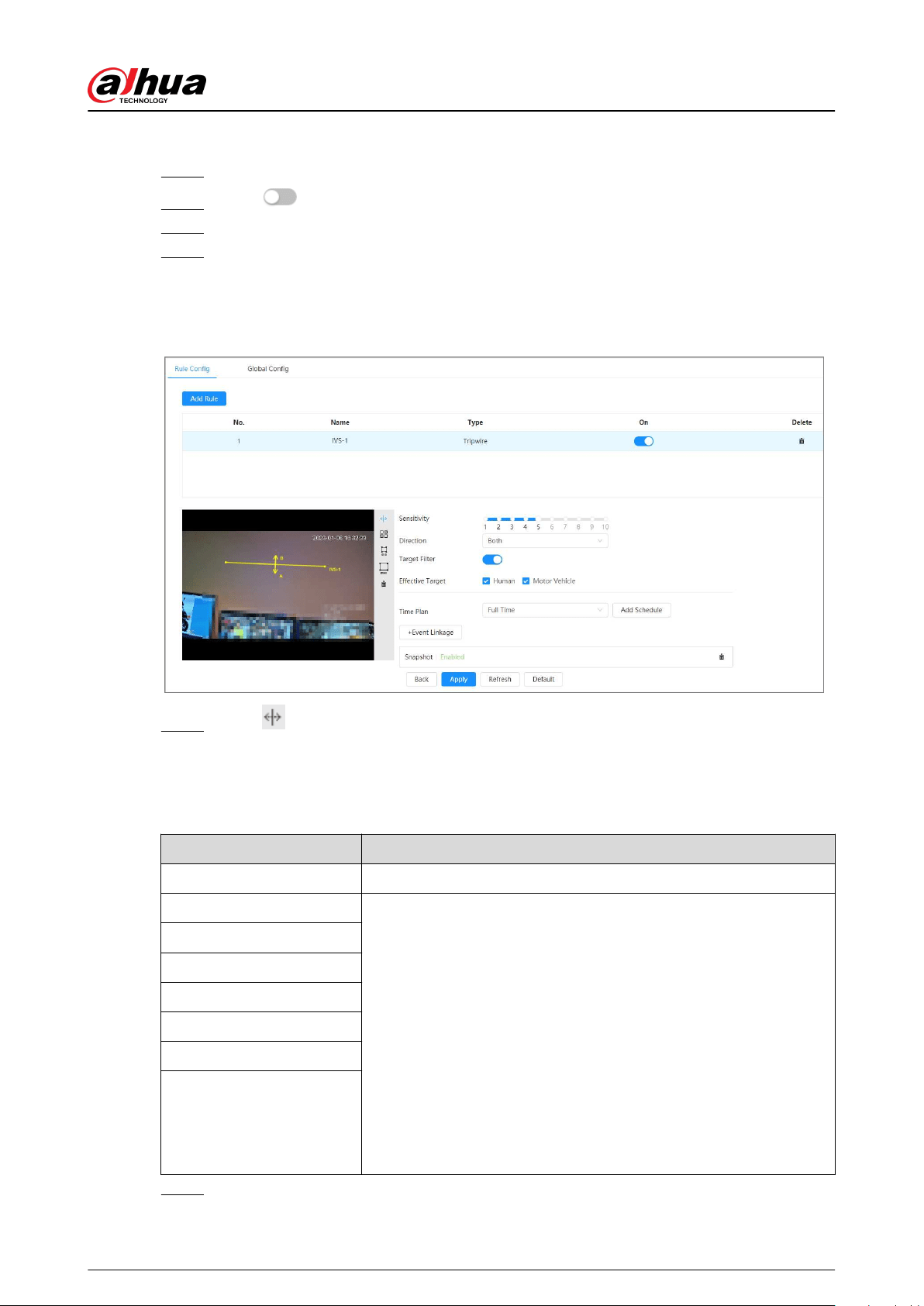
Procedure
Step 1 Select AI > Smart Plan.
Step 2 Click next to IVS to enable IVS of the corresponding channel, and then click Next.
Step 3 Click the Rule Cong tab.
Step 4 Click Add Rule on the Rule Cong page, and then select Tripwire from the drop-down
list.
Double-click the name, and you can edit the rule name; the rule is enabled by default.
Figure 8-22 Tripwire
Step 5 Click to draw rule line in the image. Right-click to nish drawing.
For requirements of drawing rules, see Table 8-7 . After drawing rules, drag corners of the
detection area to adjust the area range.
Table 8-8 Description of IVS analysis
Rule Description
Tripwire Draw a detection line.
Intrusion Draw a detection area.
●
During the detection of abandoned object, the alarm is also
triggered if pedestrian or vehicle stays for a long time. If the
abandoned object is smaller than pedestrian and vehicle, set the
target size to lter pedestrian and vehicle or properly extend the
duration to avoid false alarm triggered by transient staying of
pedestrian.
●
During the detection of crowd gathering, false alarm might be
triggered by low installation height, large percentage of single
person in an image or obvious target occlusion, continuous
shaking of the camera, shaking of leaves and tree shade,
frequent opening or closing of retractable door, or dense trac
or people ow.
Abandoned object
Missing object
Fast moving
Parking detection
Crowd gathering
Loitering detection
Step 6 (Optional) Click other icons at the right side of the image to lter targets in the image.
Operation Manual
135
Loading ...
Loading ...
Loading ...