Loading ...
Loading ...
Loading ...
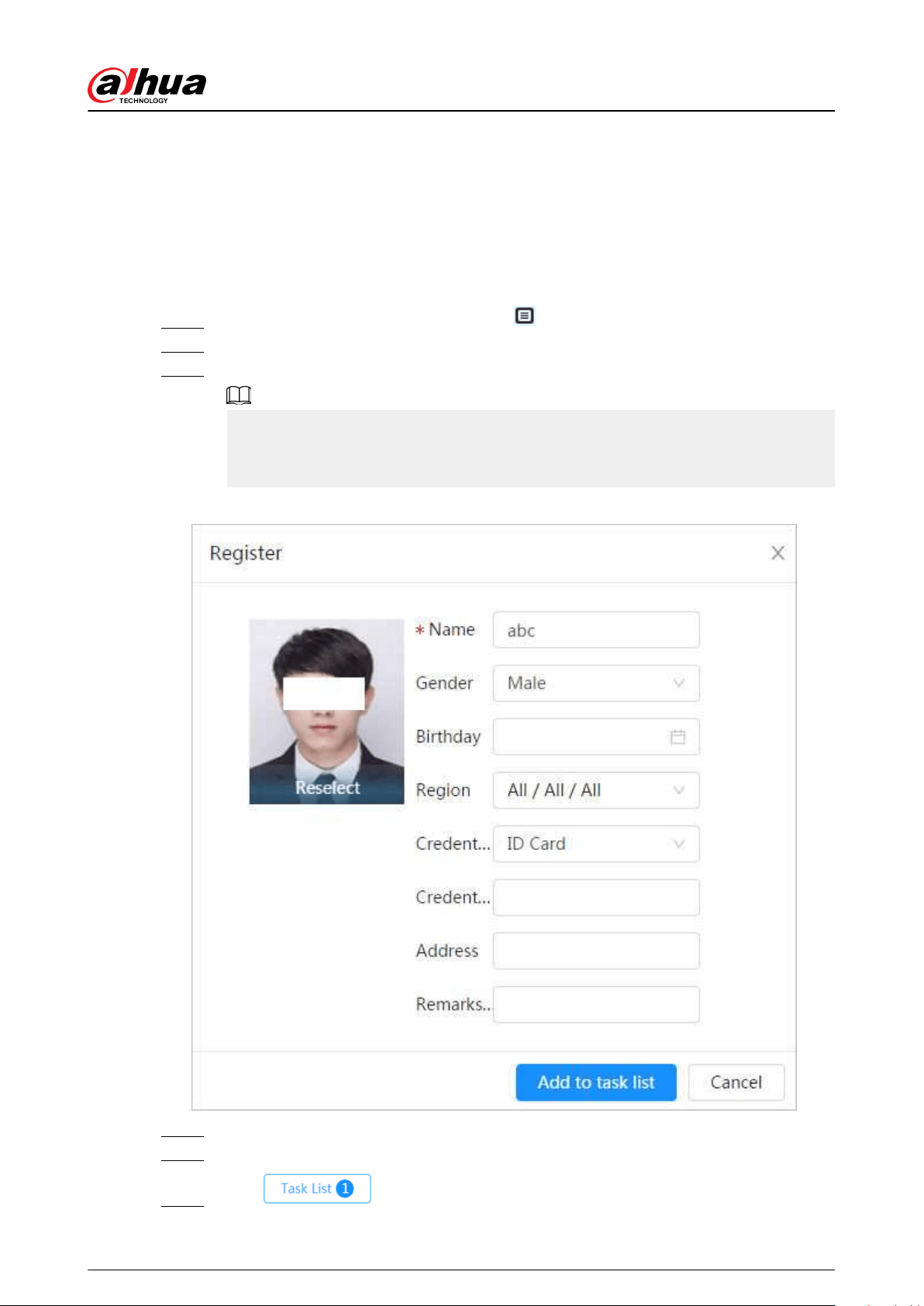
●
Taken in full-face view directly facing the camera without makeup, beautication, glasses, and
fringe. Eyebrow, mouth and other face features must be visible.
8.2.2.2.1 Single Adding
Add face pictures one by one. Select this way when you need to add a small number of face
pictures.
Procedure
Step 1 On the Face Database Cong page, click next to the face database to be congured.
Step 2 Click Register.
Step 3 Click Upload , select a face picture to be uploaded, and then click Open.
You can manually select the area for a face. After uploading picture, select a face and click
Conrm Screen . When there are multiple faces in a photo, select the target face and click
Conrm Screen to save face picture.
Figure 8-11 Register
Step 4 Enter the information about face picture according to the actual situation.
Step 5 Click Add to task list.
Step 6 Click , and then click Operation.
Operation Manual
119
Loading ...
Loading ...
Loading ...