Loading ...
Loading ...
Loading ...
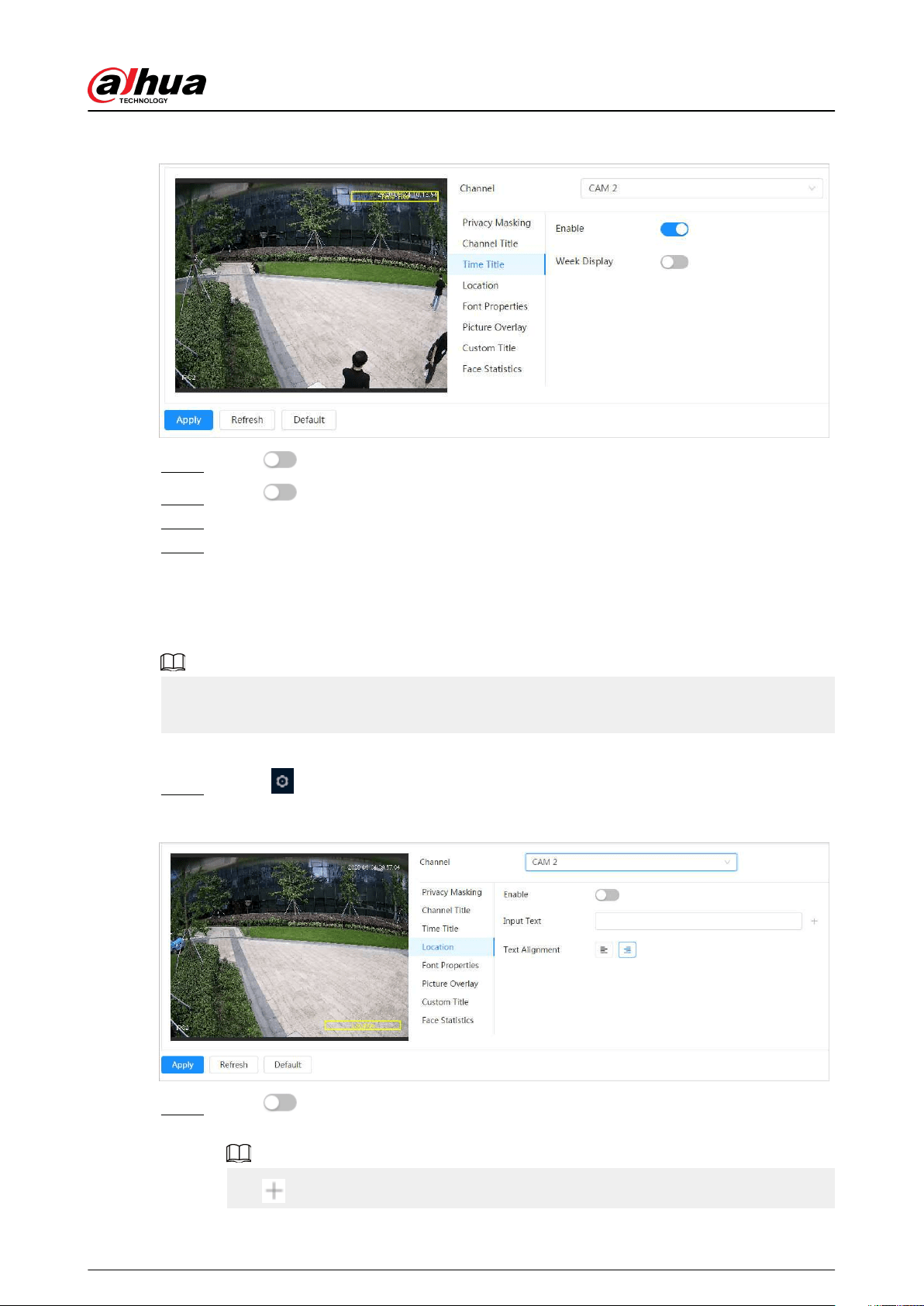
Figure 6-17 Time title
Step 2 Click next to Enable.
Step 3 Click next to Week Display to display the day of week.
Step 4 Move the time box to the position that you want in the image.
Step 5 Click Apply.
6.2.2.2.4 Conguring Location
You can enable this function if you need to display text in the video image.
Text overlay and picture overlay cannot work at the same time, and the IPC that connects to mobile
NVR with private protocol would display GPS information as priority.
Procedure
Step 1 Select > Camera > Encode > Overlay > Location.
Figure 6-18 Location
Step 2 Click next to Enable, enter the location information, and then select alignment. The
text is displayed in the video image.
Click to add the text overlay, and you can add 13 lines at most.
Operation Manual
31
Loading ...
Loading ...
Loading ...