Loading ...
Loading ...
Loading ...
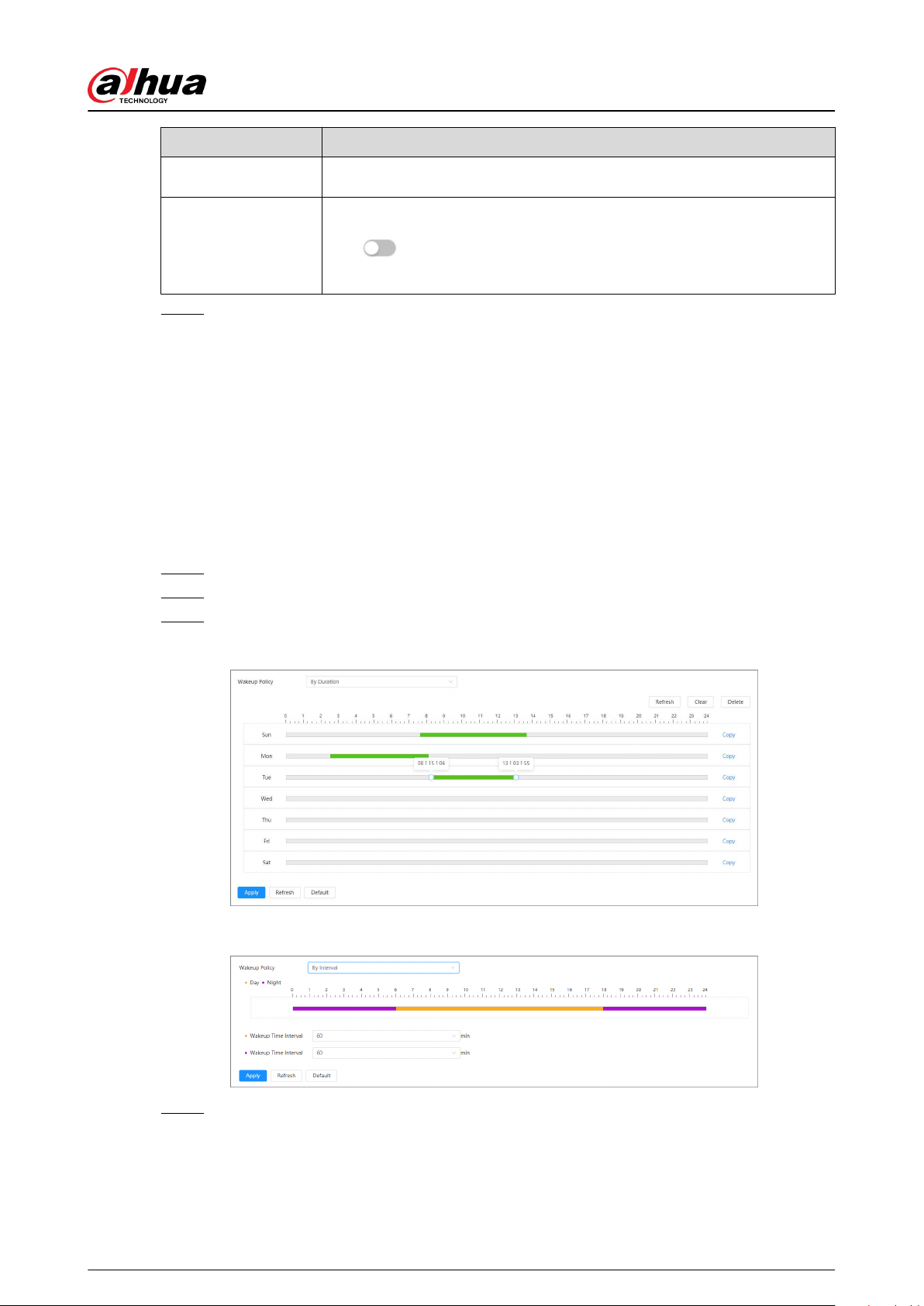
Parameter Description
Click Sync PC, and the system time changes to the PC time.
DST
Enable DST as needed.
Click
, and congure start time and end time of DST with Date or
Week.
Step 3 Click Apply.
6.7.2 Power Consumption Mode
Congure sleep mode, general mode or power saving mode as needed. When the device battery
drops to 20%, 15%, or 10%, it automatically reports the low battery event to the platform.
6.7.2.1 Setting Sleeping Mode
The device will only work when it is woken up.
Procedure
Step 1 Select System > Power Consumption Mode > Sleep Mode.
Step 2 Turn on Scheduled Wakeup.
Step 3 Select Wakeup Policy.
Figure 6-72 Wakeup by duration
Figure 6-73 Wakeup by interval
Step 4 Click Apply.
Operation Manual
81
Loading ...
Loading ...
Loading ...