Loading ...
Loading ...
Loading ...
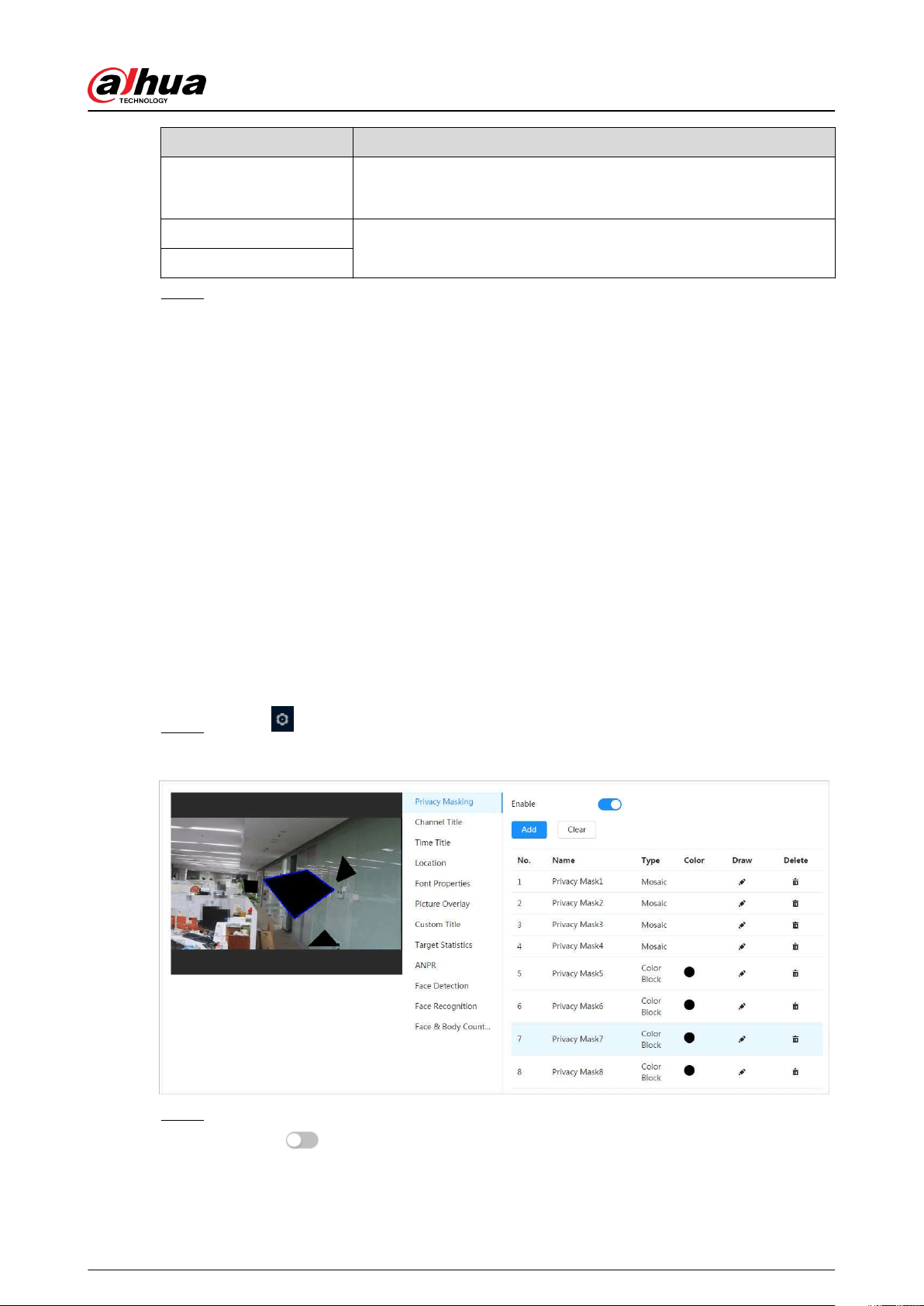
Parameter Description
●
1: The default value, which means that there is no layered coding.
●
2, 3 and 4: The lay number that the video stream is packed.
Watermark
You can verify the watermark to check if the video has been
tampered.
Watermark String
Step 3 Click Apply.
6.2.2.2 Overlay
Congure overlay information, and it will be displayed on the Live page.
6.2.2.2.1 Conguring Privacy Masking
You can enable this function when you need to protect the privacy of some area on the video
image.
Background Information
You can select the type of the masking from Color Block and Mosaic.
●
When selecting Color Block only, you can draw triangles and convex quadrilaterals as blocks.
You can drag 8 blocks at most, and the color is black.
●
When selecting Mosaic, you can draw rectangles as blocks with mosaic. You can draw 4 blocks
at most.
●
Color Block + Mosaic: You can draw 8 blocks at most.
Procedure
Step 1 Select > Camera > Encode > Overlay > Privacy Masking.
Figure 6-15 Privacy masking
Step 2 Congure privacy masking.
1. Click
next to Enable.
2. Click Add, and then drag the block to the area that you need to cover.
3. Adjust the size of the rectangle to protect the privacy.
Operation Manual
29
Loading ...
Loading ...
Loading ...