Loading ...
Loading ...
Loading ...
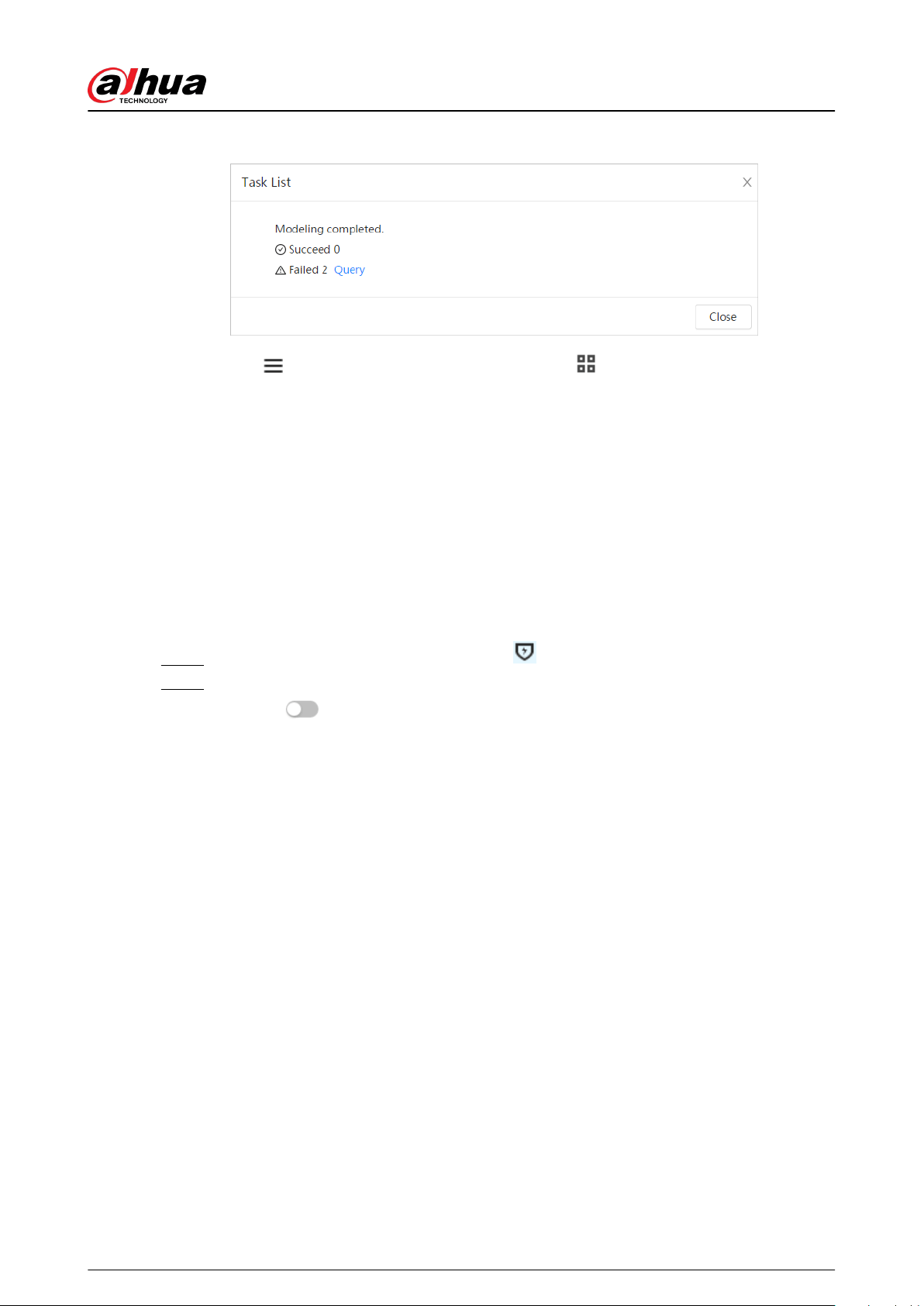
Figure 8-14 Failed modeling
Click to view the face picture in list format; click to view the face picture in
thumbnail format.
●
When the modeling status is Valid in the list or is displayed at the lower-left corner of
the thumbnail, it means the modeling succeeded.
●
When the modeling status is Invalid in the list or is displayed at the lower-left corner
of the thumbnail, it means the modeling failed. Point to the modeling status in the list
to view the details of the failure. Change the pictures according to the details.
8.2.3 Setting Arm Alarm
When face recognition succeeded or failed, the device links alarm out.
Procedure
Step 1 On the Face Database Cong page, click next to the face database to be congured.
Step 2 Arm face database.
1. Click
next to Arm to enable the face database arming.
The snapshot will be compared to the pictures in the armed face database.
2. Set the similarity.
The detected face matches the face database only when the similarity between the
detected face and the face feature in face database reaches the congured similarity
threshold. After successful match, the comparison result is displayed on the Live
page.
Operation Manual
124
Loading ...
Loading ...
Loading ...