Loading ...
Loading ...
Loading ...
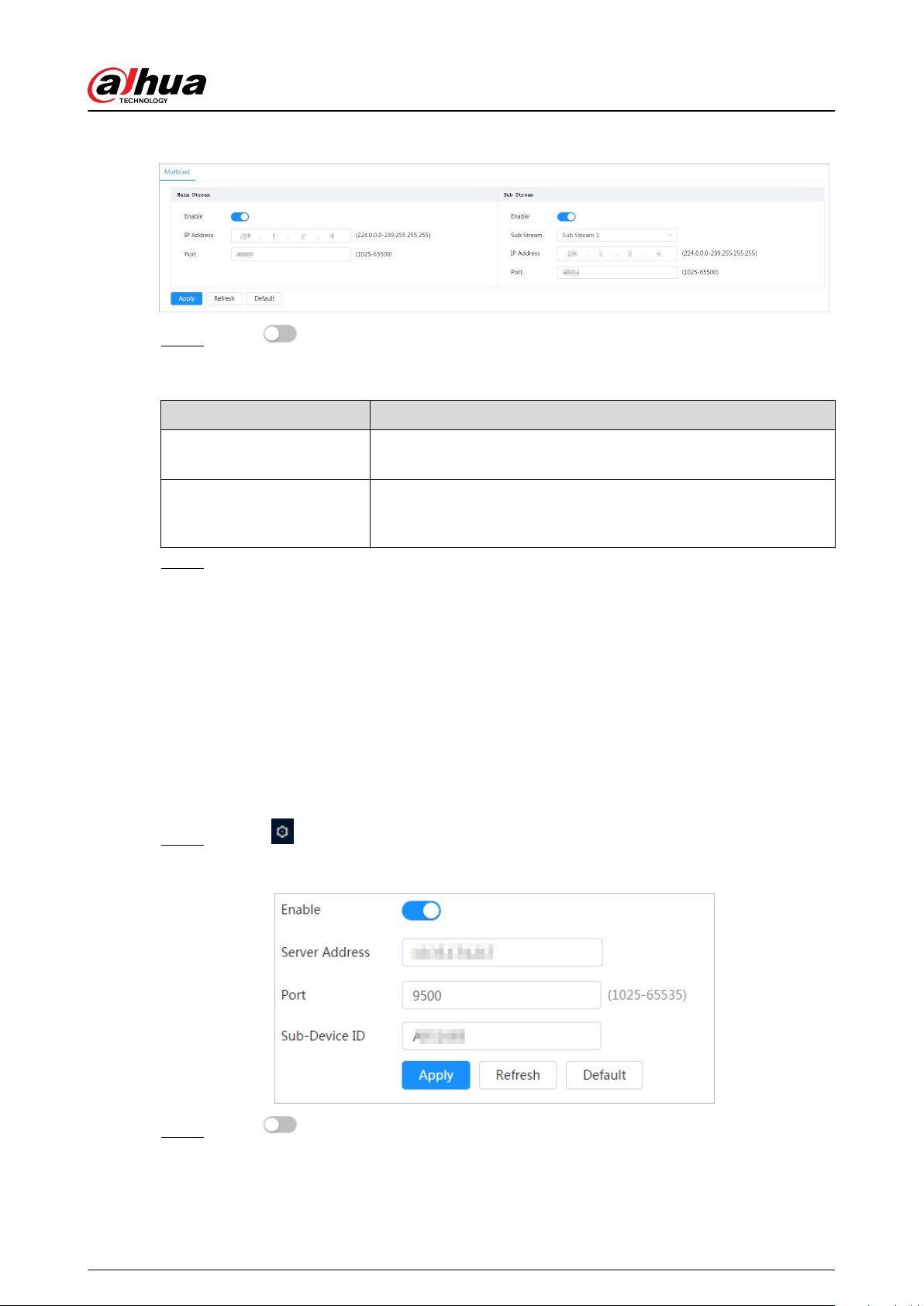
Figure 6-44 Multicast
Step 2 Click , and enter IP address and port number.
Table 6-18 Description of multicast parameters
Parameter Description
Multicast Address
The multicast IP address of Main Stream /Sub Stream is 224.1.2.4
by default, and the range is 224.0.0.0–239.255.255.255.
Port
The multicast port of corresponding stream: Main Stream : 40000;
Sub Stream1: 40016; Sub Stream2: 40032, and all the range is
1025–65500.
Step 3 Click Apply.
Results
On the Live page, select RTSP in Multicast, and then you can view the video image with multicast
protocol.
6.3.10 Register
After you enable this function, when the camera is connected into Internet, it will report the current
location to the specied server which acts as the transit to make it easier for the client software to
access the camera.
Procedure
Step 1 Select > Network > Register.
Figure 6-45 Register
Step 2 Click , and then congure server name.
Operation Manual
56
Loading ...
Loading ...
Loading ...