Loading ...
Loading ...
Loading ...
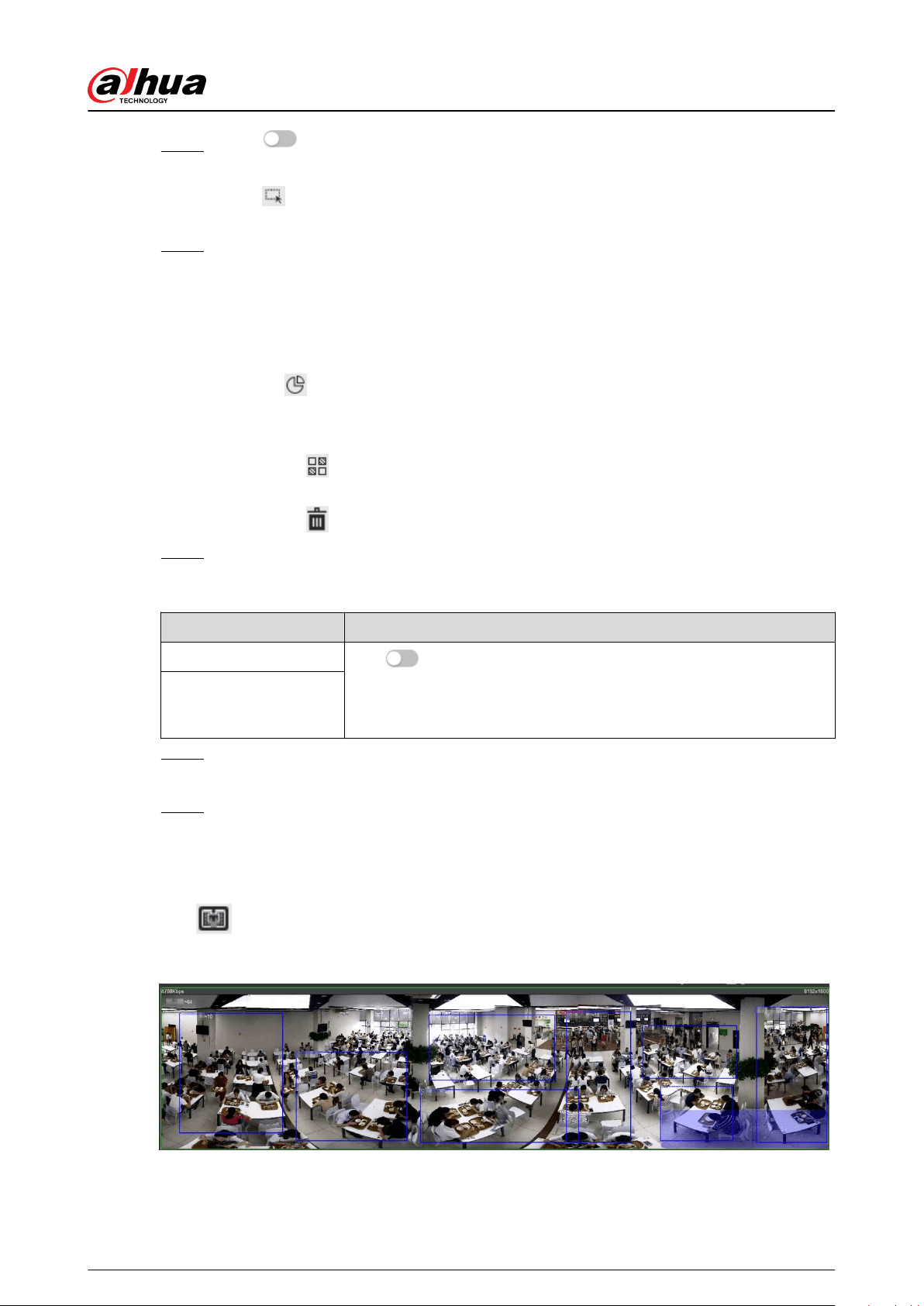
Step 4 Click next to Enable, and then the crowd map function is enabled, and the
detection area box is displayed on the image.
Click
, and you can drag any corner of the box to adjust the size of the area, and press
the left mouse button and move the box to adjust the position.
Step 5 Draw multiple people counting areas in Detection Area as needed.
1. Click Add Rule to add statistical areas.
2. Set the name of Area and People Number to Trigger Alarm.
When the number of the people in the area exceeds the congured threshold, the
alarm will be triggered, and the system will perform the linkage actions. The people
number to trigger alarm is 20 by default.
3. Click
at the right side of the image, draw people counting areas in the detection
area, and then right-click to nish the drawing.
4. Repeat the above steps to add more people counting areas.
●
Click
, and then press and hold the left mouse button to draw a rectangle, and
then pixel size is displayed.
●
Click
to delete the drawn detection or people counting areas.
Step 6 Congure parameters.
Table 8-1 Description of crowd map parameters
Parameter Description
Global
Click
next to Global and set the crowd density threshold. The
system detects crowd distribution in the global area. When the crowd
density exceeds the congured threshold, the system performs alarm
linkages.
Crowd Density
Step 7 Set arming periods and alarm linkage action. For details, see "6.5.1.2 Alarm Linkage".
Click + Event Linkage to set the linkage action.
Step 8 Click Apply.
To view alarm information on the alarm subscription tab, you need to subscribe relevant
alarm event. For details, see "6.5.1.3.2 Subscribing Alarm Information".
Results
Click
on the Live page to view the crowd distribution map.
Figure 8-3 Crowd map (1)
Double-click the rendering area at the lower-right corner in the image to view crowd distribution in
the area.
Operation Manual
112
Loading ...
Loading ...
Loading ...