Loading ...
Loading ...
Loading ...
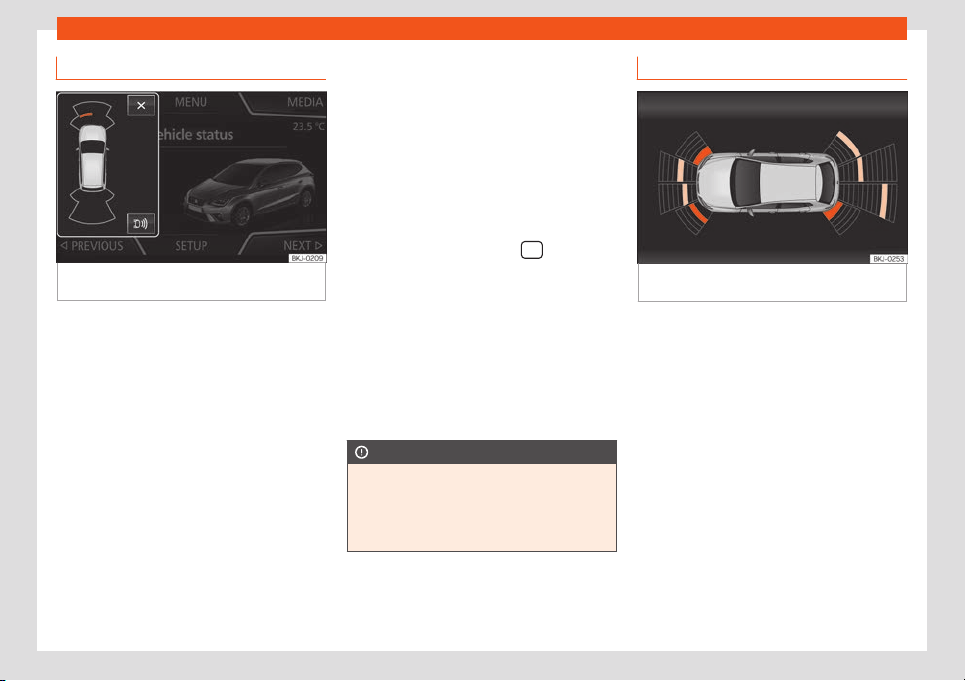
Driving
Automatic activation
Fig. 246
Miniature indication of automatic ac-
tiv
ation.
When the Plus P
arking Aid
connects aut
o-
matically, a miniature of the vehicle and the
segments will appear on the left of the dis-
play
›››
Fig. 246.
Automatic activation occurs when slowly ap-
proaching an obstacle located in front of the
vehicle. It only operates every time the speed
is reduced below approximately 15 km/h (9
mph) for the first time.
If the parking aid is switched off using the
button, the following actions must be carried
out in order for it to automatically switch on:
●
Switch off the ignition and switch it on
again.
●
OR: accelerate above 15 km/h (9 mph) be-
fore reducing speed below this number again.
●
OR: place the selector lever in position P
and then move it from this position.
●
OR: switch on and off the automatic activa-
tion in the Easy Connect system menu.
The automatic activation with parking aid
miniature indication can be switched on and
off from the Easy Connect system menu
›››
page 34:
●
Switch the ignition on.
●
Select: Infotainment button
/ SET-
TINGS > Parking and manoeuvring func-
tion butt
on.
●
Sel
ect the
Automatic activation option.
When the function button check box is activa-
ted , the function is on.
If the system has been activated automati-
cally, an audible sound warning will only be
given when obstacles in front are at a dis-
tance of less than 50 cm.
CAUTION
The automatic connection of the Parking
Aid only works when you are driving sl
owly.
If driving style is not adapted to the circum-
stances, an accident and serious injury or
damage may be caused.
Segments of the visual indication
Fig. 247
Parking Aid display on the Easy Con-
nect syst
em scr
een.
The distance of separation from the obstacle
can be estimat
ed using the segments ar
ound
the v
ehicle.
The optical indication of the segments works
as follows:
they are displayed when
the obstacle 30 cm away from the vehi-
cle or further if it is not within the vehi-
cle's trajectory or the direction of travel
is in the opposite direction to its location.
obstacles located in the
vehicle's trajectory and which are more
than 30 cm away from the vehicle are
displayed in yellow.
obstacles that are less than
30 cm away from the vehicle are dis-
played in red.
White segments:
Yellow segments:
Red segments:
276
Loading ...
Loading ...
Loading ...