Loading ...
Loading ...
Loading ...
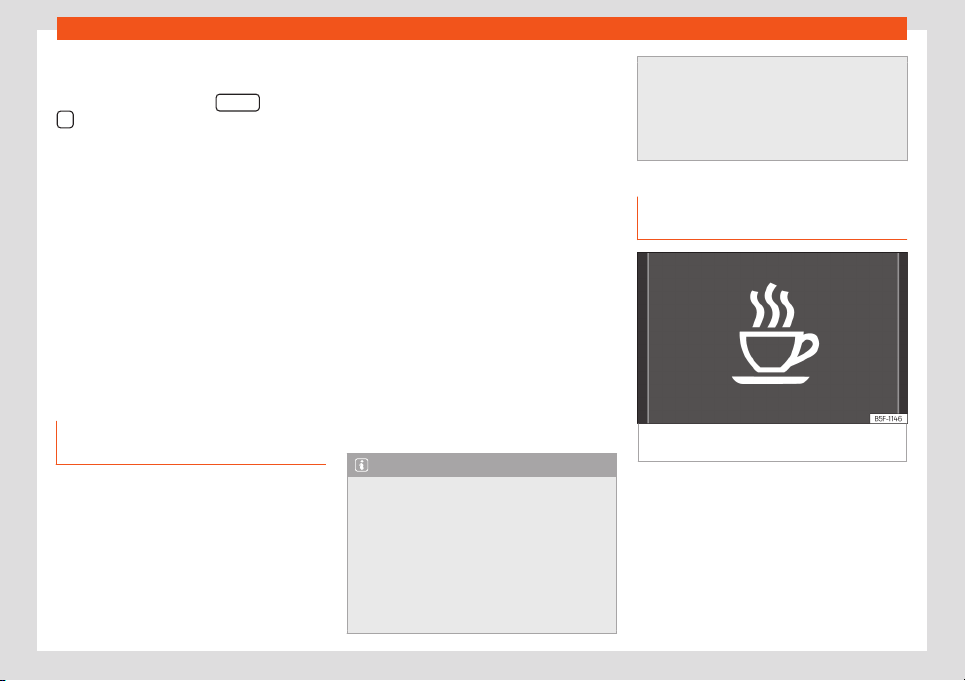
Operation
again or wait several seconds. The speed is
st
or
ed and the w
arning activated.
●
Deactivate: press button
or button
. The stored speed is deleted.
The w
arning can be adjust
ed f
or speeds be-
tween 30 km/h (18 mph) and 250 km/h
(155 mph).
Display Oil temperature
The engine reaches its operating tempera-
ture when, under normal driving conditions,
the oil temperature is between 80°C and
120°C. If the engine is under a lot of stress
and the outside temperature is high, the en-
gine oil temperature can increase. This does
not present any problem as long as the warn-
ing lamps or
›››
page 304 do not ap-
pear on the display.
Warning and information messages
(Vehicle status)
The system runs a check on certain compo-
nents and functions when the ignition is
s
wit
ched on and whil
e the vehicle is moving.
Faults displayed on the instrument panel as
red and yellow warning symbols accompa-
nied with messages and
›››
page 37, de-
pending on the case, even an audible warn-
ing. The representation of the messages and
symbols may vary depending on the version
of the instrument panel.
Existing faults can also be checked manually.
To do so, open the menu Vehicle status or
Vehicle
›››
page 107.
The symbol lights
up or flashes (in part accompanied by
audible warnings). Stop driving! Dan-
ger! Check the fault and eliminate the
cause. If necessary, seek professional
assistance.
The symbol
lights up or flashes (in part accompa-
nied by audible warnings). Operating
faults or the lack of operating fluids can
cause damage to the vehicle or a fault.
Check the faulty function as soon as
possible. If necessary, seek professional
assistance.
It provides informa-
tion about processes in the vehicle.
Note
●
Depending on the equipment, some set-
tings and instructions can be carried out or
displayed on the inf
otainment system as
well.
●
If there are several warnings at the same
time, the symbols will be displayed one af-
ter the other for a few seconds. The sym-
bols will stay on until you remove the
cause.
Priority 1 warning (red).
Priority 2 warning (yellow).
Information message.
●
If when switching on the ignition w
arnings
are shown about existing faults, it might not
be possible to change the settings or show
the information as described. In this case,
go to a specialised workshop and request a
repair.
Fatigue detection (break recom-
mendation)*
Fig. 119 On the screen of the instrument panel:
f
atigue det
ection.
The Fatigue detection informs the driver when
their driving behaviour sho
ws signs of f
atigue
.
Function and operation
Fatigue detection determines the driving be-
haviour of the driver when starting a journey,
making a calculation of tiredness. This is con-
stantly compared with the current driving be-
haviour. If the system detects that the driver is
110
Loading ...
Loading ...
Loading ...