Loading ...
Loading ...
Loading ...
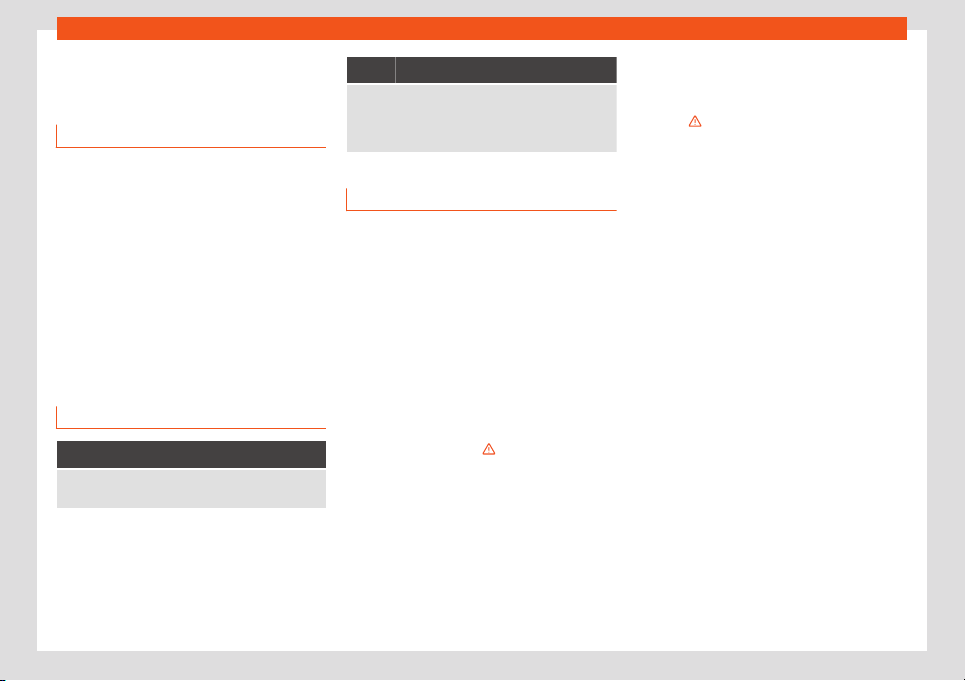
Driving
Automatic gearbox/DSG au-
t
omatic gearbo
x*
Intr
oduction
Your vehicle is equipped with an electronical-
ly controlled manual gearbo
x. Torque be-
tween the engine and the gearbox is trans-
mitted via two independent clutches. They
replace the torque converter found on con-
ventional automatic gearboxes and allow for
smooth, uninterrupted acceleration of the ve-
hicle.
The tiptronic system allows the driver to
change gears manually if desired
›››
page 239, Engaging gears with the tip-
tronic mode*.
Control lamps
It lights up green
The brake pedal is not engaged.
To select a r
ange of gears, press the brake pedal.
Flashes green
The interlock button on the selector lever is not
pressed.
Mov
ement of the vehicle is prevented. Engage the se-
lector lever lock.
Selector lever positions
Read the additional information carefully
›››
page 40
The selector lever position engaged is high-
lighted on the display in the instrument clus-
ter. With the selector lever in the manual
gearbox positions G, D, E and S, the engaged
gear is also indicated on the display.
P – Parking lock
When the selector lever is in this position, the
driven wheels are locked mechanically. The
parking lock must be engaged only when the
vehicle is stationary
›››
.
The int
erl
ock butt
on (the button on the selec-
tor lever handle) must be pressed in and si-
multaneously the brake pedal must be de-
pressed before moving the selector lever ei-
ther in or out of position P.
R – Reverse gear
Reverse gear must be engaged only when
the vehicle is stationary and the engine is
idling
›››
.
T
o mo
v
e the selector lever to position R, the
interlock button must be pressed in and at the
same time the brake pedal must be de-
pressed. The reverse lights come on when the
selector lever is in the R position with the igni-
tion on.
N – Neutral (idling)
With the selector lever in this position, the
gear is in neutral.
D/S – Permanent drive (forward) position
The selector lever in the D/S position enables
the gears to be controlled in normal mode
(D) or Sport (S). To select Sport mode (S),
move the selector lever backwards. Moving
the lever again will select normal mode (D).
The selected driving mode is shown on the in-
strument panel display.
In normal mode (D), the gearbox automati-
cally selects the best gear ratio. This de-
pends on the engine load, the road speed
and the dynamic gear control programme
(DCP).
236
Loading ...
Loading ...
Loading ...