Loading ...
Loading ...
Loading ...
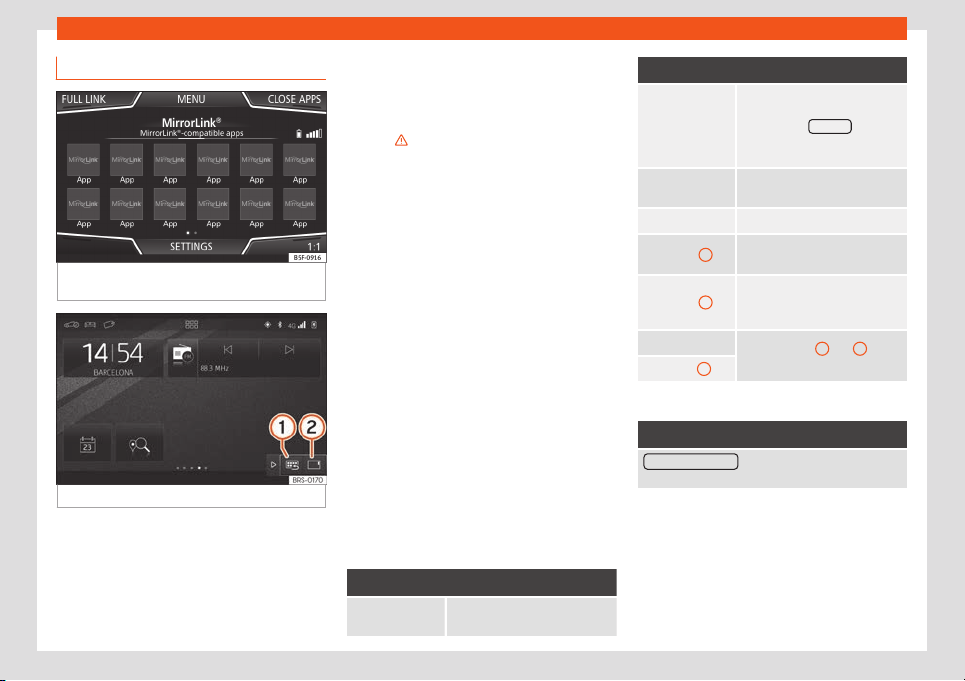
Connectivity
MirrorLink
®
Fig. 187
Function buttons in the general view
of compatibl
e applications.
Fig. 188 Other MirrorLink function buttons.
MirrorLink
®
is a pr
ot
ocol which enabl
es com-
munication between a portable device and
the Infotainment system via USB.
Using it makes it possible to display and man-
age the content and functions displayed on
the portable device on the Infotainment sys-
tem screen.
To avoid distracting the driver while driving,
only specially adapted applications can be
used
›››
in Full Link technology descrip-
tion on page 182.
R
equir
ements
In or
der to use MirrorLink
®
, the following re-
quirements must be met:
●
The mobile device must be compatible with
MirrorLink
®
.
●
The mobile device must be connected to
the Infotainment system via USB.
●
Depending on the mobile device used, a
suitable application must be installed for the
use of MirrorLink
®
on the device.
Initiating the connection
●
In order to initiate the connection with the
mobile device, it is simply necessary to con-
nect it to the Infotainment system via the USB
connection.
●
A pop-up screen will appear, which will re-
quest that you accept the device.
Function buttons and possible messages
Function button: function
Full Link
To return to the Full Link main
menu.
Function button: function
CLOSE APPS
Press to close the open apps.
Then press the apps to be
cl
osed or the Close all
function
button to close all the open ap-
plications.
1 : 1
Press to change to the mobile
device screen.
SETTINGS To open the Full Link setup
›››
Fig. 188
1
Press to return to the MirrorLink
®
main menu.
›››
Fig. 188
2
Press to display all the function
buttons in the lo
wer or upper
right-hand margin of the screen.
›››
Fig. 188 /
Allows buttons
1
and
2
to be
hidden or shown.
››
›
Fig. 174
12
MirrorLink
®
set
up
Function button: function
Activate MirrorLink pop-up windows: Allows Mirror-
Link
®
pop-up windows in applications that support it.
187
Loading ...
Loading ...
Loading ...